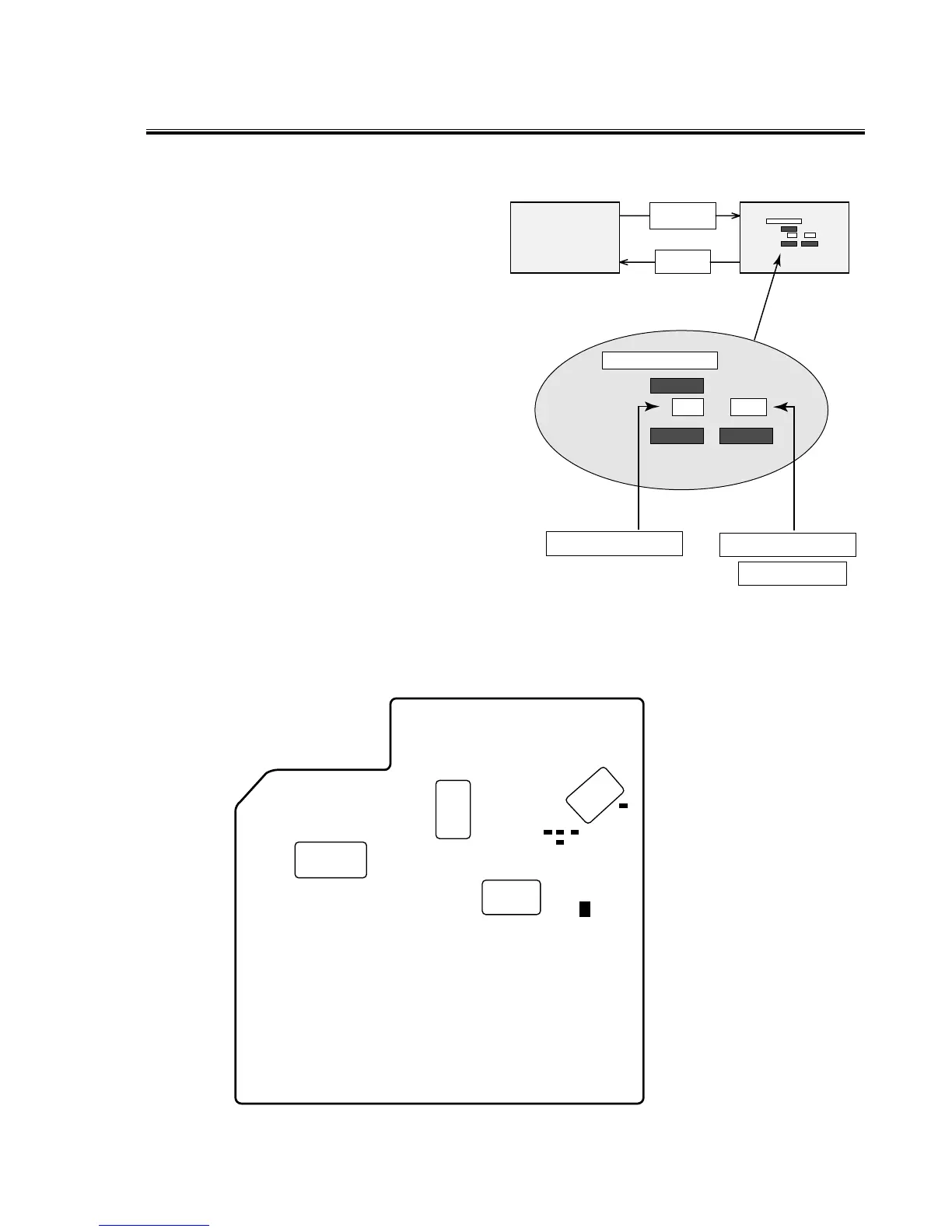■ SERVICE ADJUSTMENT MENU OPERATION
■ To enter service mode
To enter service mode press the "MENU" and "IMAGE"
buttons on the projector simultaneously and hold for 2
seconds. As shown in a figure, a service mode display
appears on a screen.
■ Adjustment
Adjust service data using the following control buttons.
1. "POINT UP" ------- An item number increases.
2. "POINT DOWN" -- An item number decreases.
3. "POINT RIGHT" -- An adjustment value increases.
"VOLUME+"
4. "POINT LEFT" ---- An adjustment value decreases.
"VOLUME - "
■ To exit service mode
Press the "POWER on/off" button only once on the projec-
tor or remote control unit to quit the service mode.