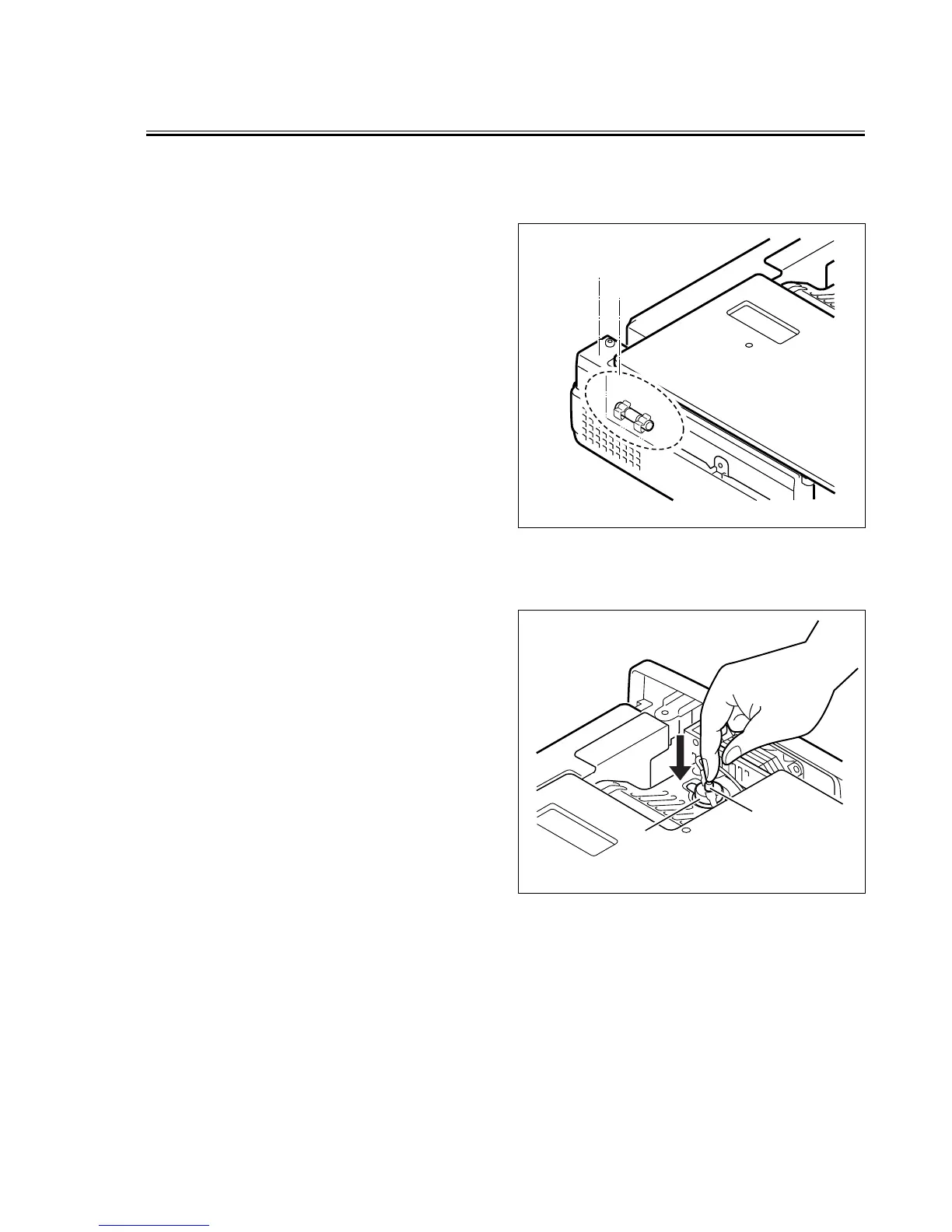This projector is equipped with the following protections to operate in safety. If the abnormality occurs
inside the projector, it will turn off the projector by operating one of the following protections.
■
FUSE FOR CIRCUIT PROTECTION
The fuse is located on the ass'y-power. When either the
LAMP indicator or the READY indicator is not illuminated,
fuse may be opened. Check the fuse as following steps.
1. Remove the ass'y-power following to “Mechanical
Disassemblies”.
2. Remove the fuse from fuse holder.
3. Check the resistance of fuse by using the tester.
To install the fuse, take reversed step in the above.
It should be used the specified fuse as parts list.
■
OVERHEATING PROTECTION
(The temperature monitor system )
The temperature monitor system is provided to prevents damage of component parts inside the pro-
jector from overheat. Two protection systems are provided. Each system operating as follows.
■ Temperature monitor -1 :
When this function operates, warning-temperature-indica-
tor flashes. And cooling fan continues operating until it
becomes a normal temperature. If it continue to flush and
flash does not stopped, disconnect the AC cord and inves-
tigate the cause of overheating.
■ Temperature monitor -2 :
(thermal switch SW902)
This function (thermal switch SW902) will not operate,
while the temperature monitor -1 is operating normally. If it
has operated, it needs to be reset manually. Disconnect
the AC cord first and investigate the cause of overheating.
After servicing, reset the thermal switch (SW902) as shown
in a figure.