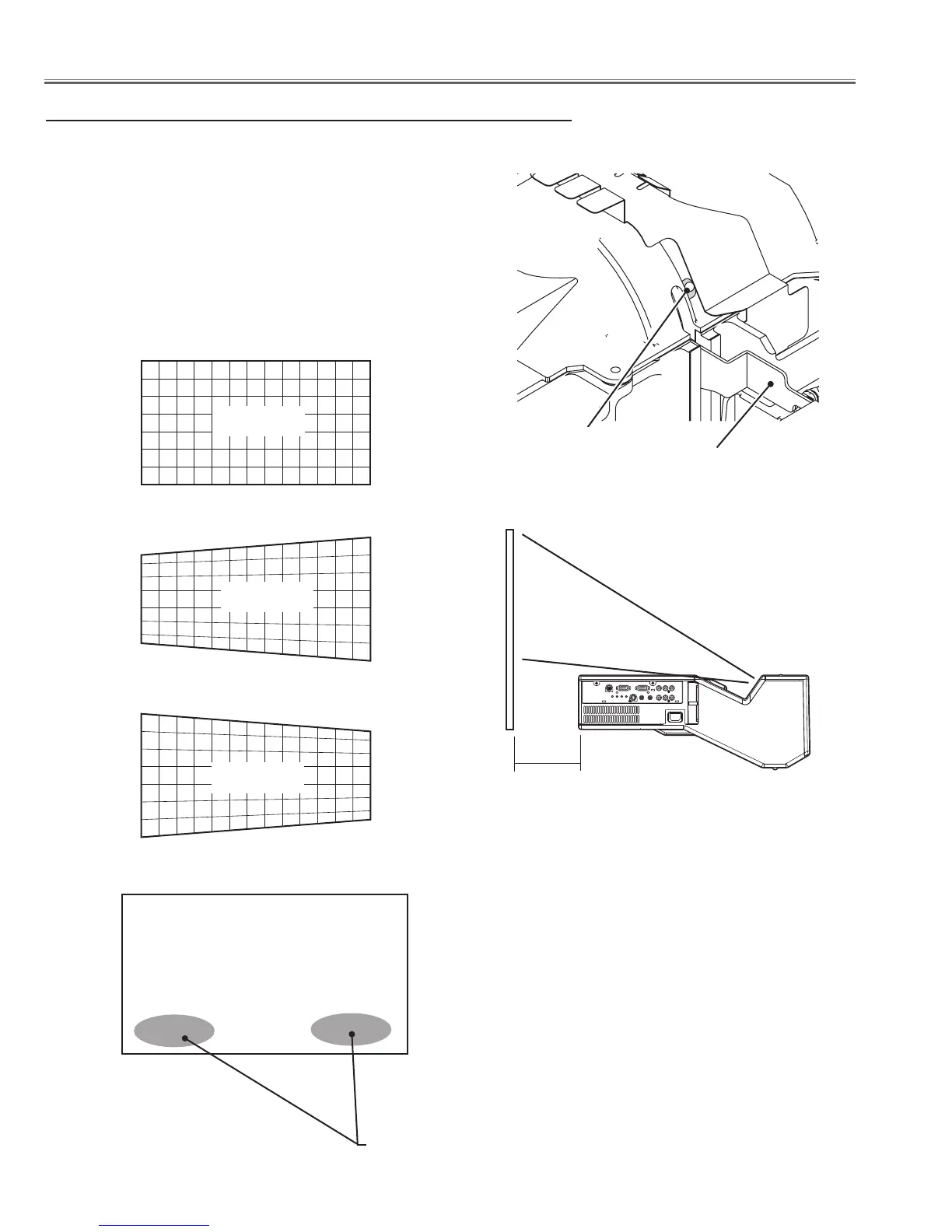- 48 -
[ Before Adjustment ]
1 The projector is set from the screen to 8 cm.
2 The hole of the focus ring is set to the position of figure by operating
the focus lever. (Screen size 78")
3 Input a cross pattern.
4 The position of the projector is matched so that the picture may be-
come a rectangle. (Do not become a trapezoid. )
Projection lens focus adjustment
Focus lever
Focus ring hole
Projection lens
Focus adjusted this area.
Optical Adjustments
