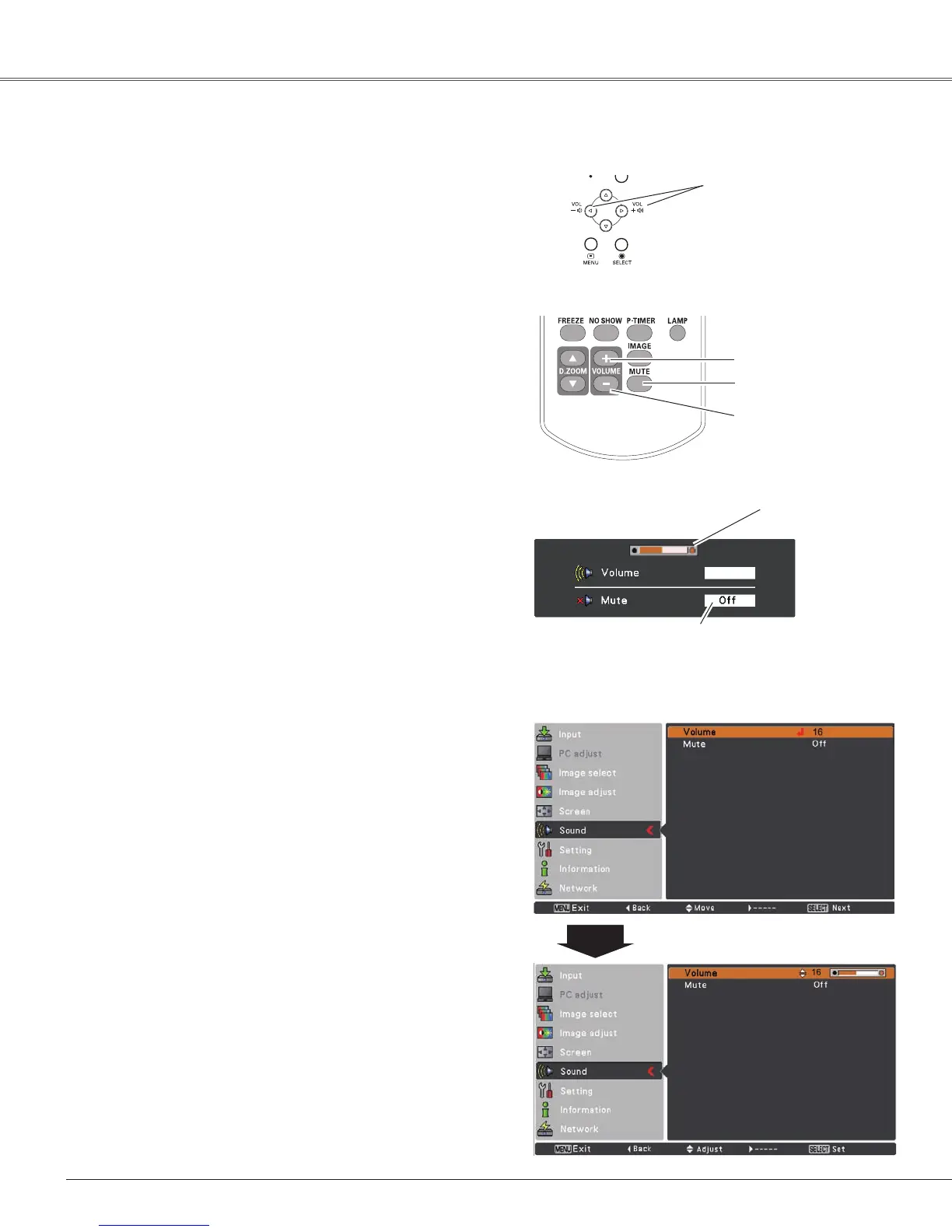24
Sound Adjustment
1
2
PresstheMENUbuttontodisplaytheOn-ScreenMenu.
Use the Point ▲▼ buttons to select Sound. Press the
Point►orthe SELECTbuttonto access the submenu
items.
PresstheVOLUME+/–buttonsonthetopcontroloronthe
remotecontroltoadjustthevolume.Thevolumedialogbox
appearsonthescreenforafewseconds.
PresstheMUTEbuttonontheremotecontrol to select On
to temporarily turn off the sound. To turn the sound back
on,presstheMUTEbuttonagaintoselectOfforpressthe
VOLUME+/–buttons.TheMutefunctionisalsoeffectivefor
theAUDIOOUTjack.
PresstheSELECTbuttontoswitchthemutefunctionOn/
Off.Whenthesoundisturnedoff,Onisdisplayed.Press
theVOLUME+/–buttonsagaintoturnthesoundbackon.
UsethePoint▲▼buttonstoselectthedesiredsubmenu
itemandpresstheSELECTbuttontoaccessthe
selecteditem.
Volume
Volume
Mute
Press the Point ▲ button to turn up the volume; press the
Point▼buttontoturndownthevolume.
Mute
Direct Operation
Menu Operation
Sound Menu
Volume Dialog Box
Remote Control
VOLUME+ button
VOLUME- button
MUTE button
Top Control
Basic Operation
VOLUME+/-
buttons
Approximatelevel
ofthevolume.
PresstheMUTEbuttontosetthe
MutefunctionOnorOff.Thedialog
boxdisappearsafter4seconds.