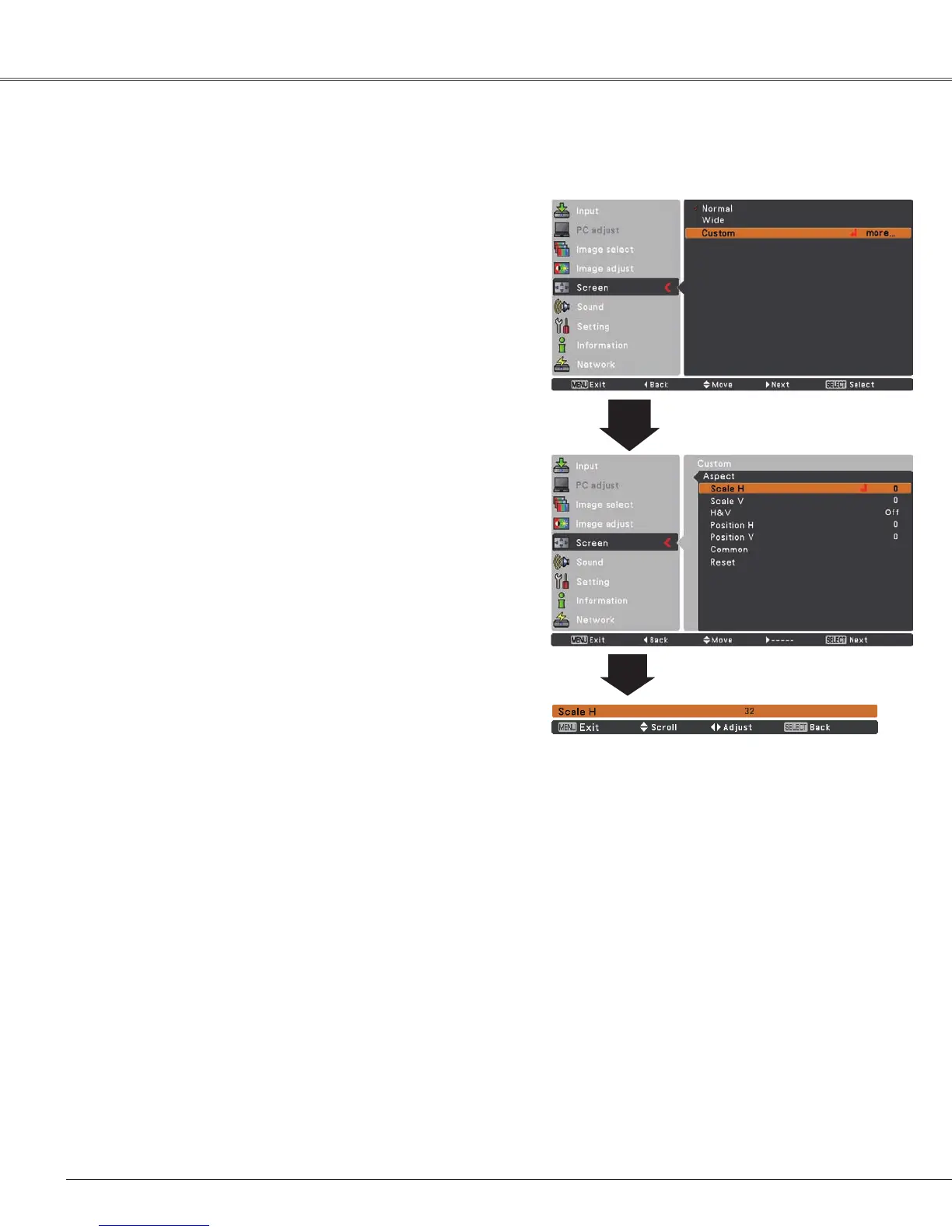42
Video Input
Thisprojectorhasthepicturescreenresizefunction,whichenablesyoutocustomizetheimagesize.
Normal
Screen Size Adjustment
Screen Menu
1
2
Providetheimageatthe4:3normalvideoaspectratio.
Custom
Note:
•Whennosignalisdetected,Normalisset
automatically.
•TheadjustablerangeforScale H/Vand
Position H/Vislimiteddependingonthe
inputsignal.
•Widecannotbeoperatedwhen720p,
1035ior1080iisselectedintheAV
SystemMenu(p.38).
Wide
Providetheimageatthe16:9widescreenratio.
PresstheMENUbuttontodisplaytheOn-Screen
Menu.UsethePoint▲▼buttonstoselectScreenand
thenpressthePoint►ortheSELECTbutton.
UsethePoint▲▼buttonsselectthedesireditemand
thenpresstheSELECTbutton.
Adjust the screen scale and position manually with this
function.
PressthePoint
►
buttonatCustomandtheCustomis
displayedonthescreen,youcanusethePoint▲▼buttons
tochoosetheitemyouwanttoadjust.
Scale H/V.......... AdjusttheHorizontal/Verticalscreen
scale.
H&V................... WhensettoOn,theaspectratiois
fixed.TheScale Vappearsdimmedand
becomesunavailable.AdjustScale H,
thenthescreenscaleisautomatically
modifiedbasedontheaspectratio.
Position H/V..... Adjust the Horizontal/Vertical screen
position.
Common........... Savetheadjustedscaleorpositiontoall
theinputs.PresstheSELECTbuttonat
Commontodisplayaconfirmationbox.
Tosavethescaleorposition,pressthe
SELECTbuttonatYes.WhenCustom
isselected,thesavedscaleorpositionis
used.
Reset................. Resetthealladjustedvalues.Press
theSELECTbuttonatResettodisplay
aconfirmationbox.Toreset,pressthe
SELECTbuttonatYes.