
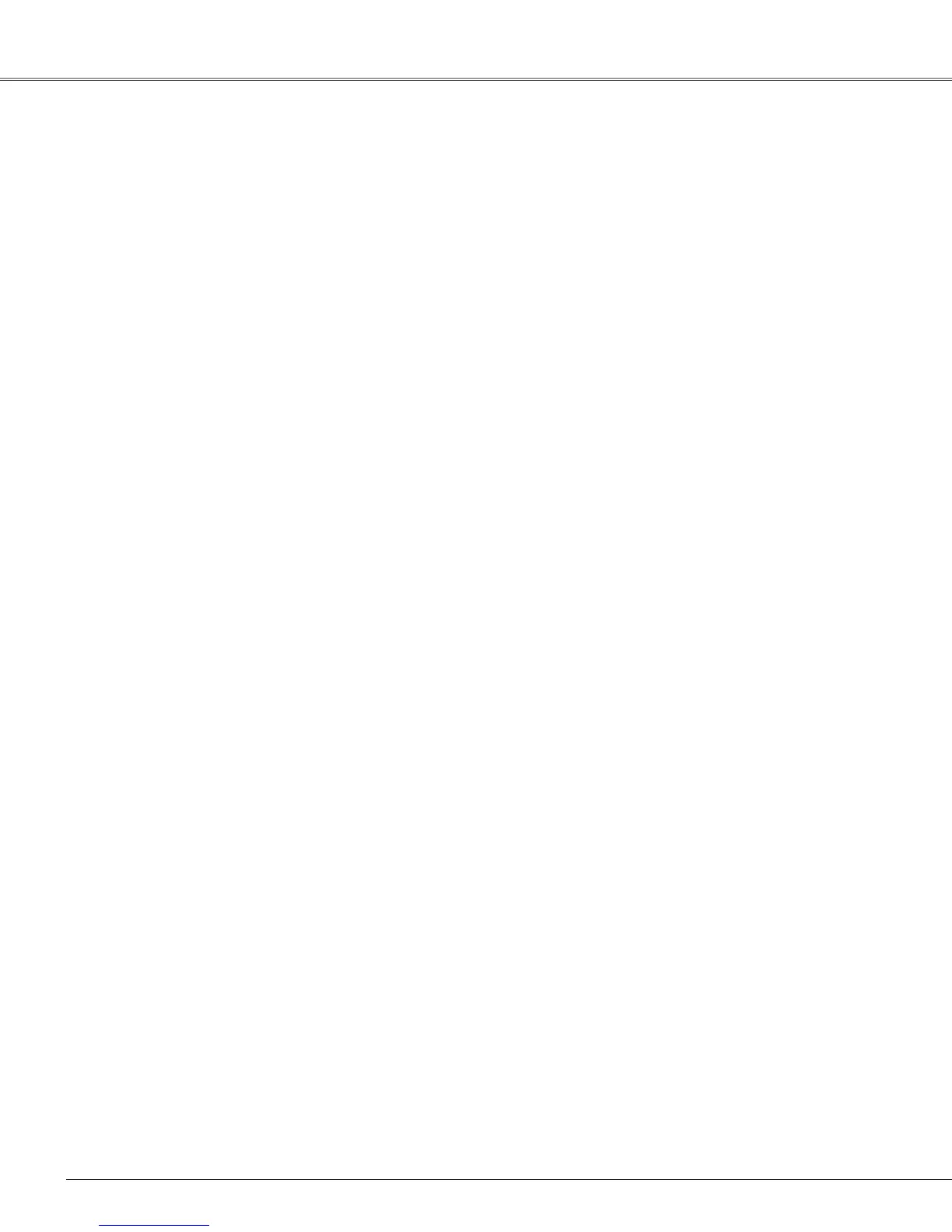
Do you have a question about the Sanyo PLC-XR201 - XGA LCD Projector and is the answer not in the manual?
Projector designed for portability and ease of installation. Lightweight and compact.
Multi-scan system conforms to various computer signals up to WUXGA.
Supports wired LAN for network operation and management.
Automates input search, PC adjustment, and keystone correction.
Important warnings regarding projector operation and safety.
Essential safety rules for operation, cleaning, and placement.
Proper ventilation for cooling.
Placement for safety and performance.
FCC notice and AC power cord specifications.
Identification of projector components on front, back, and bottom.
Description of rear input/output ports.
Explanation of top control buttons and indicators.
Functions of remote control buttons.
Projector placement, screen size, and tilt.
Connecting via VGA and audio.
Connecting VCR, DVD via S-Video and audio.
Connecting component and Scart sources.
AC power cord connection guide.
Power on procedure and initial setup.
Entering and managing PIN codes for security.
Power down procedure and cooling.
Navigating and using the on-screen menu.
Adjusting zoom and focus for image clarity.
Automating input search, PC adjustment, and keystone.
Manual adjustment for trapezoidal distortion.
Volume and mute control.
Quick functions via remote control.
Selecting RGB inputs.
Automatic tuning and manual selection of computer signals.
Fine-tuning PC image parameters.
Precise parameter adjustment and saving settings.
Choosing image modes for viewing.
Adjusting contrast, brightness, color.
Customizing image size and aspect ratio.
Selecting Video/S-video inputs.
Setting video system (PAL, NTSC, Auto).
Setting OSD language and menu position.
Input search, auto PC, auto keystone config.
Power saving, lamp life, auto start.
Key lock and PIN code lock functions.
Detailed PIN code entry and changes.
Filter cleaning frequency, warning logs, factory reset.
Checking projector status and operational information.
Explains projector states based on indicator lights.
Procedures for cleaning air filters.
Instructions for cleaning the lens and projector body.
Step-by-step guide for replacing the projection lamp.
Solutions for common projector problems.
List of supported computer resolutions and frequencies.
Detailed technical data.
Physical dimensions and mounting specifications.











