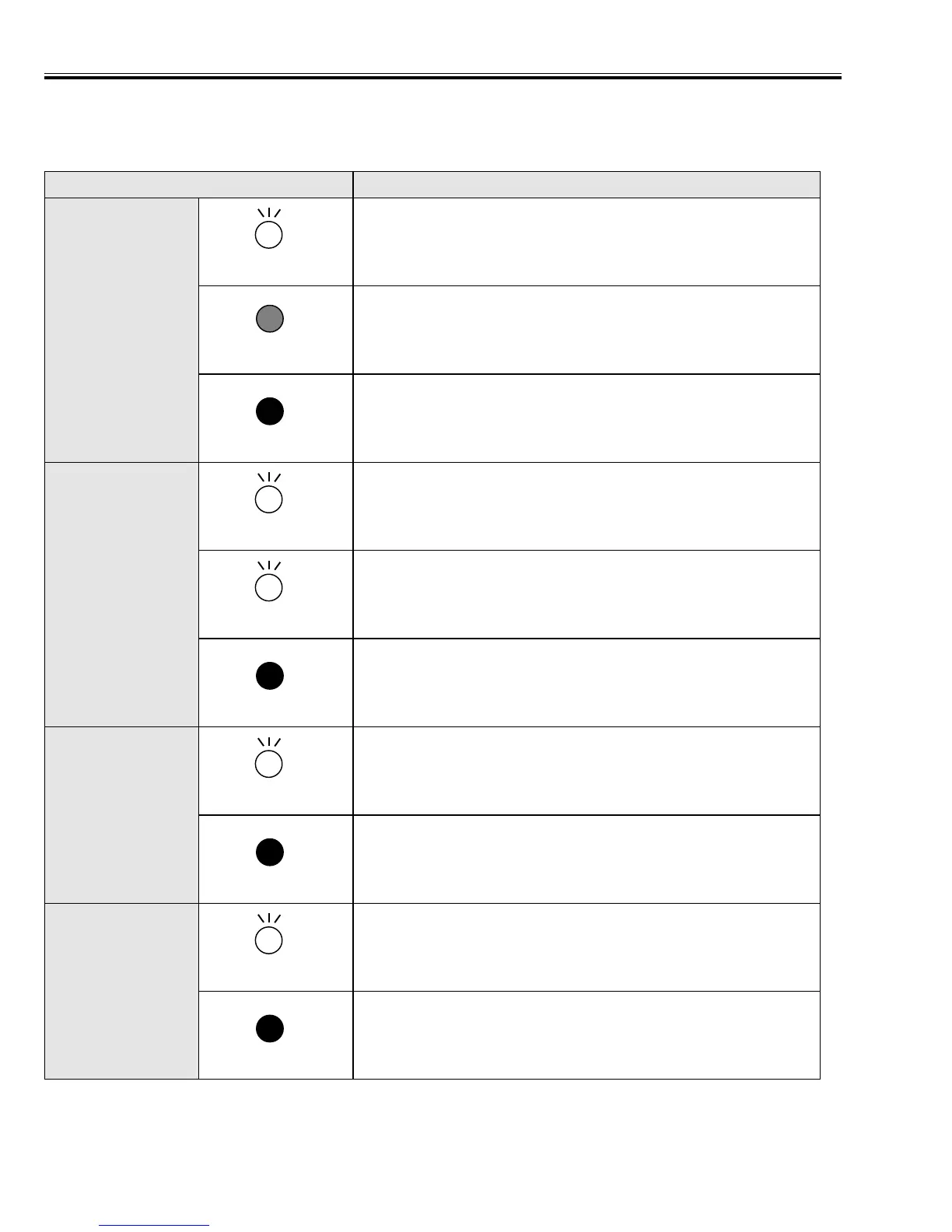-6-
■ Indicators and Projector Condition
LAMP
The projector is OFF.
READY
The projector is READY to be turned on.
WARNING TEMP.
Indicator Projector Condition
LAMP REPLACE
Check the Indicators for projector condition.
The projector is ON.
Red Light
Dim Light
Green Light
Off
The projector is OFF. (The MAIN ON/OFF switch is off, AC Power
Cord is disconnected, or the front cover is closed.)
Red Flashing
Off
The temperature inside the projector is abnormally high. Flashing
stops when the temperature returns to normal. The projector cannot
be turned on until the indicator goes off.
The projector is operating normally.
Yellow Light
Off
The projection lamp needs to be replaced.
The projector is operating normally.
Off
The MAIN ON/OFF switch is off or AC Power Cord is disconnected.
The projector is in the Power management mode.
Green Flashing
■
Indicators and Projector Condition
