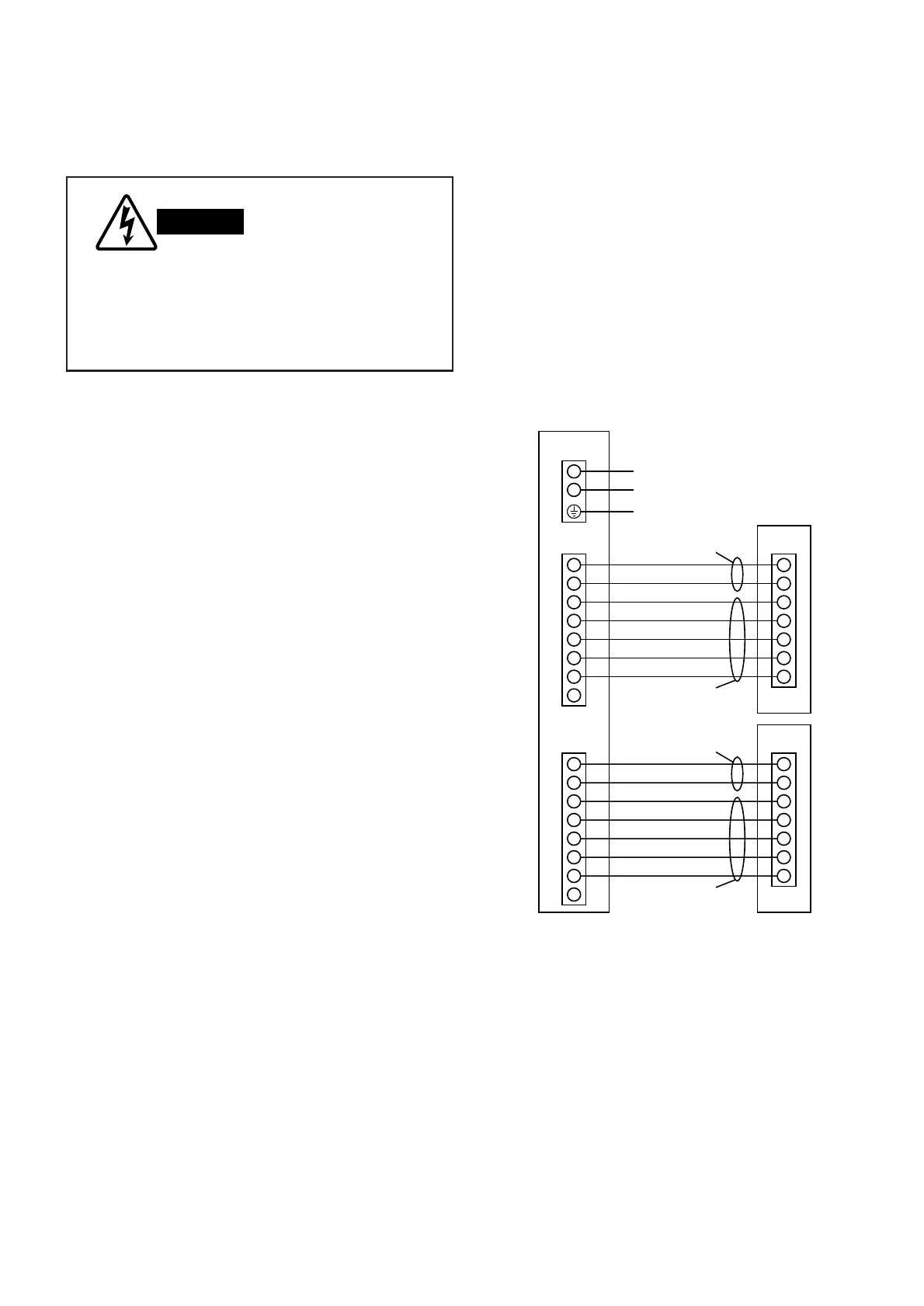11.TROUBLESHOOTING
11-1. Check before and after
troubleshooting
11-1-1.Check power supply wiring.
●
Check that power supply wires are correctly connect-
ed to terminals No.1 and No.2 on the 3p terminal
plate in the outdoor unit.
11-1-2.Check inter-unit wiring.
●
Check that inter-unit wiring is correctly connected to
the indoor unit from the outdoor unit.
11-1-3.Check power supply.
●
Check that voltage is in specified range
(±10% of the rating).
●
Check that power is being supplied.
11-1-4.Check lead wires and connectors in
indoor and outdoor units.
●
Check that coating of lead wires is not damaged.
●
Check that lead wires and connectors are firmly con-
nected.
●
Check that wiring is correct.
28
Hazardous voltage can cause ELECTRIC
SHOCK or DEATH. Disconnect power or turn
off circuit breaker before you start checking
or servicing.
