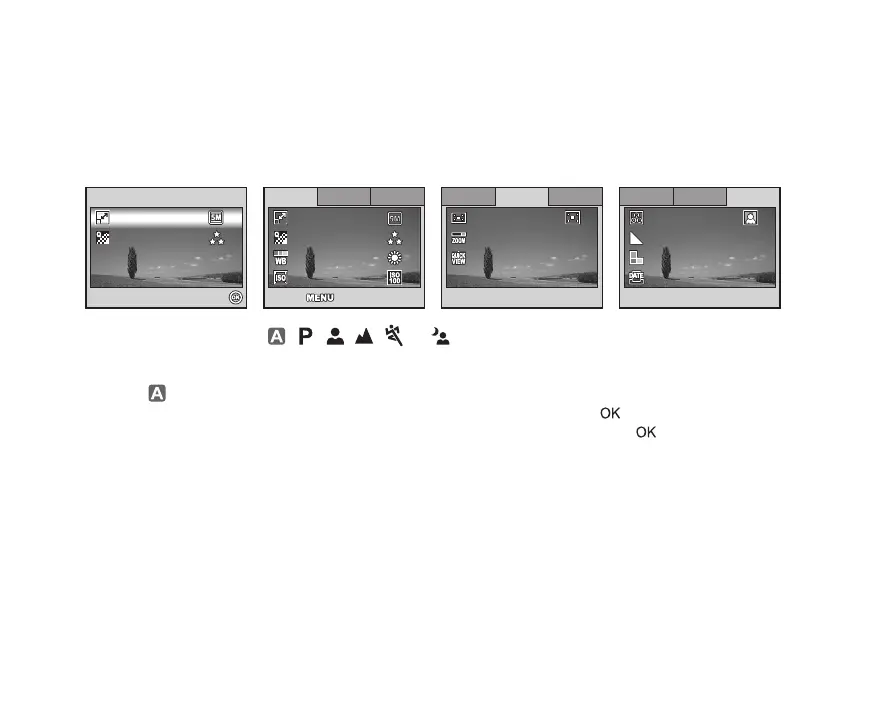EN-64
MENU OPTIONS
Camera Menu
This menu is for the basic settings to be used when capturing still images.
1. Rotate the mode dial to , , , , , or and turn your camera on.
2. Press the MENU button, then use the four-way controller (WX) to select the [Mode1] / [Mode2] / [Mode3]
menu.
In Mode, press the MENU button to access the [Auto] menu directly.
3. Use the four-way controller (ST) to select the option item, then press the button.
4. Press the four-way controller (ST) to select the desired setting, then press the button.
Select :
Select :
ut
Auto
Quality
Im
ge Si
Image Size
etu
n
Quality
Return :
MENU
MENU
Mode1
Mode1 Mode2
Mode3
Mode2 Mode3
ISO
Quality
Im
ge Si
. Balanc
etu
n
ISO
Quality
Image Size
W. Balance
Return :
Mode1
Mode1 Mode2
Mode2 Mode3
Mode3
etu
n
On
Return :
Digital Zoom
Metering
Qui
k
ie
Off
OnDigital Zoom
Metering
Quick View
MENU
MENU
Mode1
Mode1 Mode2
Mode3
Mode3Mode2
etu
n
Return :
te Imprin
Sha
pnes
Color
tu
tio
Off
Medium
Medium
Date Imprint
Sharpness
Color
Saturation Medium
Medium
MENU
MENU
