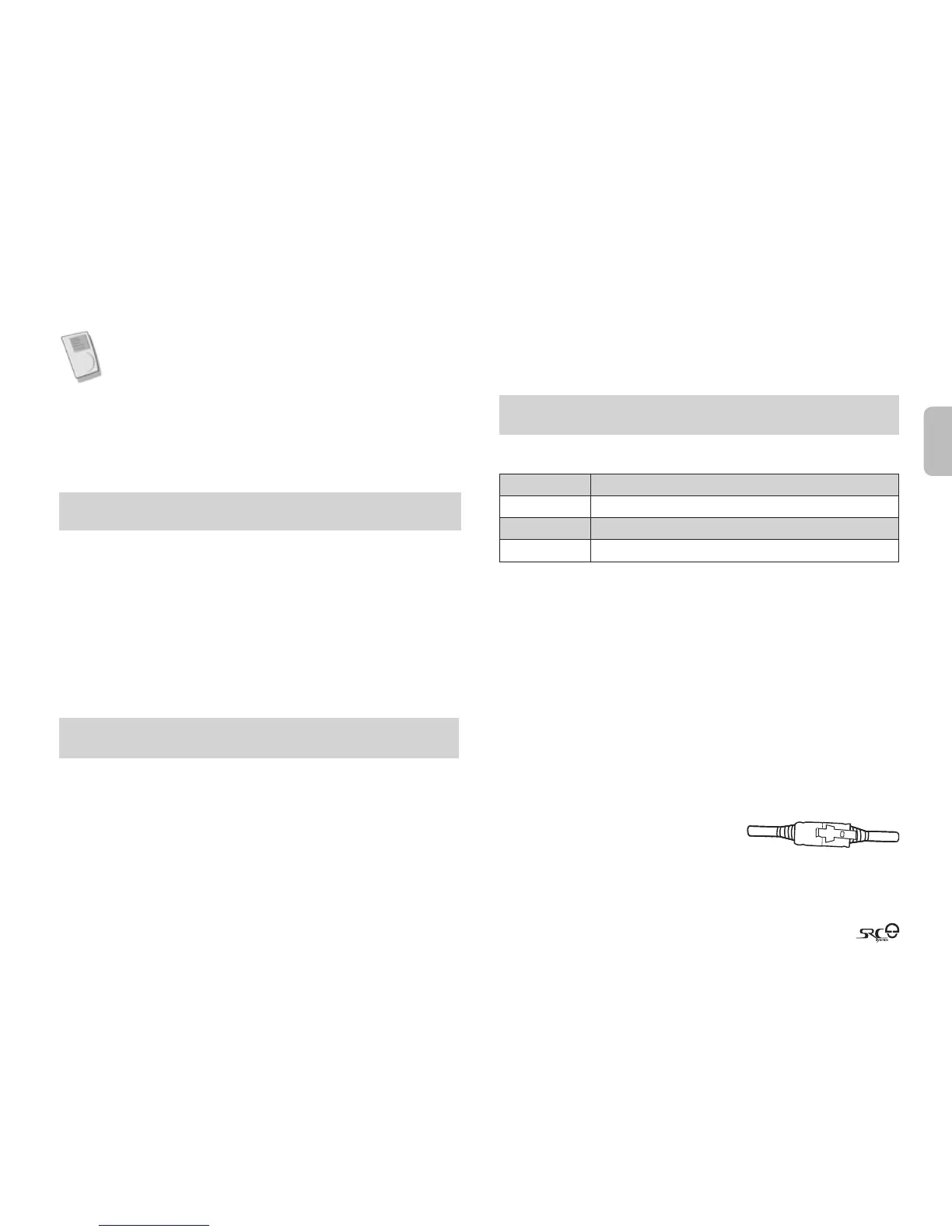English
31
6.3 MP3 MUSIC
6.3a WIRELESS A2DP
Your headset is designed to receive wireless stereo music from A2DP sources and
mobile phones that support the Bluetooth® A2DP and AVRCP proles (mostly 3rd
generation devices).
Using a Bluetooth® device that supports the AVRCP prole will allow you to
operate all major A2DP source functions directly from your headset.
NOTE: The SRC-System™ can also receive audio via the enclosed cable from non-
Bluetooth® MP3 Players or audio sources as described in section 6.3b
While listening to music from an A2DP source, you will not miss any mobile or
intercom calls, as the headset will automatically stop the music giving preference
to the incoming call. However, after you terminate your call, some MP3 sources
may not automatically continue but require manual re-activation.
SETTING UP YOUR MP3 PLAYER FOR BLUETOOTH STEREO A2DP
TRANSMISSION
To use a Bluetooth® Stereo (A2DP) enabled MP3 Player to listen to stereo music,
you must rst pair the device to your headset.
PAIRING THE HEADSET TO AN MP3 PLAYER
NOTE: If your A2DP source is integrated inside your Mobile Phone, then you should
pair it with your headset as described in section 6.1 above
1. Turn on your MP3 Player and make sure that its Bluetooth® function is activated.
2. With the SRC-System™ headset turned ON, press and hold the Mobile Button
for at least six seconds until the Red and Blue Lights begin alternating rapidly:
3. Search for Bluetooth® headsets on your MP3 Player by following the device’s
instructions.
4. After a few seconds the MP3 Player will list “SRCS” (incl. its software
version) as a discovered device. Select it and follow your MP3 Player’s
instructions to accept the pairing.
5. If your MP3 player prompts for a PIN or Passkey enter 0000 (four zeros).
6. Once pairing is complete, your MP3 Player may conrm that pairing has suc-
ceeded, and the headset will begin ashing slowly in Blue.
NOTE: If the Pairing process is not completed within two minutes the headset will
return to Standby mode.
OPERATING YOUR A2DP SOURCE FROM YOUR HEADSET
Play Press the MP3 Button for 3 seconds
Pause / Stop* Press the MP3 Button for 3 seconds
Forward Press the Volume Up Button for 3 seconds
Rewind** Press the Volume Down Button for 3 seconds
* Varies depending on your mobile phone
** With some phones you may need to repeat this action once more
SWITCHING BETWEEN A2DP AUDIO SOURCES
If a Music Player is paired, the SRC-System™ will use it as the default A2DP audio
source.
1. Stop the music playback from the current device.
2. Start music playback from the other device.
6.3b CABLECONNECTED MP3 PLAYER VIA THE AUX
Your headset allows you to connect non-Bluetooth® audio sources, such as MP3
players to the headset by using the enclosed cable.
1. Make sure the headset is on Standby mode, ashing slowly in Blue.
2. Connect the MP3 cable to your MP3 player/audio source’s headset jack and
insert the other end of the cable into the
micro USB Connector.
3. Operate the MP3 Player device by using its
own buttons as usual (FF / REW / PLAY / PAUSE).
Volume can be adjusted through the MP3 Player or the Volume Buttons of the
headset.