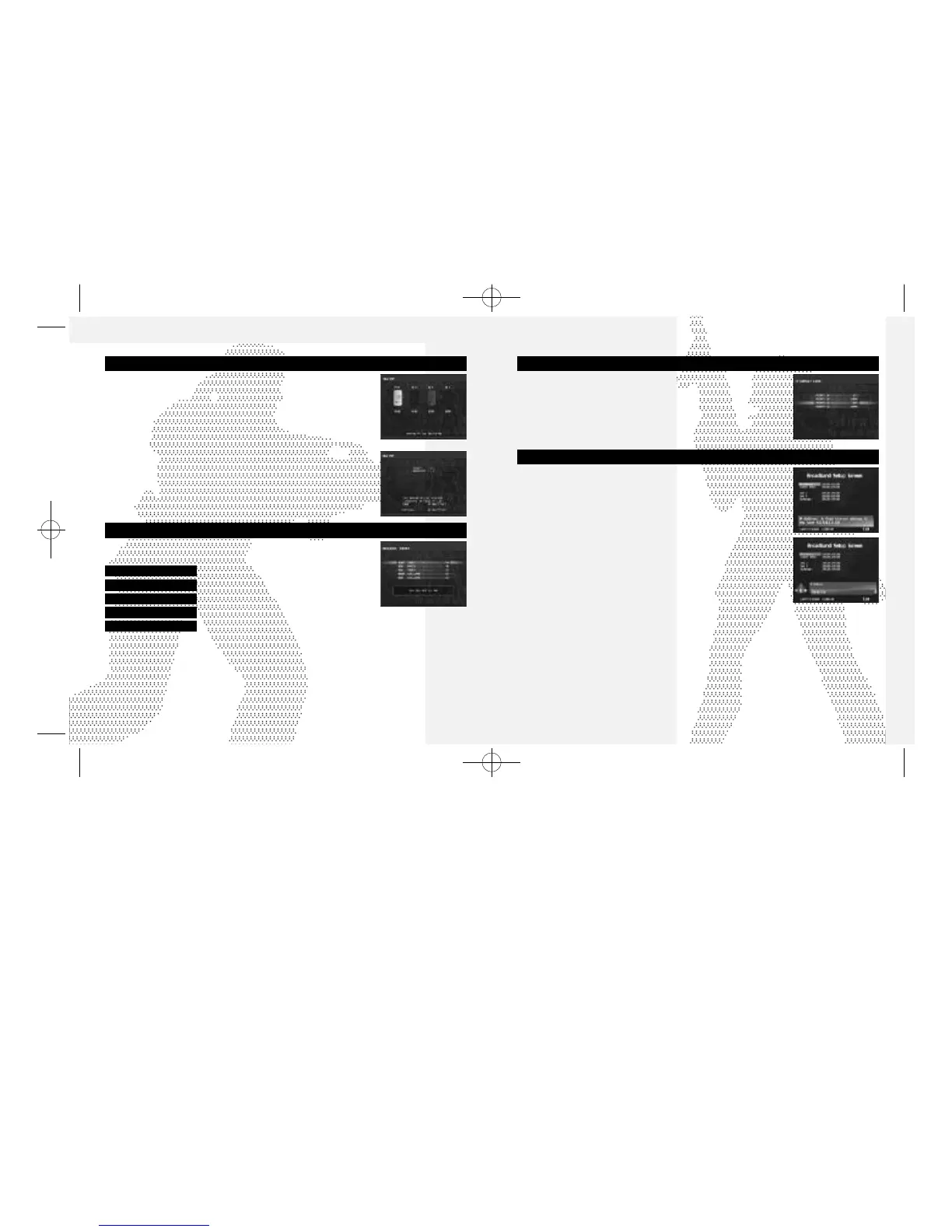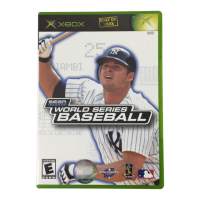18 19
You can enable and disable Jump Pack setting for each Port separately.
Use *@ to select a port and $^ to toggle each setting to ON or OFF.
VIBRATION
If you are connecting to the internet with the Broadband Adapter (sold
separately), you can configure the network settings here. For proper
values for each parameter (IP Address, Subnet Mask, etc.), refer to the
instruction booklet of the ISP you are contracted with.
Note: If you are connecting with the 56K modem, configure the network
setting with the Dreamcast browser disc.
Entering the Value
First, use *@ to select the parameter to change and press A. You will
then enter the value for the parameter. You can use either the Dreamcast
Controller or the Dreamcast Keyboard to enter values. If you are using the
Dreamcast Controller, use $^ to select the numeral, and press X to
enter. To backspace (erase the previous letter), press B. When you are
done, press A to complete.
If all parameters are completed, select SAVE TO FLASH to save them to
the onboard memory.
ISP SETTING
SAVE/LOAD
When you either save or load a game file, a Memory Card Select screen
will be displayed, with each icon representing the Controller
Port/Expansion Socket location. Memory card icons connected with a
game file will be displayed brightly; memory card icons without game files
will be displayed dark. Only a silhouette will be displayed with the locations
without memory cards. Use *@$^ to select the memory card. and
press A to enter. Press B to return to the Options Menu screen.
Memory Card with Game File
If saving, the game file will be overwritten. You will be confirmed of your
action. Press A to overwrite, and B to cancel. If loading, the game will
load the file and returns to the Options Menu screen.
Memory Card without Game File
Saving or loading, you will be asked whether to create a new file or not.
Press A to create a new file; press B to cancel.
When the Sound Test Menu screen is displayed, use *@ to select
menu item, and $^ to change the value.
SOUND TEST
BGM TEST
L i sten to the background music.
SE PACK
Select the pack number of the sound effe c t s .
SE TEST
L i sten to the sound effects of the selected pack.
SE VOLUME
Ad j u st the volume setting for the sound effe c t s .
BGM VO LU M E
Ad j u st the volume setting for the background music.
For BGM TEST and SE TEST, press A to play the selected music or
the sound effect.
To return to the Options Menu screen, press B.
OPTIONS OPTIONS
sega-Outrigger-tx 7/18/01 3:00 PM Page 18
