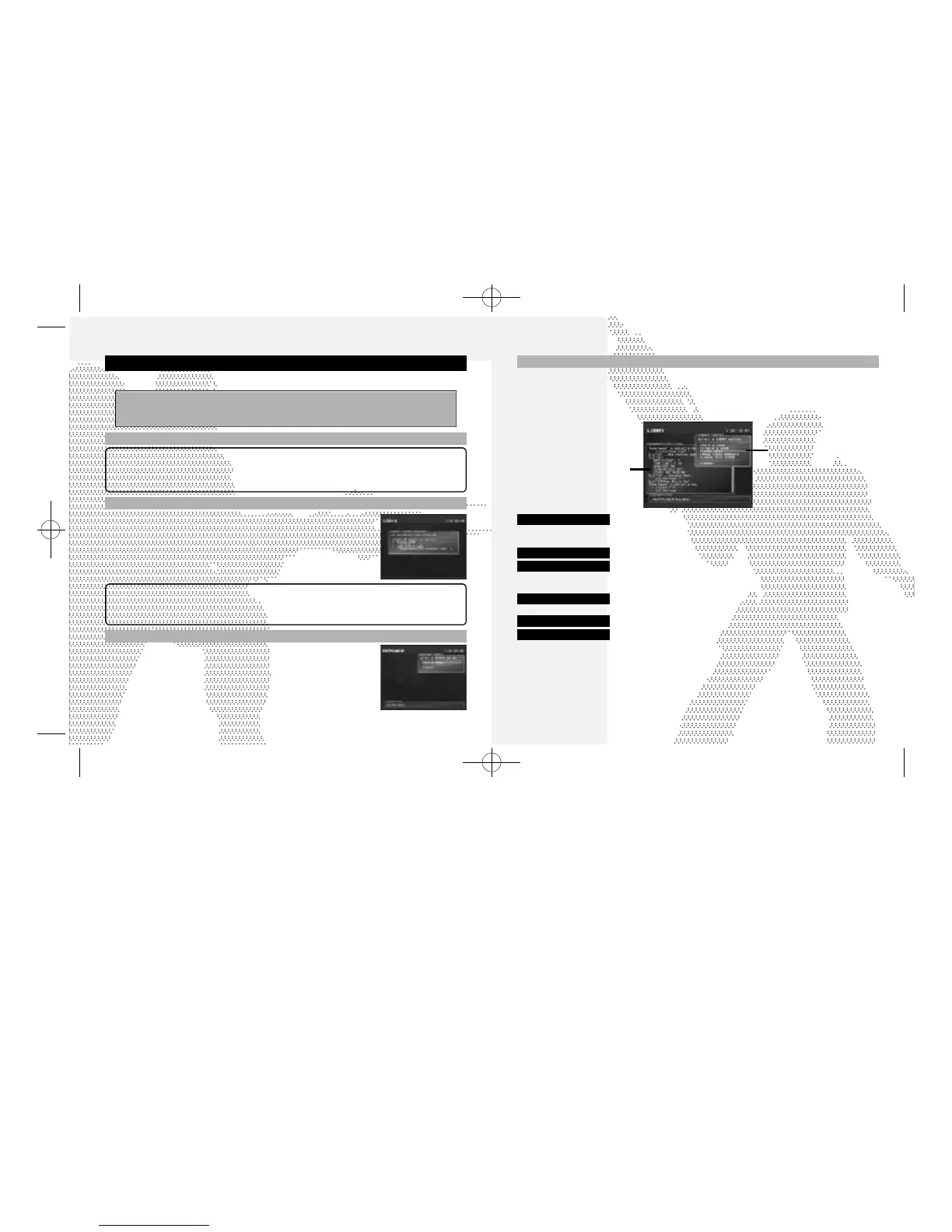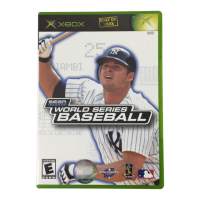12 13
GAME MODES
NETWORK BATTLE MODE
Select this 1-6 player mode to connect online to battle against other players over the Internet.
If you have not already configured ISP settings to your Dreamcast, use your
Dreamcast browser disc to do so. Refer to the Dreamcast Browser instruction
manual for details. To request a Dreamcast browser disc call 1-800-500-8946.
GAME MODES
Follow the direction shown on the screen to connect to the network server.
Once connected, LOGIN GAME SERVER menu will be displayed. Enter your
name to be used inside the server (player name), and select Login OK to
enter the server.
CONNECTING ONLINE
Complete the device and character settings as described in the SETTINGS section on p. 9 (see
the outlined box at the center of the page). Once these settings are complete, select OK.
Note: If you are using the Dreamcast Keyboard for chatting, you must have it connected before
you proceed any further. Once the setting is made, it will not be recognized until you exit the mode.
SETTINGS
ENTERING A LOBBY
Once you are in the server, a SERVER MENU window will be displayed. Use
*@ to select the menu item, and press A to enter. When you select Join
a lobby, a list of available lobbies will be displayed. Use *@ to select the
lobby to enter, and press A to enter.
The LOCATION window, displayed at the bottom of the screen, indicates
your current location in the server.
INSIDE THE LOBBY
Inside the lobby, two windows will be displayed: LOBBY MENU window and OPERATION LOG window.
On the LOBBY MENU window, a list of menu items (commands you can perform in the lobby) will be
displayed. On the OPERATION LOG window, the actions that has taken place inside the server
(players’ entrance to/exit from the lobby/room, chat messages, etc.) will be displayed. Press B to
switch the window to be active.
Join a room
Select this to display the list of currently available rooms. Use *@ to
select the room, and press A to enter. If a password is needed to enter
the room, you will be prompted to do so.
Create a room
Create a room to have battle. See p. 14 for details.
Show Lobby members
Display the list of players in the current lobby. The list will be displayed on
the OPERATION LOG window.
Leave this Lobby
Leave the current lobby.
Lobby chat
Use the on-screen software keyboard or the Dreamcast Keyboard to
chat with other players in the lobby. The message will be displayed on the
OPERATION LOG window.
Logout
Disconnect from the network (server) and return to the mode selection
menu.
LOBBY MENU
OPERATION LOG
CAUTION
Although there is an option to change game server name, there exists only one server. As this
option is strictly for possible future enhancement, please leave this parameter as is, without
changing.
Note: The server name and lobby name appearing in the screenshots here are temporary.
The actual server/lobby names may be different.
sega-Outrigger-tx 7/18/01 3:00 PM Page 12
