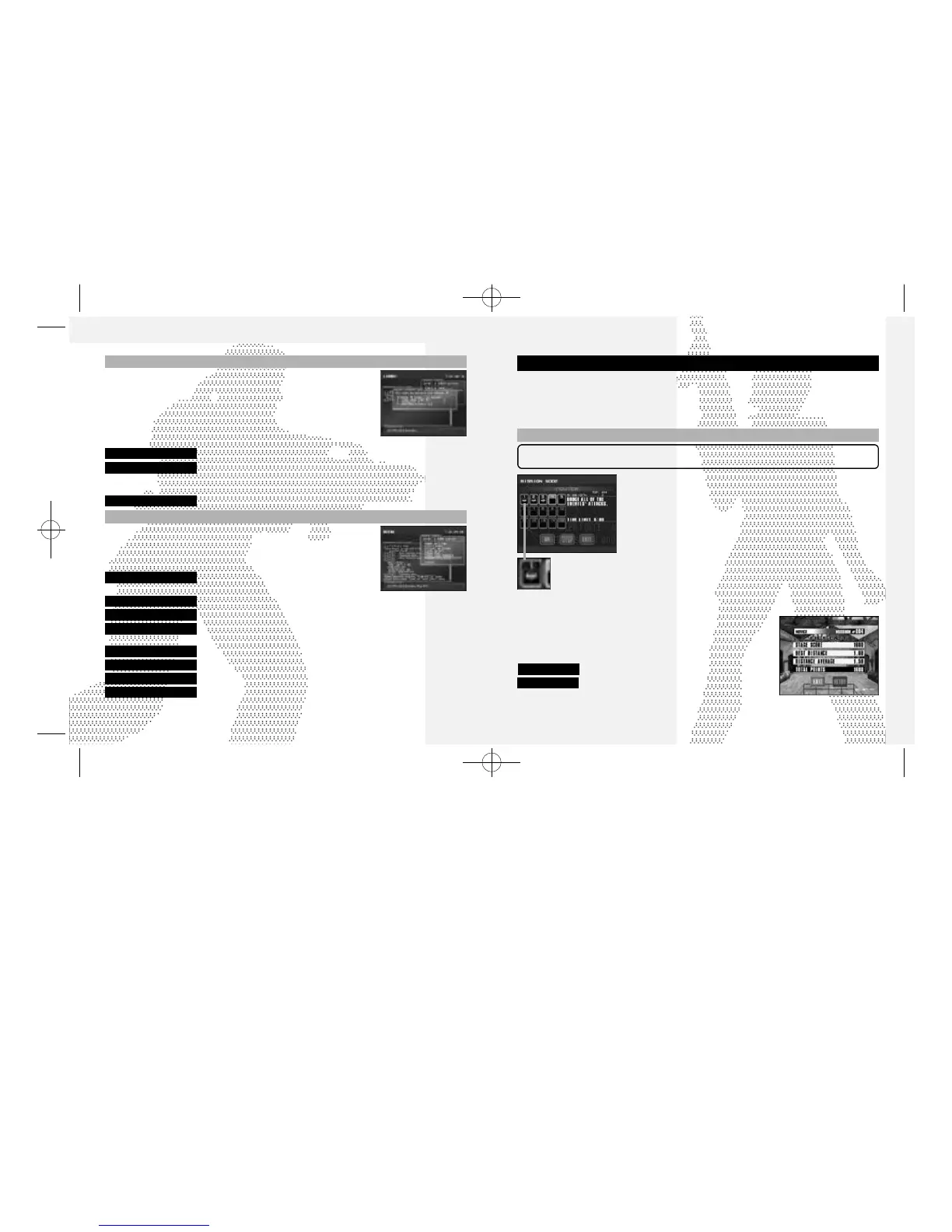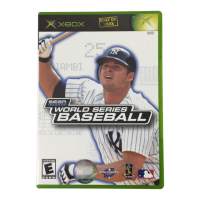14 15
MISSION MODE
Select this one-player mode to participate in a series of missions divided into three levels of
15 missions each. Initially only the first five missions of the Novice level will be available for
selection. You will need to clear these missions in order to unlock the next cluster of five
missions and then clear those to unlock the last cluster of four missions. The 15th and final
mission of a level can only be unlocked if you clear all the previous 14 missions.
Complete the device and character settings as described in the SETTINGS section on p. 9 (see
the outlined box at the center of the page). Once these settings are complete, select OK.
SETTINGS
GAME MODES
Use $^ to select a level (Novice, Intermediate or Advanced) and
then press enter. Next, use *@$^ to select a mission from the
available options and then press enter. If you wish to modify your
player settings, select PLAYERSETUP. Otherwise, after you have read
the mission objective, select OK to begin. Select EXIT to return to the
mode selection screen.
Once the game loads, your mission will begin. Read the instructions
and complete the mission successfully to continue on to the next
mission, and so on until you have completed the entire level.
Whenever you successfully complete a mission, an emblem will appear
under that mission’s number on the mission selection screen.
Regardless of whether you successfully complete or fail a mission, you
can retry for a better score
. Use $^ to select either EXIT or RETRY.
EXIT
Exit and return to mission mode selection screen.
RETRY
Restart from the last attempted mission
This emblem indicates that
a mission is complete.
CREATING A ROOM
The network battle takes place inside a room in the lobby. You can enter
any currently available room, or create one. If you create a room, you
become the owner of the room, and the room will exist until all room
members leave the room. If the current owner leaves first, then another
room member becomes the new owner. To create a room, select Create a
room from the LOBBY MENU. A ROOM CREATION menu will be displayed.
Set the following parameters, and select Create OK to create a room.
Press B to return to the LOBBY MENU without creating a room (cancel).
room name
Enter the name for the room to create.
password
If you wish to create a room for selected participants, enter a password
to enter the room you create. You may leave this a blank, if you wish to
have the room open to everyone in the lobby.
maximum players
Establish the maximum number of participants in the room (1-6 players).
INSIDE THE ROOM
Inside the room, you can start the network battle. The game can be played
the same way as the VS MODE. Utilize the chat to agree, with one another,
on the rule to be played.
Once inside the room, a ROOM MENU will be displayed.
Game Settings You can change the rule of the game. Only the
owner of the room can select this menu item.
Start game Start the battle. Only the owner of the room can select this menu item.
Player Settings You can change the character to be used.
Team Select Select the team. This menu item is available only when the TEAM BATTLE
feature is enabled by the room owner.
Room chat
As in Lobby chat, use to communicate with others in the room.
Show room members Displays a list of members in the room in the OPERATION LOG window.
Leave this room Leave from the room to the lobby.
GAME MODES
Logout
Disconnect from the network (server) and return to the mode selection
menu.
sega-Outrigger-tx 7/18/01 3:00 PM Page 14
