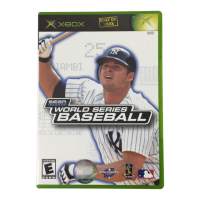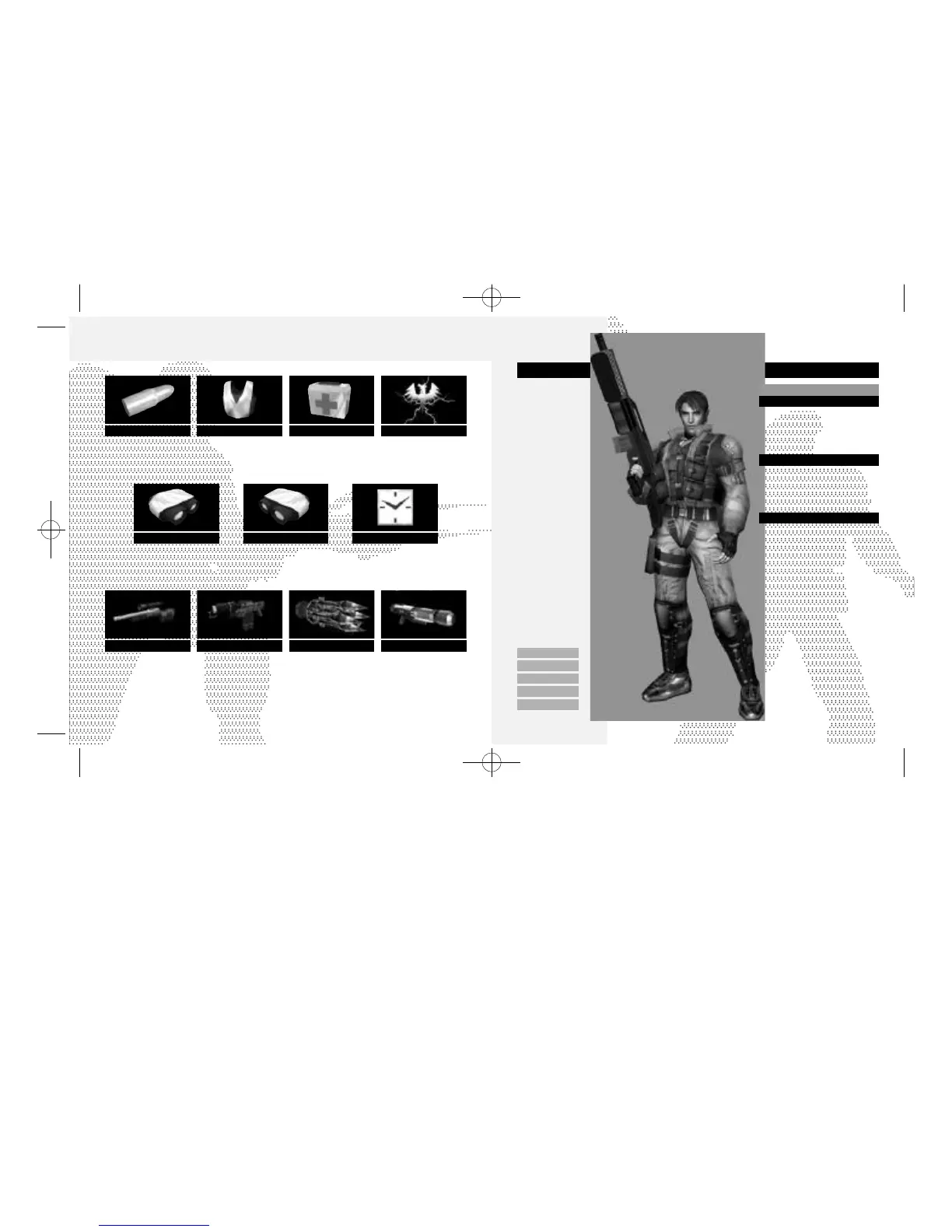
Do you have a question about the Sega Outtrigger and is the answer not in the manual?
| Brand | Sega |
|---|---|
| Model | Outtrigger |
| Category | Video Game |
| Language | English |
This software is for Dreamcast console use only. Read manual before playing.
Requires a memory card to save/load game data. Follow safety precautions during operation.
In response to terrorist attacks, an elite counter-terrorism force is established.
Insert game disc and memory card. Select game file if multiple exist.
Game data requires 8 blocks for saving. Automatic saving/loading is standard.
Use Start button to access mode selection; use directional buttons to navigate.
Avoid touching controller inputs when powering on to prevent malfunction.
Diagram showing the Dreamcast controller and its primary input buttons.
Diagram showing the Dreamcast keyboard and its keys.
Default commands assigned for the Dreamcast Controller during menu and gameplay.
Default commands assigned for the Dreamcast Keyboard during menu and gameplay.
Instructions for inserting the Jump Pack into Expansion Socket 2 of the controller.
Simultaneously press specific buttons to reset the Dreamcast to the title screen.
Shows alternative command methods for the Dreamcast Controller.
Shows alternative command methods for the Dreamcast Keyboard.
Command settings when using a sub-device with a main device for gameplay.
Explanation of elements displayed on the 1 Player Mode screen, such as points and time.
Options accessible via the pause menu, including exiting and reconfiguring controls.
Explanation of display elements specific to VS Mode gameplay.
Options available from the pause menu during VS Mode battles.
One-player mode for training courses: Preparatory, Novice, Intermediate, Advanced.
Configure player identification, weapon settings, and device setup for Arcade Mode.
One to four-player battles, split-screen for multiple human opponents.
Set Game Type, Match Point, Time Limit, Match Count, and Handicap.
Configure player/device settings and select the battle stage.
Retry, change stage/rules, or exit after a VS Mode match.
1-6 player mode to battle other players over the Internet.
Configure device and character settings for online play.
Steps to connect to the network server and log in with a player name.
Description of Lobby Menu and Operation Log windows within the server.
Options like Join Room, Create Room, and Lobby Chat.
How to select and join a lobby from the available list.
Set room name, password, and maximum players to create a room.
Options within a room: Game Settings, Start Game, Player Settings, Team Select, Room Chat.
One-player mode with three difficulty levels and 15 missions each.
Configure player and device settings before starting missions.
Select levels/missions, read objectives, and complete them to unlock more.
Options to retry the current mission or exit to the mode selection screen.
Modify color and weapon settings to create custom characters.
Select one of four character files to edit.
Set character type, name (3 chars), color, and weapon loadout.
Access settings for save type, audio, sound test, movie test, vibration, and more.
Explanation of various configurable options like Initial View and Arcade Difficulty.
Return all options settings to their original default values.
Save or load game data via memory cards, with confirmations for overwriting.
Access BGM Test, SE Pack, SE Test, and adjust BGM/SE Volumes.
Enable or disable Jump Pack vibration settings for each controller port.
Configure network settings for the Broadband Adapter connection.
Descriptions of items like Ammo, Armor, Life Up, Power Up, Thermography, Noctovision, Time +5.
Details on Jay's skills, nationality, gender, DOB, height, and weight.
Description of the Submachine Gun's firing rate and accuracy.
Description of the Grenade's firepower and usage.
Description of the Rocket Launcher's firepower and damage.
Description of the 55mm Rifle's rapid fire ability.
Details on Alain Ciel's skills, nationality, gender, DOB, height, and weight.
Description of the Motion Sensor Bomb's adhesion and detonation.
Details on Lina Miyagi's agility, nationality, gender, DOB, height, and weight.
Description of the 3 Way Laser Gun's damage and deflection.
Description of the Heavy Grenade's effect on enemy movement.
Description of the Railgun's speed, power, and rate of fire.
Details on Talon Grant's power, attacks, nationality, gender, DOB, height, and weight.
Practice strafing to become accustomed to dodging opponent fire.
Perform a huge jump with the rocket launcher by pressing jump and fire buttons.
Defeating enemies quickly fills a gauge, awarding bonus points.
Move and look around separately for strategic and smooth movement.
Use sidesteps to dodge enemy attacks.
Avoid blast damage from explosions; use Submachine Gun for close combat.
Aim at where the enemy is headed for better accuracy.
Memorize item locations and use the battlefield to your advantage.
Shoot down rockets fired at you with your machine gun.
Staff responsible for product development and localization of the game.
Staff responsible for marketing and Sega.com operations.
Staff responsible for Quality Assurance and Engineering departments.
List of individuals and teams who provided special thanks during development.
Blank page for players to write their own notes.