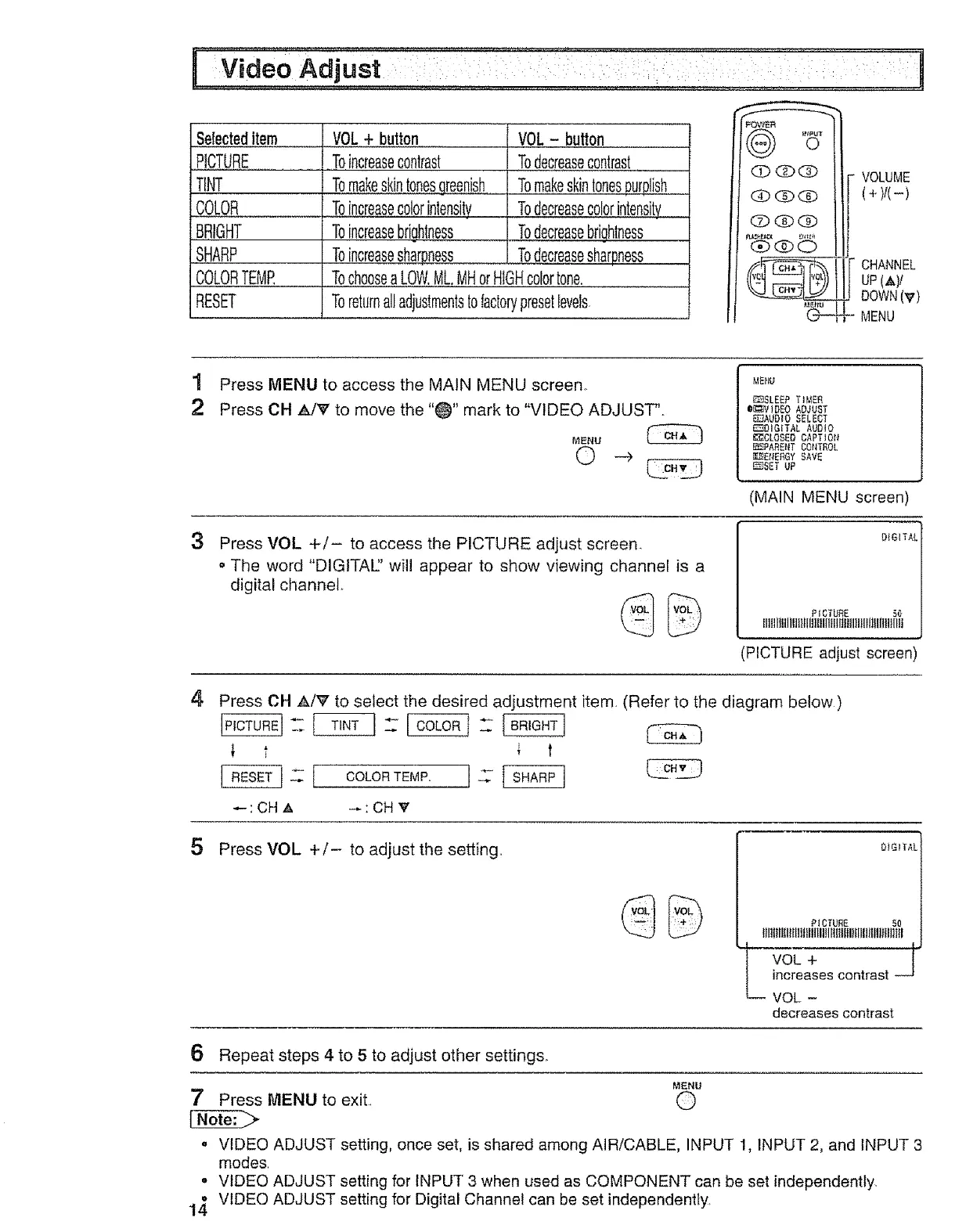Setecteditem VOL+ button
PICTURE Toncreasecontrast
TiNT Tomakeskintonesgreenish
COLOR Toincreasecolorintensity
BFtGHT Toincreasebriehtness
SHARP Toincreasesharpness
COLORTEMR
RESET
VOL- button
Todecreasecontrast
Tomakeskintonespurplish
Todecreasecolorintensity
Todecreasebrighlness
Todec[easesharpness
Tochoose..,tLOW,ML,MHorHiGHcolortone.
Toreturnalladjustmentstofactorypresetlevels
VOLUME
®®® tt t÷l,/-I
®®® II
__ HANNEL
up(A)/
DOWN(V)
'_ MENU
1
2
Press MENU to access the MAIN MENU screen_
Press CH ,_,/V to move the "_" mark to "VIDEO ADJUST'.
MENU
MERU
_SLEEP TIMER
OiDJV)DEOADJUST
'_-AUD_OSELECT
_DIG{TAL AUDIO
_CLOSED CAPTIOH
_PARERT CORTROL
_ERE_GY SAVE
_SET uP
(MAIN MENU screen)
3
Press VOL +/- to access the PICTURE adjust screen.
o The word "DIGITAl" will appear to show viewing channel is a
digital channel.
D_GITAL
PICTURE 50
IIliIll!lll!]i}IIIltliIltUlltIllllltllillIlllltlIIi
PICTURE adjust screen
4
Press OH A/V to select the desired adjustment item, (Refer to the diagram below)
1 t _ t
_:CHA -.:CH ?
Press VOL +/- to adjust the setting.
DIGITAL
P_CTUR6 50
Itl]IIII!ItflIIttlIII!I!III{IIIIIHIIIIItlItlIII]t!I
VOL +
increases contrast --
-- VOL -
decreases contrast
6 Repeat steps 4 to 5 to adjust other settings.
MENU
7 Press MENU to exit. 0
o VIDEO ADJUST setting, once set, is shared among AIR/CABLE, INPUT 1, INPUT 2, and INPUT 3
modes
° VIDEO ADJUST setting for INPUT 3 when used as COMPONENT can be set independently.
1_, VIDEO ADJUST setting for Digital Channel can be set independently,