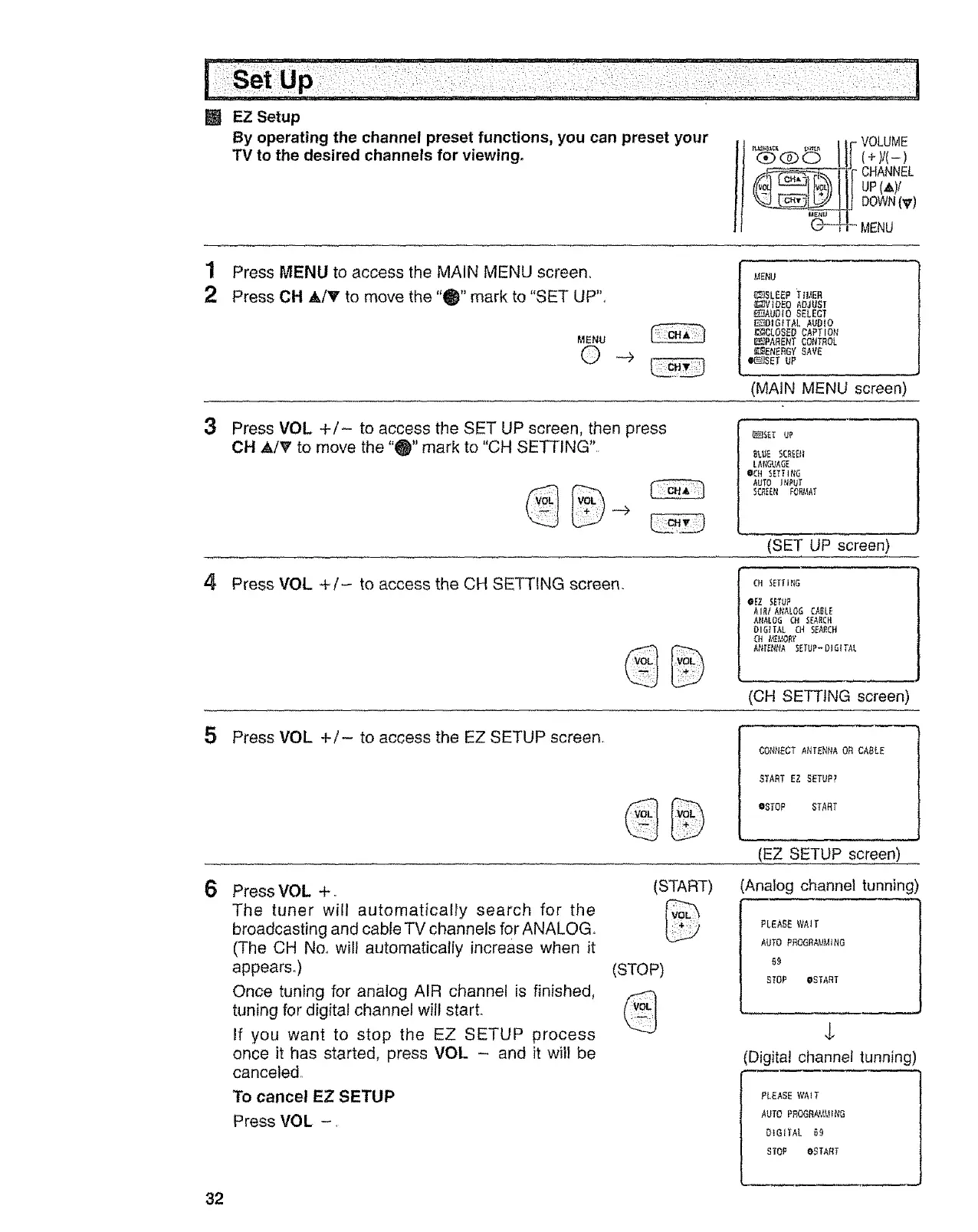[] EZ Setup
By operating the channel preset functions, you can preset your
TV to the desired channels for viewing°
CHANNEL
v UP(A)/
._,,, DOWN(V)
MENU
1 Press MENU to access the MAIN MENU screen,.
2 Press CH A./V" to move the "0" mark to "SET UP".
MENU
3 Press VOL +/- to access the SET UP screen, then press
CH A/V' to move the "0" mark to "CH SETTING"
#ENU
f._JSLEEP TIMER
&_E[VIDEo ADJUST
EE]AUDIO SELECT
_D_GITAL AUDIO
_CLOSED CAPTION
_-JPARENT CONTROL
_I_EN_RGY _AVE
_SET UP
(MAIN MENU screen)
4 Press VOL +/- to access the CH SETTING screen.
BtUE SEB_B_
LAf_GVAGE
@CH _ETTING
AUTO INPUT
_{R£EN FORMAT
(SET UP screen)
5 Press VOL +/- to access the EZ SETUP screen.
CH SETTJNG
@EZ £ETU?
AIR/ANALOG CABLE
ANALOG CH SEARCH
DIGITAL CH SEARCH
ANENNA SETUP-DIGITAL
(CH SETTING screen)
6
CONNECT ANTENNA OR CABLE
START EZ SETUP!
@STOP START
(EZ SETUP screen)
Press VOL +. (START)
The tuner will automatically search for the
broadcasting and cable TV channels for ANALOG°
(The CH No@will automatically increase when it
appears.) (STOP)
Once tuning for analog AIR channel is finished,
tuning for digital channel will start.
%
If you want to stop the EZ SETUP process
once it has started, press VOL - and it will be
canceled.
To cancel EZ SETUP
Press VOL -.
(Analog channel tunning)
PLEASE WAIT
AUTO PRC_RALI_JNO
B_
STOP @START
(Digital channel tunning)
PLEASE WA_T
AUTO PROGRM_;£11NG
DIGITAL 69
STOP @_TART
32