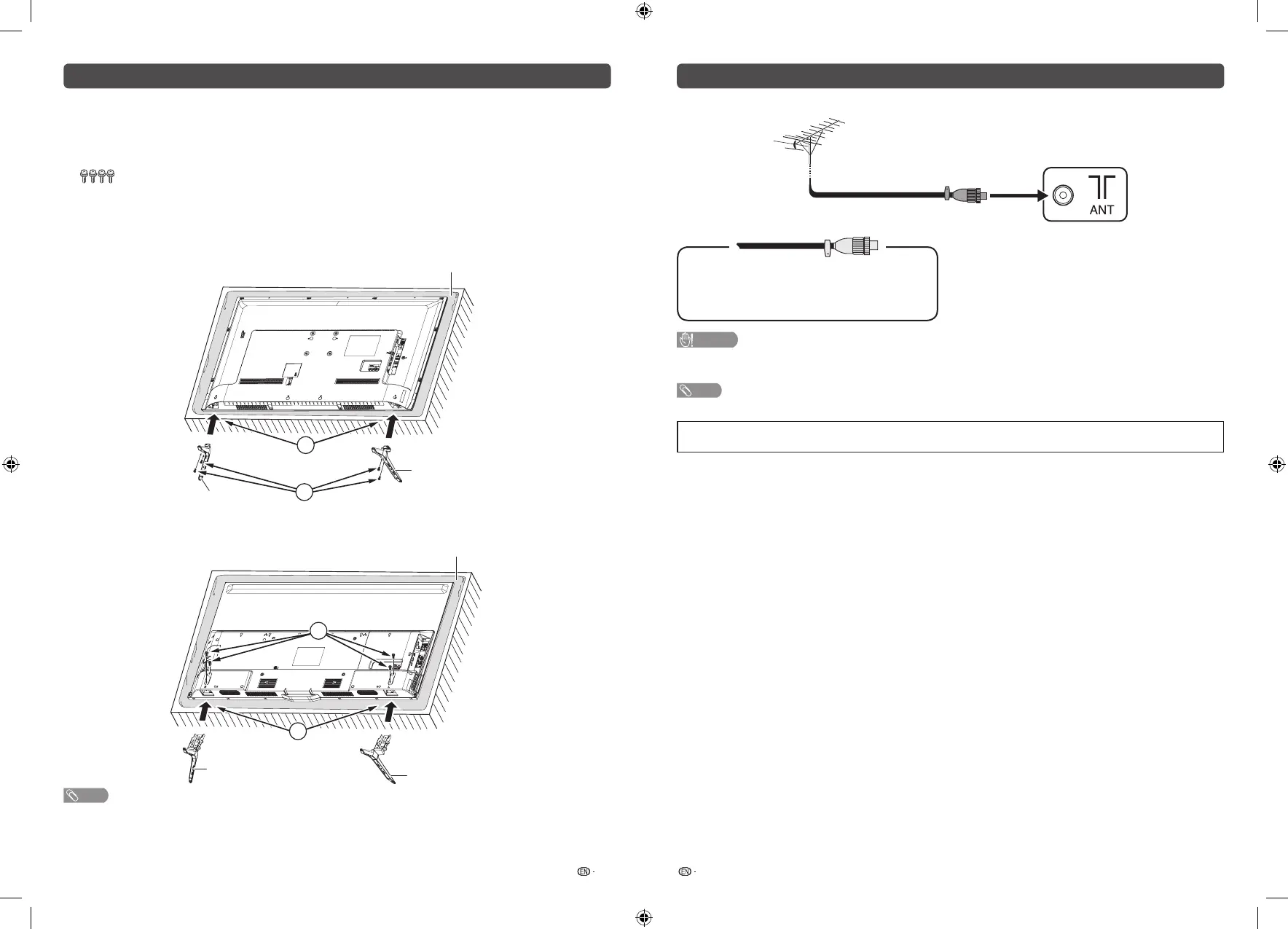5 6
Attaching the stand
•Before attaching (or detaching) the stand, unplug the AC cord from the AC outlet.
•Before performing work spread cushioning over the base area to lay the TV on. This will prevent it from
being damaged.
1
Confirm the screws supplied with the TV.
Screws (
×
4)
2
Insert the stand assembly into the openings on the bottom of the TV. (
1
)
3
Insert and tighten the screws into the holes on the rear of the TV. (
2
)
LC-40SA5200X
1
2
Soft cushion
Stand base with letter “L”
Stand base with letter “R”
LC-50SA5200X
1
2
Soft cushion
Stand base with letter “L”
Stand base with letter “R”
NOTE
•To detach the stand, perform the steps in reverse order.
•Do not attach or detach the stand without holding it. Doing so can cause the stand to fall, resulting in serious personal
injuries as well as damage to the stand.
Antenna connection
Connect antenna cable to the antenna terminal
If your outdoor antenna uses a 75-ohm coaxial
cable with a standard DIN45325 plug
(IEC 169-2), plug it into the antenna jack at the
rear of the set.
CAUTION
•TO PREVENT RISK OF ELECTRIC SHOCK, DO NOT TOUCH UN-INSULATED PARTS OF ANY CABLES WITH
THE AC CORD CONNECTED.
NOTE
•Place the TV close to the AC outlet, and keep the power plug within reach.
•The illustrations used throughout this manual are based on LC-50SA5200X.
•Please refer to page 11 for illustration of LC-40SA5200X.
LC-40_50SA5200X_G870_EN.indd 3 1/15/2018 2:06:29 PM