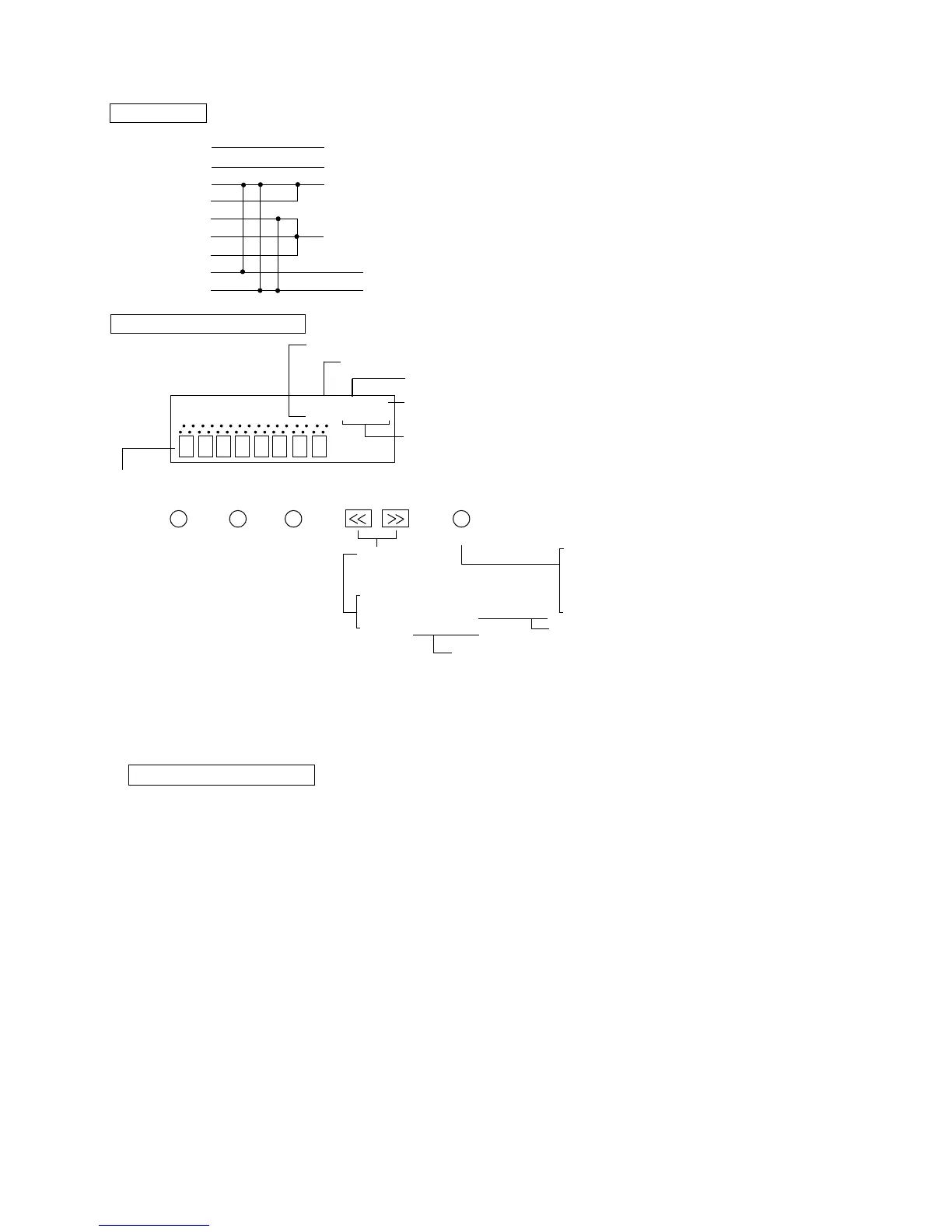CD-C470H,C470E,C480H/CP-C470H,C470E,C480H
– 14 –
RDS
1. RDS Function
PI ASPM
PS STATION NAME
PTY PTY SEARCH
PTY(31)
EON TI (TA) STAND-BY MODE
EON-PTY EON-TI/PTY
EON-AF With EON-AF
TP ind.
TA ind.
2. DISPLAY and control buttons
Select and search (18 kind items) by cyclic
NEWS-AFFAIRS ------ OTHER M - ALARM - TP - TA
Select and stand-by (17 kind items) by cyclic
NEWS-AFFAIRS ------ OTHER M - ALARM - TI
RDS
EON
TA
TP
PTY
TI
DISPLAY
8 character can display E1 table of EBU.
Same as CD-C75H.
Lights up when RDS with EON station is received.
Lights up when RDS station is received.
Lights up when TA station is received.
Lights up when TP station is received.
Lights up when stand-by mode and blinks during staying other network
station.
ASPM DISPLAY PTY•TI
SEARCH
SET
PTY•TI
SELECT
EON
PTY and TI items can be
selected when use PTY search
or EON STAND-BY
Can use for
• EON setting
• confirm stand-by item
• cancel (ON→TN)
• EON clear cancel
18 kind
(contain TP, TA)
17 kind
(contain TI)
Note:
TP and TA ind. are different from CD-C75H.
TP, TA ind. can light up individually, when TP: OFF and TA: ON, it means that EON-TI can be used, in case of TP=OFF,
TA=OFF, EON-Ti can't be used.
In case of CD-C75H, (TP: OFF and TA: ON) disregard (ignore) this case, because EON-TI is nothing.
AF: Alternative Frequencycies
