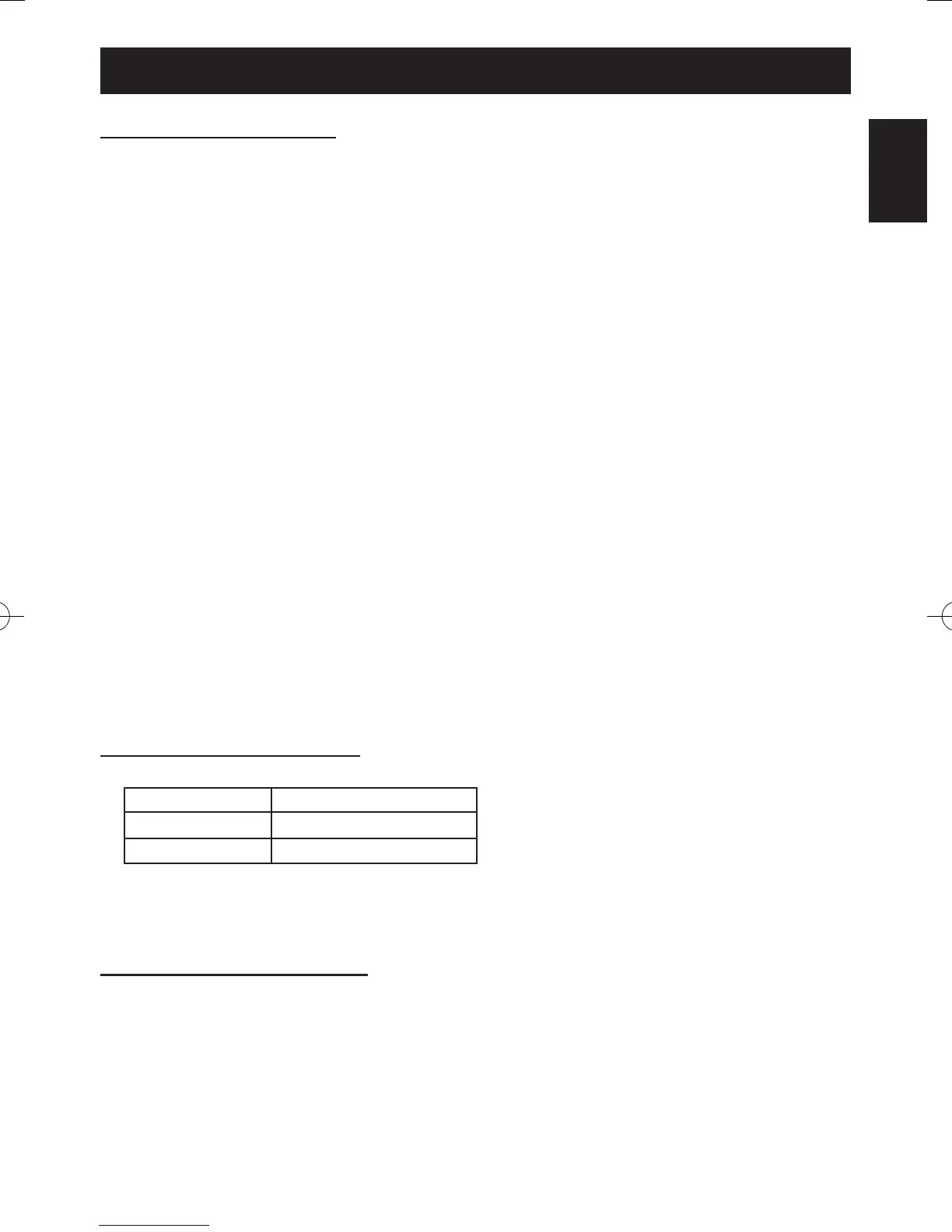GB-9
NOTES ON OPERATION
•Allow3minutesforthecompressortorestartcooling.
If you turn the unit off and immediately restart it, allow three minutes for the compressor
to restart cooling. There is an electronic device in the unit that keeps the compressor
turned off for three minutes for safety.
•Whenpowerfailureoccurs
This air conditioner has a memory function to store settings when a power failure occurs.
After power recovery, the unit will automatically re-start in the same settings which were
active before the power failure, except for timer settings.
If a power failure occurs while the timer is set, the timer setting will be cancelled and will
not be retrieved even after the power is restored.
•Lowtemperatureoperation:Isyourunitfreezingup?
Freezing may occur when the unit is set close to 18°C in low ambient temperature condi-
tions, especially at night.
In these conditions, a further temperature drop may cause the unit to freeze.
Setting the unit to a higher temperature will prevent it from freezing.
•Drymodeincreasesroomtemperature.
The unit generates heat during dry mode and the room temperature will rise. Warm air
will be blown out from the Exhaust air outlet, but this is normal and does not indicate a
problem with the unit.
•Thisunitblowsthewarmairgeneratedbytheunitoutsidetheroomviatheex-
haust hose while in cool mode.
Accordingly, the same amount of air as that is blown out will enter the room from outside
through any openings into the room.
•Whencoolingoperationisperformedathighhumidityconditions,watertankin-
side the unit may frequently become full.
When water tank inside the unit is full, the unit stops operating and the orange TIMER,
the green AIR CON and the red MAXIMUM lamps will blink. In this case, perform
drainage to drain out water within the unit.
OPERATING CONDITIONS
•Theunitmustbeoperatedwithinthefollowingtemperaturerange.
Mode Room temperature
Cool 18°C - 40°C
Dry 15°C - 40°C
• A built-in safety device may cut off operation if the temperature exceeds these limits.
• When cooling operation is performed at high room temperature, the fan may run at a
slower speed.
ENERGY EFFICIENCY TIPS
•Avoiddirectsunlight.
Close blinds, drapes or shades to keep out direct sunlight while in cooling mode.
•Keepthelterclean.
Keeping the lter clean greatly aids efcient operation. A dirty lter blocks the ow of air,
making your unit work harder and less efciently.
NOTE ON OPERATION
01_CV-P10PR_OM_EN.indd 9 14/08/29 16:42
