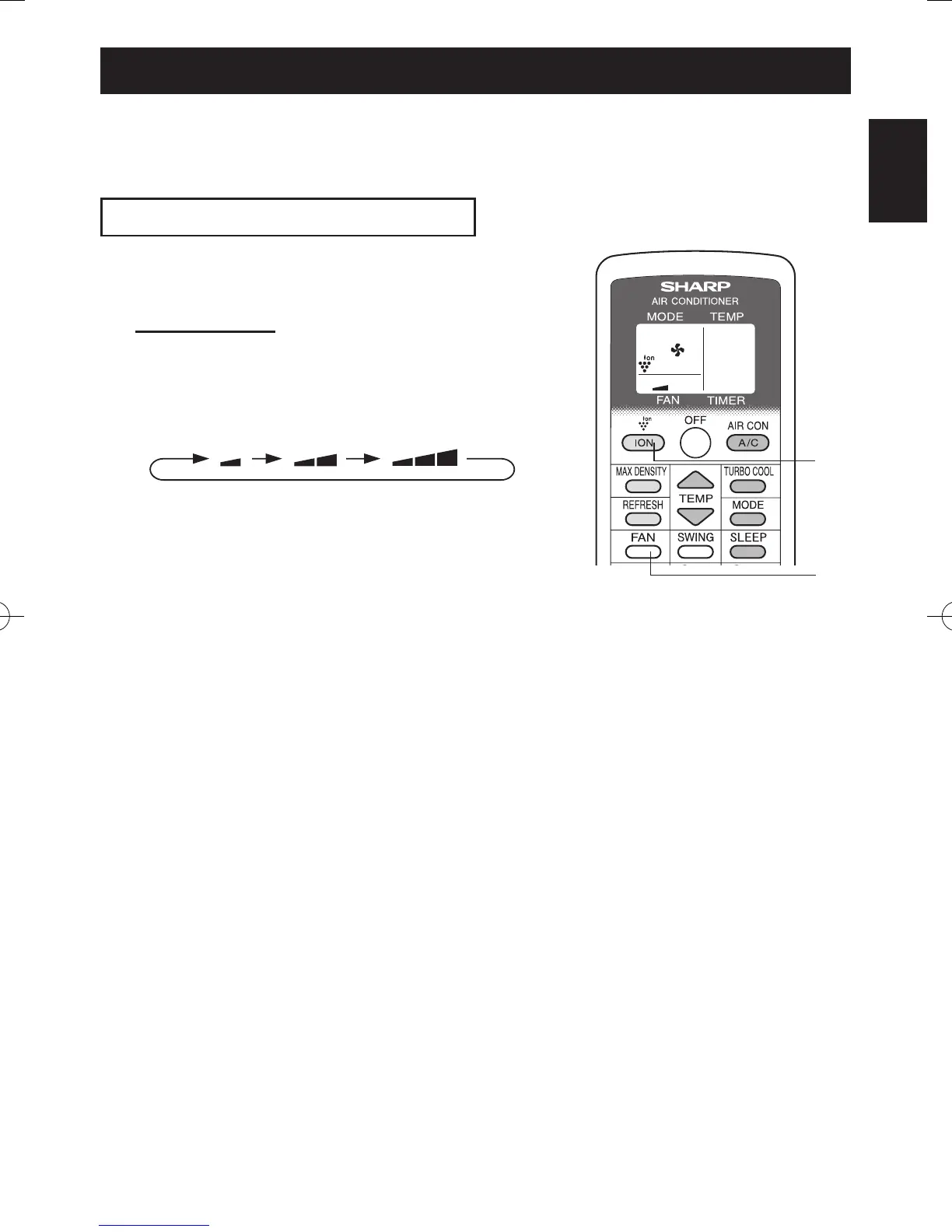GB-15
1
Press the ION button to start operation.
• The blue ION GENERATOR lamp will light.
TO TURN OFF
Press the OFF button.
• The blue ION GENERATOR lamp will turn off.
2
Press the FAN button to set fan speed.
SOFT LOW HIGH
USE FOR ION GENERATOR
Use when the unit operates with ION GENERATOR independently.
There is no need to install the exhaust hose. Hot air will not come out from the exhaust
hose during ION GENERATOR mode.
1
2
ION GENERATOR MODE
Note for ION GENERATOR MODE
The ion generator inside the unit releases Plasmacluster ions into the room. Plasmacluster
ions will reduce airborne mold.
Plasmacluster is SHARP’s original technology.
For more information, please check our press release such as:
http://www.sharp-pci.com/
The website is subject to change without notice.
01_CV-P10PR_OM_EN.indd 15 14/08/29 16:42
