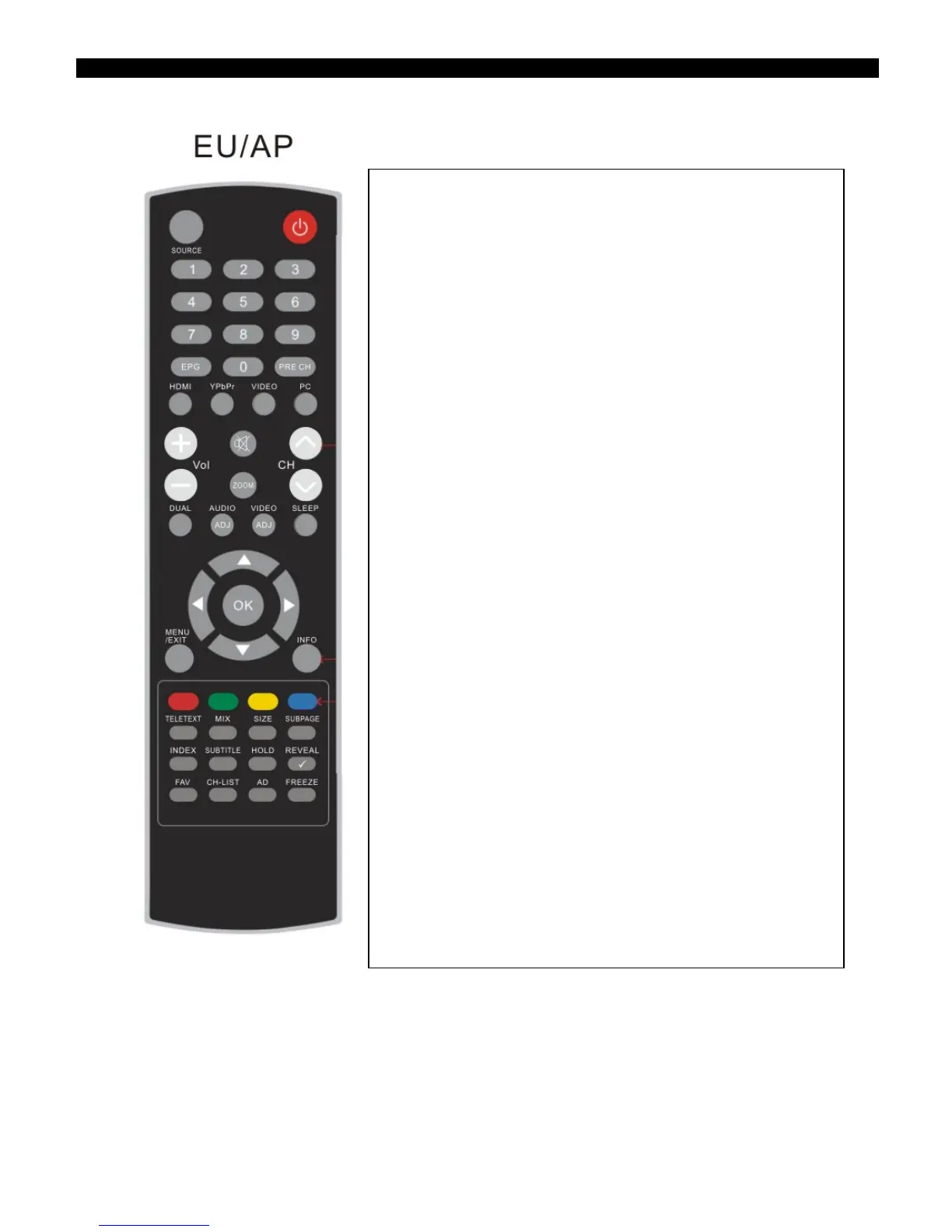2008-03-14
LC-19S7E-BK LC-26S7E-BK LC-32S7E-BK
5
[2] OPERATION MANUAL
Remote control unit
POWER: Press to turn on/off the TV from or to standby mode.
VIDEO: Press to select Component / Side AV / HDMI1 /HDMI2 /HDMI3 input
SCART: Press to select SACRT1 / SCART2 input
PC: Press to select PC input
TV: Press to select TV input
Number Key: 1. Press number button to direct access to TV channel
2. Press the pass code to activate the factory mode
3. Press to activate the Channel Lock (enter PIN code for Channel lock)
4. If channel list OSD active – jump to that channel in the channel list (not tune
the channel until OK is pressed)
EPG: Press this key to display electronic program guide screen in DTV mode.
PRE PR: Press to alternate between the currently viewed channel and previously viewed
channel (It should return to previous view if it comes from different signal
source)
SOURCE: 1. Press repeatedly to select the signal source:
2. The Source List should be activated and show on OSD.
3. 1st press displays current, subsequent presses advance
ASPECT: Press to toggle among screen format Automatic/ Panoramic / 4:3 / Movie
expand 14:9 / Movie expand 16:9 / 16:9 subtitle /
wide screen
DUAL: Press to select mono / stereo / DUAL ATV channel. Select Audio language for
DTV channel.
SLEEP: Press to show the sleep-timer slider in the right side of screen. 1st press displays
current, subsequent presses advance (Loops)
(5-180 minutes.)
PICTURE: Press to set the LCD TV to a predefined picture setting. User / Cinema / Sport /
Vivid / Hi-Bright
PR List: Press to display a list of channels and input sources.
SOUND: Press to set the LCD TV to a predefined sound setting. Off / Rock / Pop / Live /
Dance / Techno / Classic / Soft
VOL +/ -: Press to adjust the volume
MUTE: Press to toggle audio on and off. You can also press +/- VOL to restore the previous
volume level.
DISPLAY: Press to display information about the selected TV channel (Channel banner)