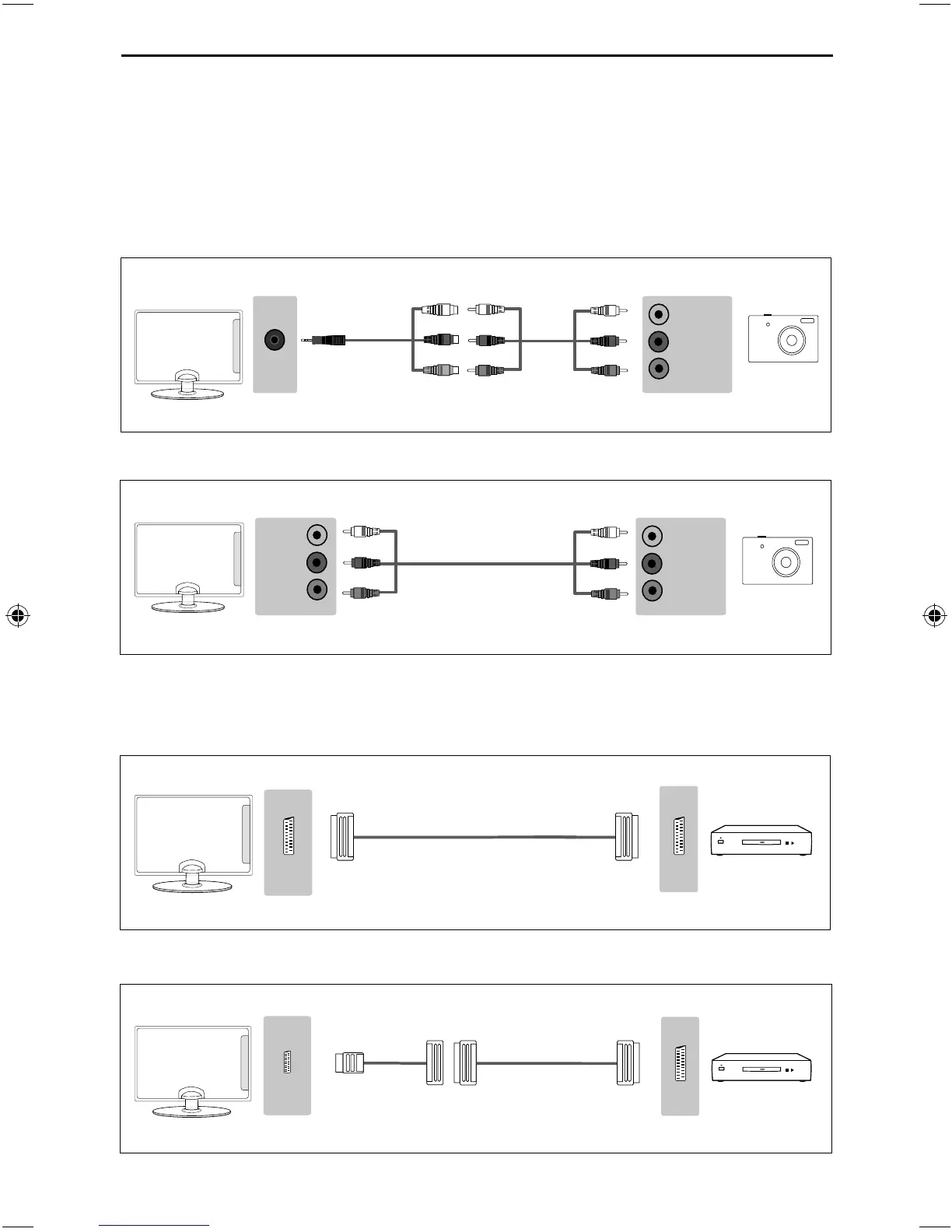11
Connections
CONNECTIONS
Connecting to a device with SCART output
TV source should be set to SCART
Scart
Scart
L (white)
R (red)
Video
(yellow)
AV in
Connection example for TV models with Mini-AV input
Note: The TV input/output connections and connecting cables on these pages are shown for reference.
Cables are available separately from your retailer. Not all connections are available on all TV models.
Connecting to a device with a Composite AV/Video output
TV source should be set to Composite/AV
Connection example for TV models with SCART input
Connection example for TV models with AV input
Scart
Mini
Scart
Connection example for TV models with Mini-SCART input
L (white)
R (red)
Video
(green)
L (white)
R (red)
Video
(yellow)
UNI - User Guide - Sharp SMART UHD LED TV with Freeview HD models.indd Sec1:11UNI - User Guide - Sharp SMART UHD LED TV with Freeview HD models.indd Sec1:11 27/03/2018 15:46:4927/03/2018 15:46:49