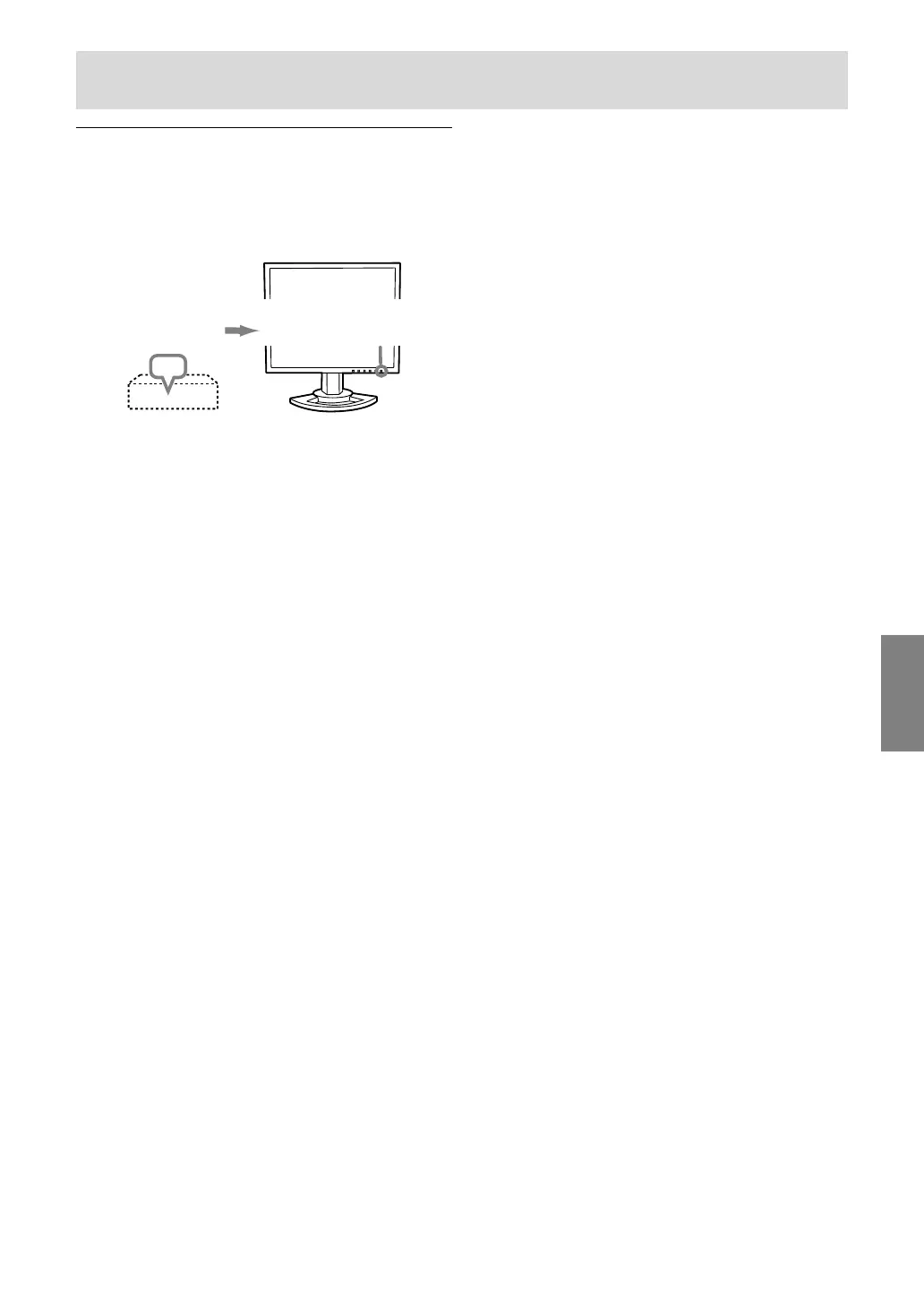137
EnglishDeutschFrançaisItalianoEspañolEnglish
Apagado
1.Apague el ordenador.
2.Pulse el botón de encendido/apagado del
monitor.
El LED indicador de conexión se apagará.
OFF
Si no se va a utilizar el monitor durante mucho
tiempo, desconecte la interruptor primario del
monitor y desenchufe la clavija de alimentación de
la toma de corriente.
Conexión del monitor y encendido/apagado del mismo
Apague el
ordenador.
Pulse el botón de
encendido/apagado.