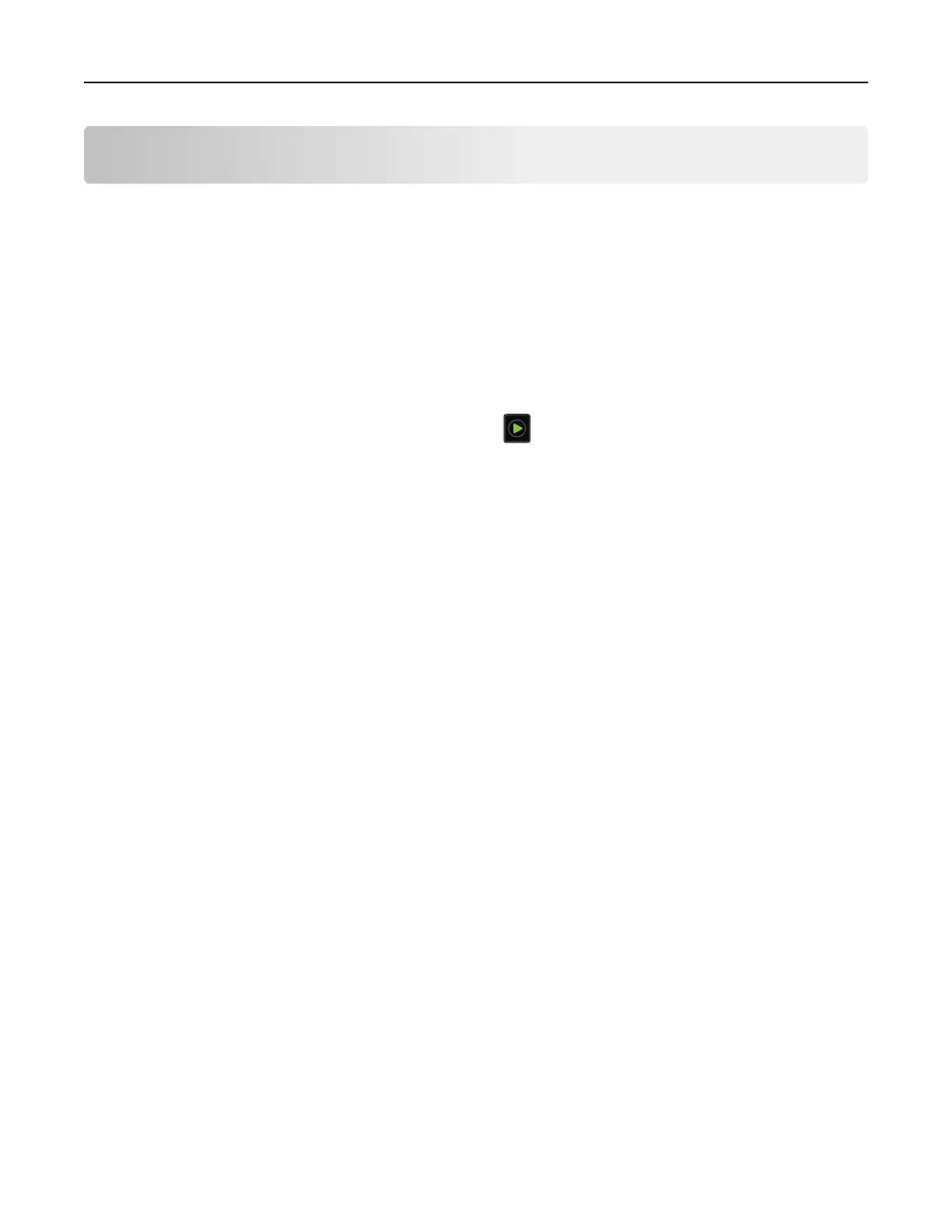Copying
Making copies
1 Load an original document into the ADF tray or on the scanner glass.
Note: To avoid a cropped image, make sure that the original document and output have the same paper
size.
2 From the home screen, touch Copy, and then specify the number of copies.
If necessary, adjust the copy settings.
3 Copy the document.
Note: To make a quick copy, from the control panel, press
.
Copying photos
1 Place a photo on the scanner glass.
2 From the control panel, navigate to:
Copy > Settings > Content > Content Type > Photo
3 From the Content Source menu, select the setting that best matches the original photo.
4 Copy the document.
Copying on letterhead
1 Load an original document into the ADF tray or on the scanner glass.
2 From the home screen, touch Copy > Copy From > select the size of the original document.
3 Tou ch Copy To, and then select the paper source that contains the letterhead.
If you loaded the letterhead into the multipurpose feeder, then navigate to:
Copy To > Multipurpose Feeder > select a paper size > Letterhead
4 Copy the document.
Copying on both sides of the paper (two‑sided)
1 Load an original document into the ADF tray or on the scanner glass.
2 From the home screen, touch Copy > Settings > Paper Setup.
3 Adjust the settings.
4 Copy the document.
Copying 33
