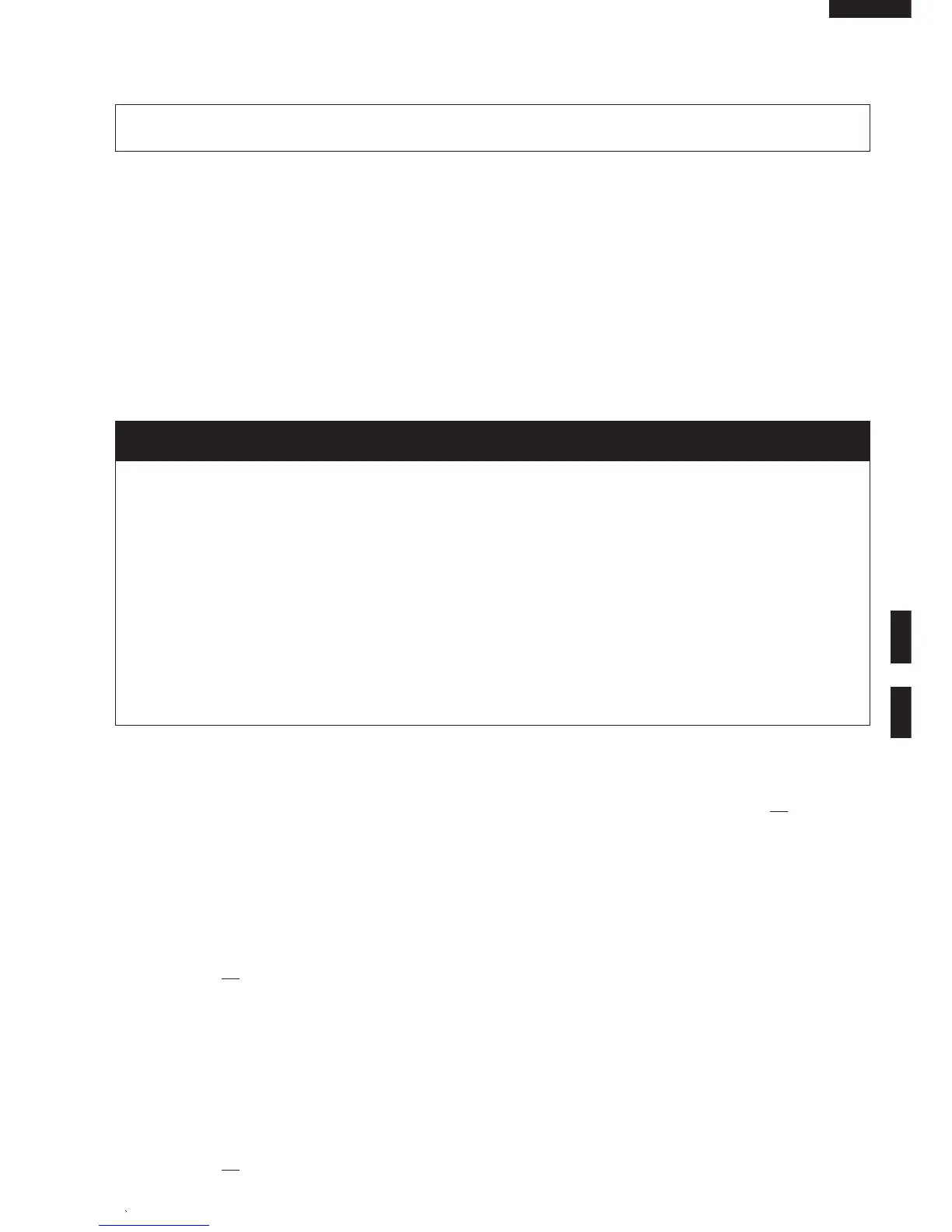R-15AT
23
1. Disconnect the oven from power supply.
2. Visually check the door and cavity face plate for dam-
age (dents, cracks, signs of arcing etc.).
Carry out any remedial work that is necessary before
operating the oven.
Do not operate the oven if any of the following conditions
exist;
1. Door does not close firmly.
2. Door hinge, support or latch hook is damaged.
3. The door gasket or seal is damaged.
4. The door is bent or warped.
5. There are defective parts in the door interlock system.
6. There are defective parts in the microwave generating
and transmission assembly.
7. There is visible damage to the oven.
Do not operate the oven:
1. Without the RF gasket (Magnetron).
2. If the wave guide or oven cavity are not intact.
3. If the door is not closed.
4. If the outer case (cabinet) is not fitted.
Please refer to ‘OVEN PARTS, CABINET PARTS, CONTROL PANEL PARTS, DOOR PARTS’, when carrying out any
of the following removal procedures:
OUTER CASE REMOVAL
To remove the outer case, proceed as follows.
1. Disconnect oven from power supply.
2. Open the oven door and wedge it open.
3. Remove the five (5) screws from rear and along the side
edge of case.
4. Slide the entire case back about 3cm to free it from
retaining clips on the cavity face plate.
5. Lift the entire case from the oven.
6. Discharge the H.V. capacitor before carrying out any
further work.
7. Do not operate the oven with the outer case removed.
N.B.; Step 1, 2 and 6 form the basis of the
3D checks.
CAUTION: 1. DISCONNECT OVEN FROM POWER SUP
PLY BEFORE REMOVING OUTER CASE.
2. DISCHARGE THE HIGH VOLTAGE CAPACI-
TOR BEFORE TOUCHING ANY OVEN COM-
PONENTS OR WIRING.
COMPONENT REPLACEMENT AND ADJUSTMENT PROCEDURE
WARNING: Avoid possible exposure to microwave energy. Please follow the instructions below
before operating the oven.
1. CARRY OUT 3D CHECKS.
2. Disconnect the filament leads of high voltage transformer
from high voltage capacitor and the magnetron.
3. Disconnect the H.V. fuse from the high voltage trans-
former.
4. Disconnect the main wire harness from the high voltage
HIGH VOLTAGE TRANSFORMER REMOVAL
transformer.
5. Remove the four (4) screws holding the transformer to
base plate.
6. Remove the transformer.
7. Now the high voltage transformer is free.
WARNING FOR WIRING
To prevent an electric shock, take the following
manners.
1. Before wiring,
1) Disconnect the power supply.
2) Open the door and wedge the door open.
3) Discharge the high voltage capacitor and wait for
60 seconds.
2. Don't let the wire leads touch to the following parts;
1) High voltage parts:
Magnetron, High voltage transformer, High volt-
age capacitor, High voltage rectifier assembly
and High voltage fuse.
2) Hot parts:
Oven lamp, Magnetron, High voltage transformer
and Oven cavity.
3) Sharp edge:
Bottom plate, Oven cavity, Weveguide flange,
Chassis support and other metallic plate.
4) Movable parts (to prevent a fault)
Fan blade, Fan motor, Switch and Antenna motor.
3. Do not catch the wire leads in the outer case cabinet.
4. Insert the positive lock connector certainly until its pin
is locked. And make sure that the wire leads should
not come off even if the wire leads is pulled.
5. To prevent an error function, connect the wire leads
correctly, referring to the Pictorial Diagram.
HIGH VOLTAGE CAPACITOR, HIGH VOLTAGE FUSE AND
HIGH VOLTAGE RECTIFIER ASSEMBLY REMOVAL
To remove the components, proceed as follows.
1. CARRY OUT
3D CHECKS.
2. Disconnect H.V. wire of the high voltage rectifier assem-
bly from the magnetron.
3. Disconnect the filament lead of the high voltage trans-
former from the high voltage capacitor.
