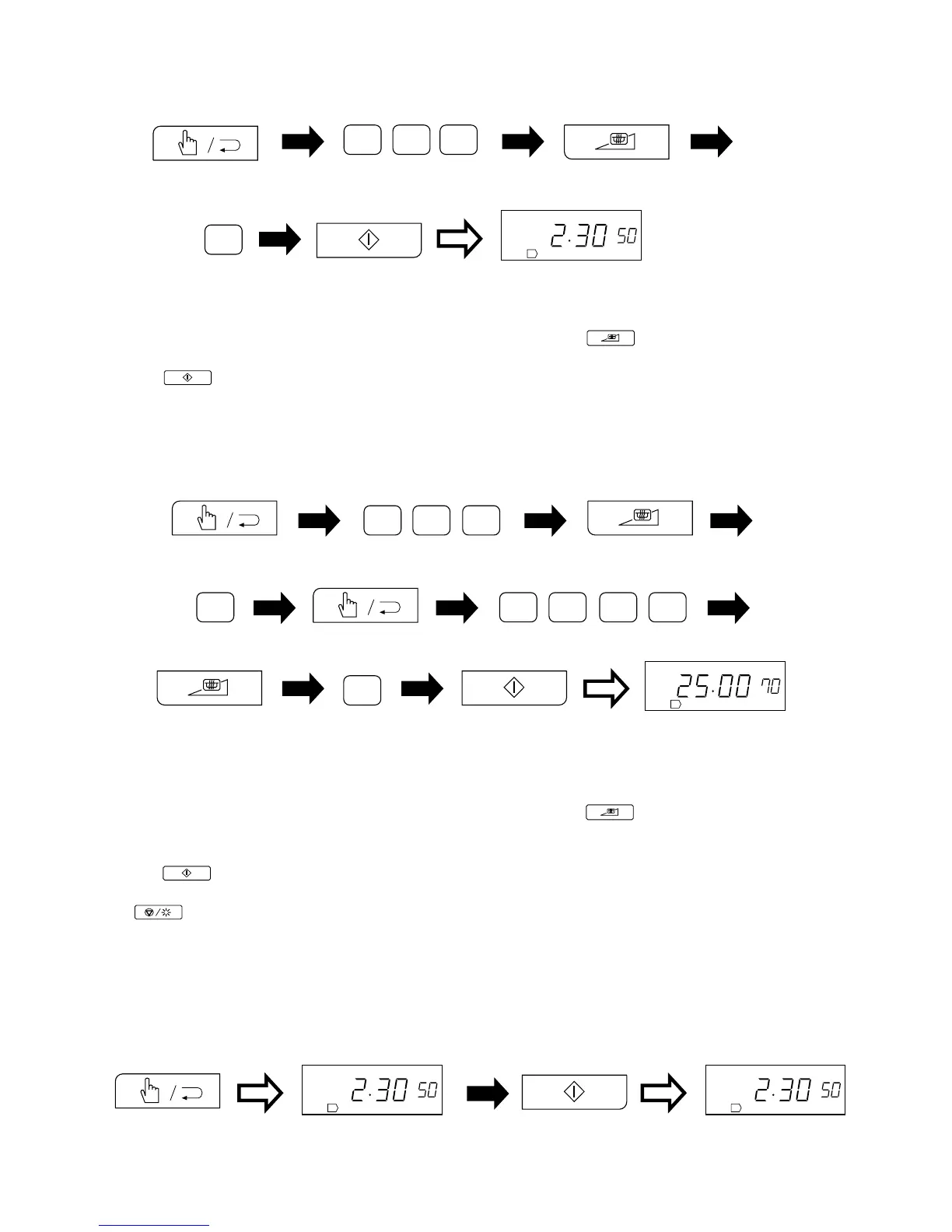9
POWER
%
ON
1
POWER
%
1
5 0 0
2 0 0 07
POWER
%
ON
1
3
TIME COOKING
Example : Suppose you want to cook for 2 minutes and 30 seconds at 50 %.
Choose the manual cooking. Touch MICROWAVE POWER
SETTING key.
NOTE:
1. It is not necessary to touch MICROWAVE POWER SETTING key (
) for 100 %.
2. During cooking mode, the oven stops when the door is opened, and the programme is canceled if the START
key (
) is not touched within 1 minute after the door is closed.
MULTIPLE SEQUENCE COOKING
Example : Suppose you want to cook for 5 minutes at 70 % and then continue to cook for 20 minutes at 30 %.
POWER
%
ON
1
5
Choose desired power level.
2 3 0
Enter desired cooking time.
Start to cook.
Check the display.
NOTE:
1. It is not necessary to touch MICROWAVE POWER SETTING key (
) for 100 %.
2. When you press START pad, the display will show the total cooking time.
3. During cooking mode, the oven stops when the door is opened, and the programme is canceled if the START
key (
) is not touched within 1 minute after the door is closed.
4. If the cooking time exceeds the max. time, the display will show "EE 9". In this case touch STOP/CLEAR key
(
) and programme again.
REPEAT COOK
Your oven can remember the last manual programme.
Example : Suppose you want to cook with the last programme, which is programmed for 2 minutes and 30
seconds at 50 %.
Choose the manual cooking. Enter desired cooking
time for the 1st stage.
Touch MICROWAVE POWER
SETTING key.
Enter desired cooking time for the 2nd stage.
Check the display.Touch MICROWAVE
POWER SETTING key.
Choose desired power
level for the 1st stage.
Touch MANUAL/REPEAT key.
Start to cook.
Enter desired power level
for the 2nd stage.
Choose the repeat cook.
Start to cook.
Check the display.
Check the last programme.
