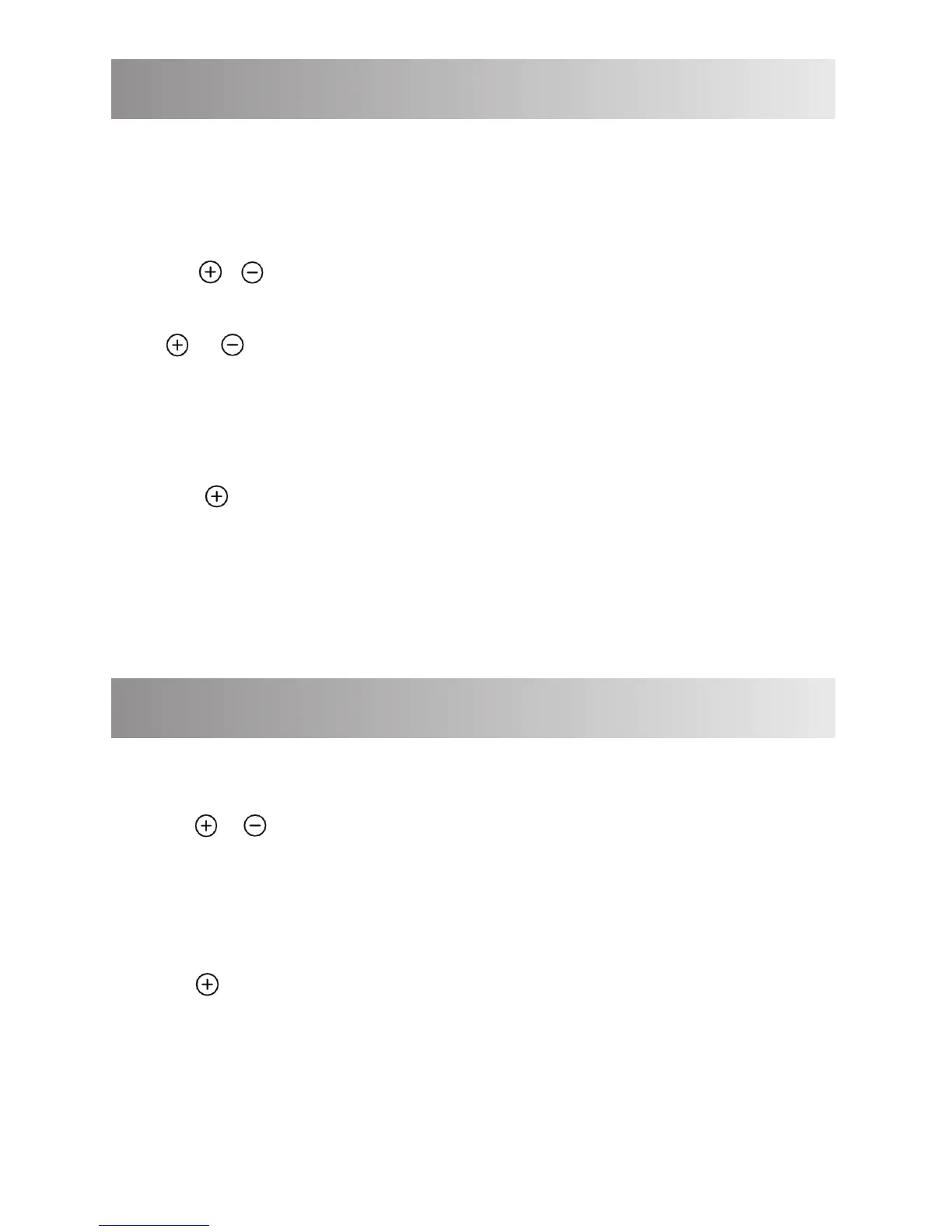GRILL OPERATION
ENGLISH
AUTO MENU
programmes are pre-set cooking times and power levels for specic foods designed
to create the best result for your dish.
To select an AUTO MENU
1. Press the MENU button once and “A-01” will be displayed. Continue to press it until the correct
menu is displayed, from “A-01” to “A-12” (refer to the table on the previous page for a list of the auto menus).
Press START/CONFIRM/+30 SEC button to conrm the menu. On some auto menus, you may then need to
select a submenu by again pressing the MENU button.
2. Press the or button to choose the portion/weight.
3. Press the START/CONFIRM/+30 SEC button to conrm the setting and start cooking.
OR
Simply pull open the microwave door and press on the menu you wish to cook, then use the MENU button
and the and buttons to select the submenu and portion/weight. Close the door and press the
START/CONFIRM/+30 SEC button to start cooking.
For example:
To melt 100g of chocolate
1. Press the MENU button 4 times until “A-04” is displayed.
2. Press the START/CONFIRM/+30 SEC button to conrm the auto menu.
3. Press the MENU button once and “Ab04” will be displayed.
4. Press the button twice until “100g” is displayed.
5. Press the START/CONFIRM/+30 SEC button to conrm the setting and start cooking.
NOTES:
Please use the grill rack provided when grilling. Place the rack in the centre of the base. Food should not exceed
the length of the rack to ensure best results.
1. Press the GRILL button once.
3. Press the START/CONFIRM/+30 SEC button to start cooking.
• Halfway through grilling time, the audible signal will sound twice. This will remind you to turn the food over
to ensure even cooking (at this point, the microwave will not automatically stop cooking). After the food has
been turned over, close the door and press the START/CONFIRM/+30 SEC button to continue grilling.
• After grilling and once the grill is cold, check there is no food material stuck to the grill coils. If there is, carefully
remove the material to avoid smoke when the grill is next in use.
2. Use the or buttons to select the required time. You may also wish to use the
START/CONFIRM/+30 SEC button to increase the time in 30 second increments after the microwave has
started cooking. Simply press the button continuously until the required time is displayed. Grilling time can
For example:
To grill for 5 minutes
1. Press the GRILL button once.
2. Press the button 14 times until “5:00” is displayed.
3. Press the START/CONFIRM/+30 SEC button once to start cooking.
NOTES:
When using some auto menus, the micorwave will stop halfway during cooking and an audible signal will
sound twice. This is to remind you to stir or turnover the food. If no action is taken in 1 minute, the microwave
will continue cooking.
When using the VEGETARIAN and QUICK MEALS auto menus, an audible sound will signal at various stages
throughout cooking. These sounds are to advise you that the food needs stirring and/or additional ingredients
need to be added.
•
•
AUTO MENU OPERATION
be set from 0:10 to 99:50.
