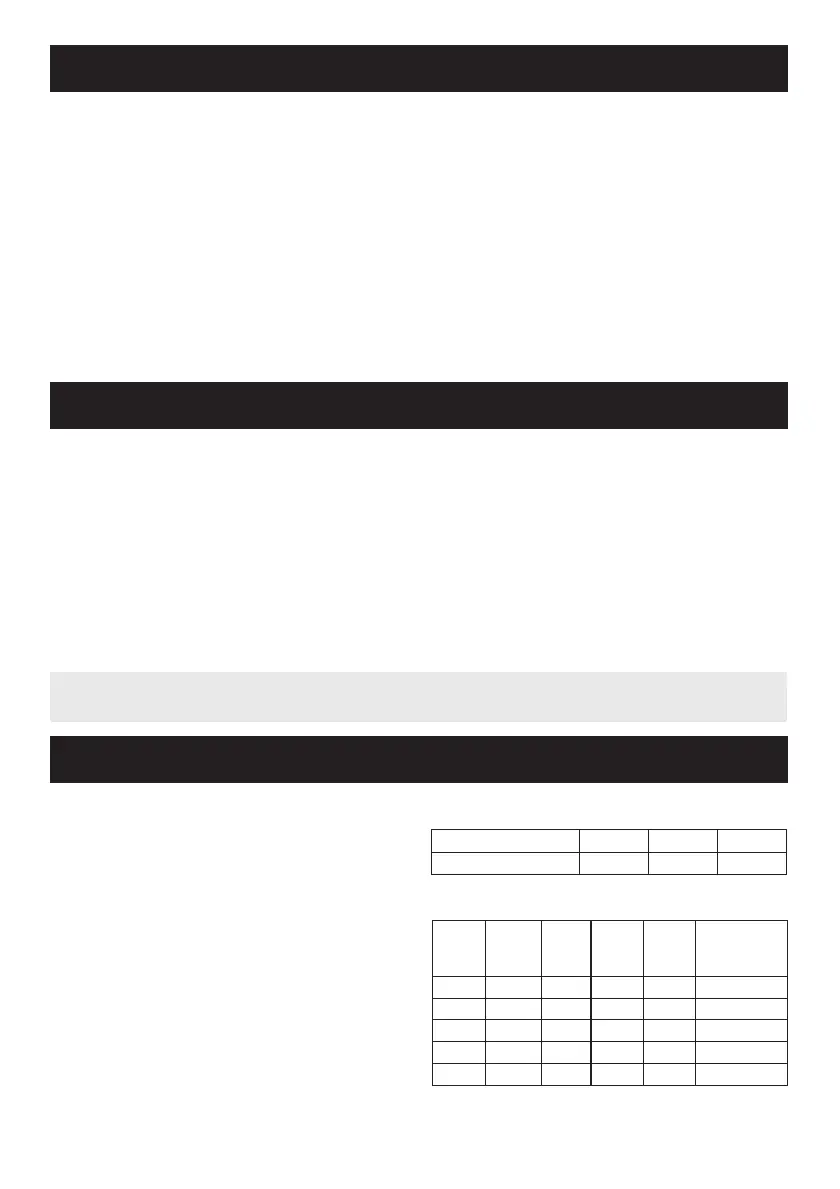8
* Before operating your new oven, make sure you read and
understand this operation manual completely.
1) Plug in the oven. Nothing will appear in the display at this
time.
2) Open the door. The display shows “0”.
3) Close the door.
Cancellation:
1. Cooking data is cancelled when pads are not pressed for
more than 3 minutes when setting programming.
2. Cooking stops when the STOP/CLEAR pad is pressed and
cooking data remains. However if subsequent pads are not
pressed within 3 minutes, cooking data will be cancelled.
To resume cooking press the START pad.
3. Cooking stops when the door is opened and cooking data
remains. However cooking data will be cancelled if the
oven is left for 3 minutes. To resume cooking press the
START pad.
4. Cooking is immediately cancelled by pressing the STOP/
CLEAR pad twice.
Cooking Completion:
When food is not taken out after cooking completion, “0000” will
be flashing in the display until the food is taken out.
MEMORY COOKING
* Your oven has 30 memory banks from 1 to 30. Input one,
two, or three numbers to select a memory. See the table of
Memory Input Method on the right side.
* Memory 1-10 are programmed as factory settings. See the
table of Programmed Memories on the right side. Memory
11-30 must be programmed before using Memory Cooking.
See SAVING MEMORIES on page 9 to program a new
memory.
Programmed Memories (Output power is 1800 W for all)
Memory
No.
Number
pad to
press
Cook
time
Memory
No.
Number
pad to
press
Cook time
1 1 10 sec. 6 6 1min.
2 2 20 sec. 7 7 1min. 10 sec.
3 3 30 sec. 8 8 1min. 20 sec.
4 4 40 sec. 9 9 1min. 30 sec.
5 5 50 sec. 10 0 1min. 40 sec.
BEFORE OPERATION
HOW TO OPERATE THE OVEN
MEMORY OPERATION
BEFORE OPERATION
Program Lock:
You can limit functions available to prevent misuse.
The oven has 3 kinds of Program Lock Setting;
LL1 (Lock Level 1), LL2 (Lock Level 2) and L (Unlocked)
LL1 is the factory setting. See page 12.
Manual operation:
For individual cooking and defrosting of different types of food by
setting of time and power.
Multiple sequence cooking:
Programming of 2-7 different cooking times and power levels,
running automatically.
Repeat cook:
After manual operation it is possible to use same cooking time and
power level again just by pressing the START pad within 2 minutes.
Memory function:
Preprogrammed cooking times and power levels (possible to
change individually).
Double/Triple quantity function:
By pressing DOUBLE QUANTITY or TRIPLE QUANTITY pad
beforehand, the oven calculates the cooking time for the double/
triple amount of food on Memory function.
Counter function:
The oven counts automatically all operations.
Error message:
Mistakes in operation of technical problems are displayed with
an Error code.
BEFORE OPERATIONSHORT DESCRIPTION OF FEATURES
Memory Input Method
Memory No. examples 2 12 22
Number pad to press 2 2, 2 2, 2, 2
If you do not operate the oven for 2 minutes when the display shows “0”, your oven automatically shuts down, so you will not be able
to operate the oven until you open and close the oven door.
NOTE : The cooling fan works after cooking, your oven will not shut down automatically.
R-7500M[EN].inddSec3:8 2019/02/0117:23:54
