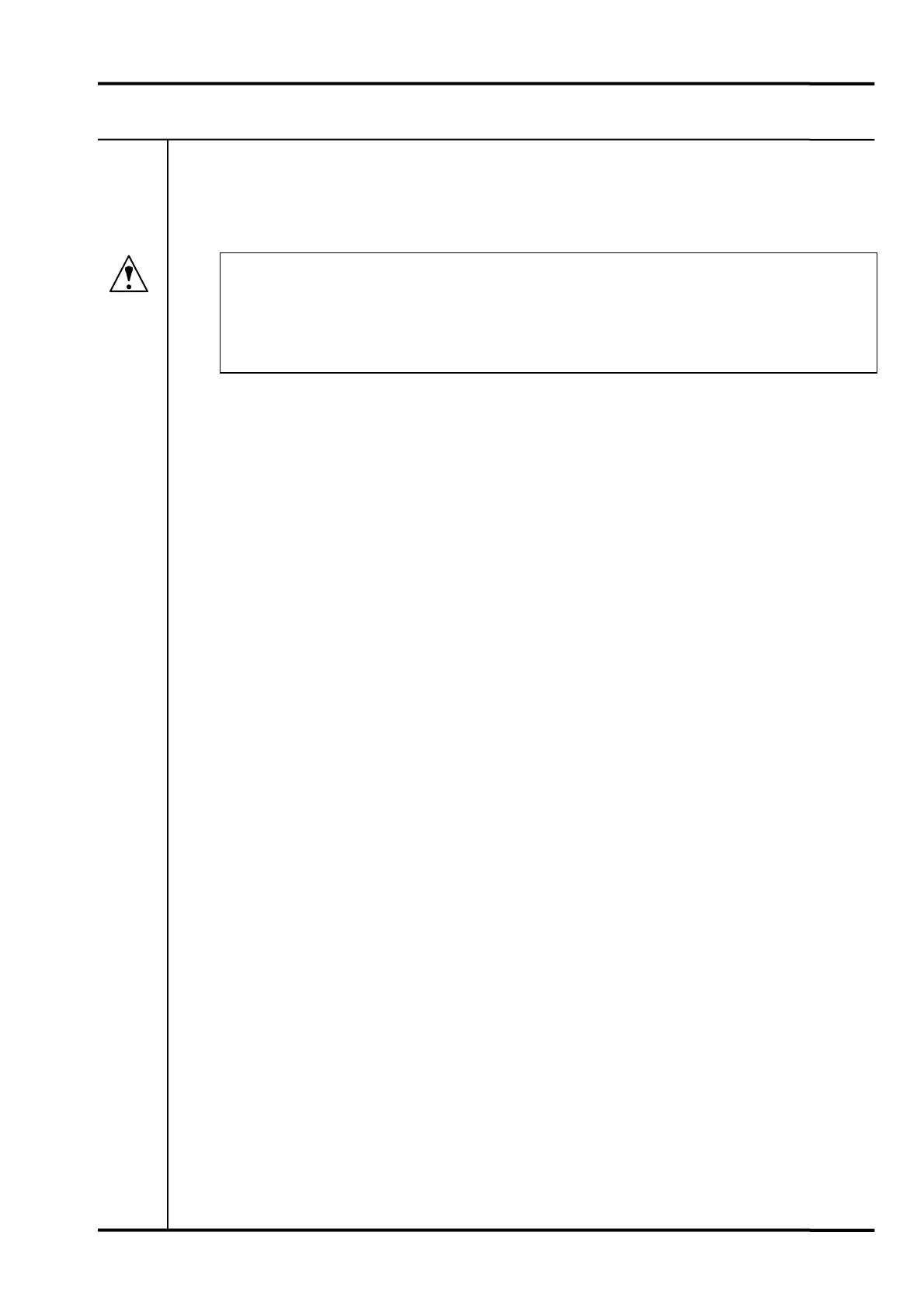5. DESCRIPTION OF FUNCTION VM-5S
-22-
5-12 POWER SEQUENCE
If mounted in the VM-5G Single Unit Instrument Rack, the secondary power supply can be cut off
by shorting between the P-S (POWER SEQUENCE) and COM terminals.
• This function can be used for pulling out or pulling in the monitor unit at the
emergency time. However, do not use for long time shorting of more than one (1)
minute or turning on and off repeatedly.
Also, the parallel connection for the two (2) or more monitors should not be allowed.
5-13 TIMED OK CHANNEL DEFEAT
When OK alarm is output, SPEED RELAY output, display, and recorder output are disabled.
For details refer to 7. PARAMETER SETTING on page 26.
5-14 TRIGGER FUNCTION
It is possible to select between automatic setting of the optimum trigger for the input waveform and
manual trigger (default). The trigger mode can be selected by means of the mode switch located
inside the unit.
For details refer to 7. PARAMETER SETTING on page 26.
5-15 PEAK HOLD FUNCTION
The peak value of the measured rotating speed can be held (indicated value only).
For details refer to 7. PARAMETER SETTING on page 26.
Caution