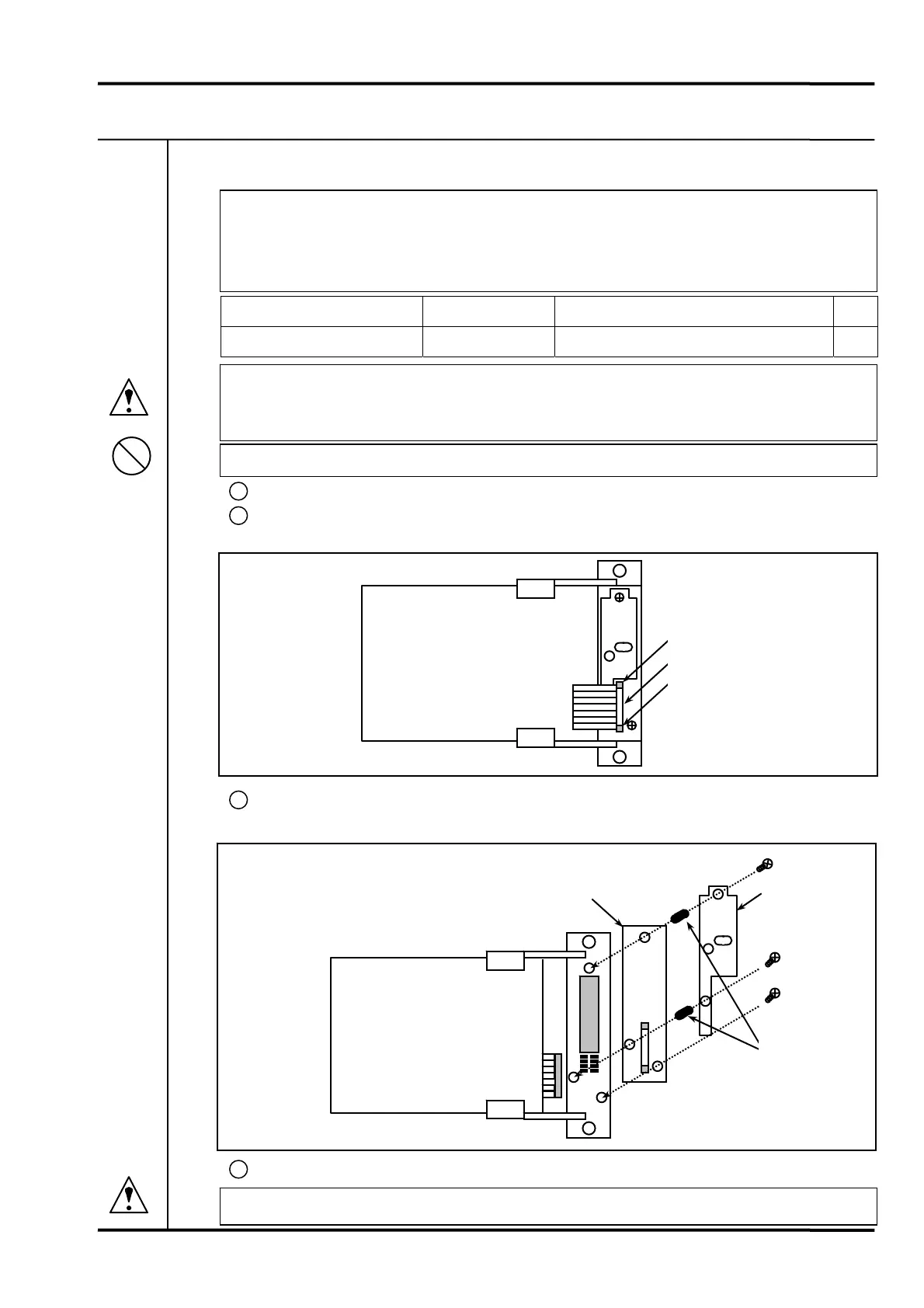9. MAINTENANCE VM-5S
-72-
9-7 REPLACEMENT OF LCD UNIT
• An LCD unit is used on the face plate, which have a limited life. Their service life
varies according to the conditions of use, but for preventive maintenance it is
recommended to check the LCD listed below in 5-year cycles for characteristic
deterioration and replace them as necessary. Replacement by SST is recommended.
Component Type Manufacturer Q’ty
LCD unit with Acrylic cover
1902BHS SHINKAWA Sensor Technology, Inc.
1
• To remove or install the monitor, proceed according to the instruction manual of the
instrument rack. Failure to turn off the power before pulling the monitor unit out of, or
inserting it into the rack will result in serious damage and accidents.
• Do not touch the main board and LCD unit board with bare hands.
1 Pull out the monitor unit.
2 Disconnect the connector of the flat cable connecting the LCD unit to the main board.
Unlock two locks at the top and bottom of the connector.
3 Take out three screws fixing the LCD unit to the face plate. The acrylic covers and sleeves
will come off at the same time.
4 Replace the LCD unit by reversing the above sequence.
• Confirm that connector is connected firmly.
Caution
Prohibition
Caution
Main board
(soldered side)
Lock
Lock
Connector
Monitor unit
Monitor unit
Acrylic cover
Sleeve
LCD unit
Main board
(soldered side)