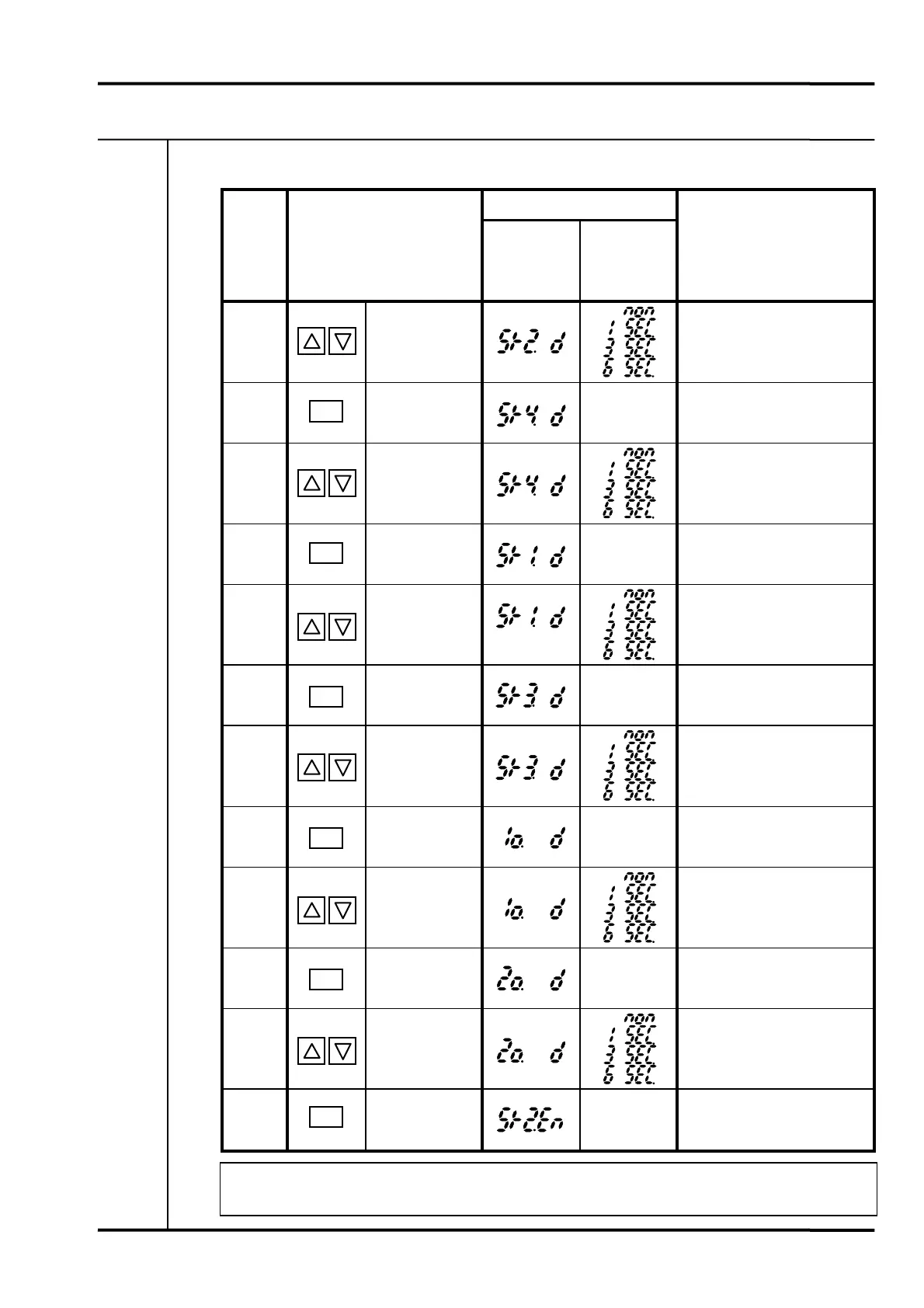7. PARAMETER SETTING VM-5S
-36-
LCD display
Proce-
dure
Key operation
MEAS 1
(Parameter)
MEAS 2
(Parameter
Status)
Remarks
14
Press UP or
DOWN key.
Select NON (none) with UP
or DOWN key.
15
Press SET key.
Present
status
Specify SPEED RELAY 4
delay time.
16
Press UP or
DOWN key.
Select NON (none) with UP
or DOWN key.
17
Press SET key.
Present
status
Specify SPEED RELAY 1
delay time.
18
Press UP or
DOWN key.
Select NON (none) with UP
or DOWN key.
19
Press SET key.
Present
status
Specify SPEED RELAY 3
delay time.
20
Press UP or
DOWN key.
Select NON (none) with UP
or DOWN key.
21
Press SET key.
Present
status
Specify CH1 OK (input
abnormal) alarm delay time.
22
Press UP or
DOWN key.
Select NON (none) with UP
or DOWN key.
23
Press SET key.
Present
status
Specify CH2 OK (input
abnormal) alarm delay time.
24
Press UP or
DOWN key.
Select NON (none) with UP
or DOWN key.
25
Press SET key.
Present
status
Specify SPEED RELAY 2
relay mode.
• To set OK alarm / SPEED RELAY delay time, select NON (none).
SET
SET
SET
SET
SET
SET