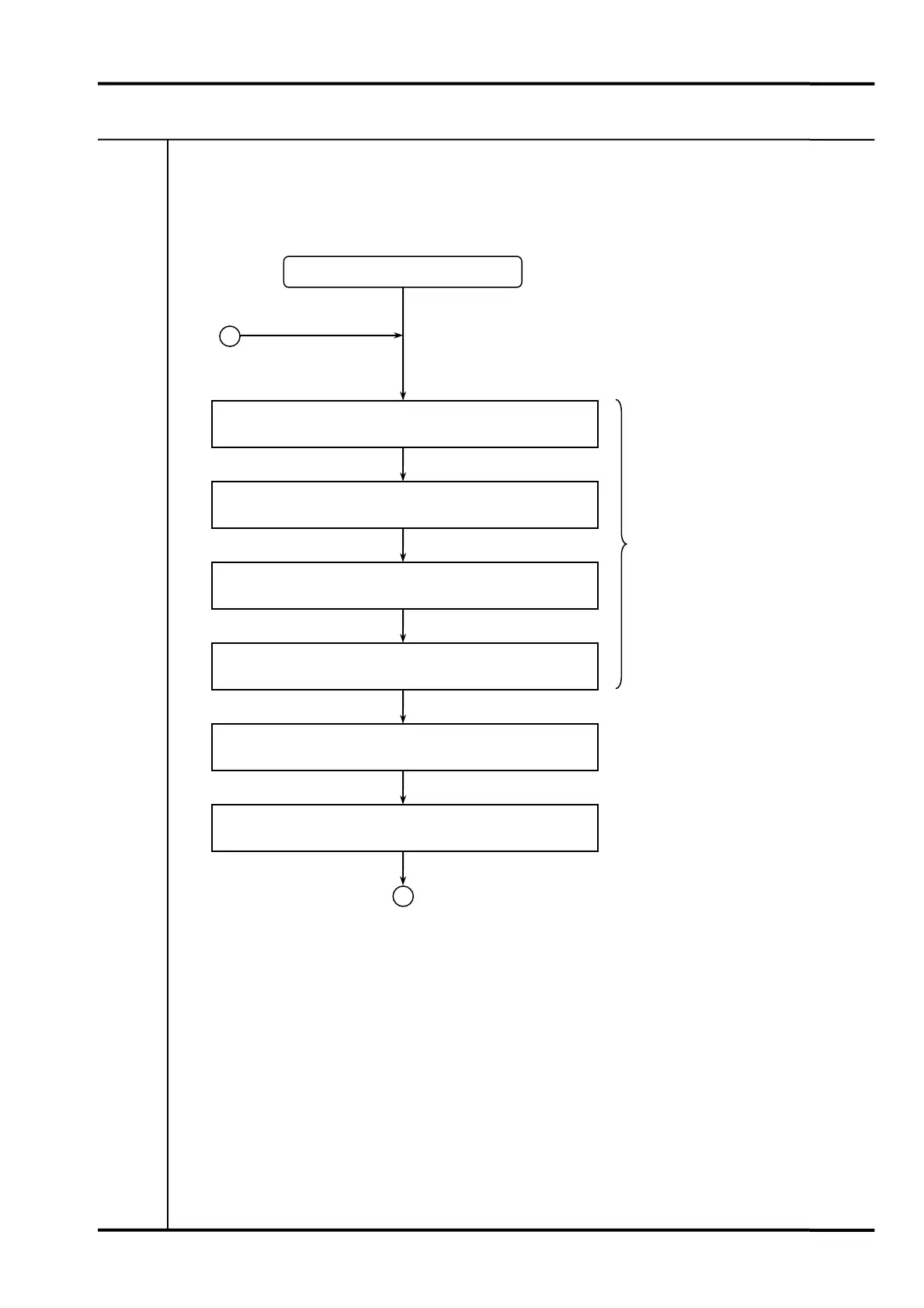7. PARAMETER SETTING VM-5S
-40-
7-5-3 DISPLAY HIERARCHY
The flow chart shows the hierarchy of the PARAMETER SETTING 2 display.
3
SPEED RELAY 4 set
Set range : 0 to 110% of monitor range or ineffective
SPEED RELAY 1 set
Set range : 0 to 110% of monitor range or ineffective
SPEED RELAY 3 set
Set range : 0 to 110% of monitor range or ineffective
CH1 trigger level set
Adjustment range : 0.0 to -24.0V (Absolute value displayed)
CH2 trigger level set
Adjustment range : 0.0 to -24.0V (Absolute value displayed)
SPEED RELAY 2 set
Set range : 0 to 110% of monitor range or ineffective
5
PARAMETER SETTING 2
Refer to Maintenance for more detail.
The OVER SPEED type has
priority in the setting sequence
of these 4 items, followed by
SPEED RELAY 2, 4, 1, 3.