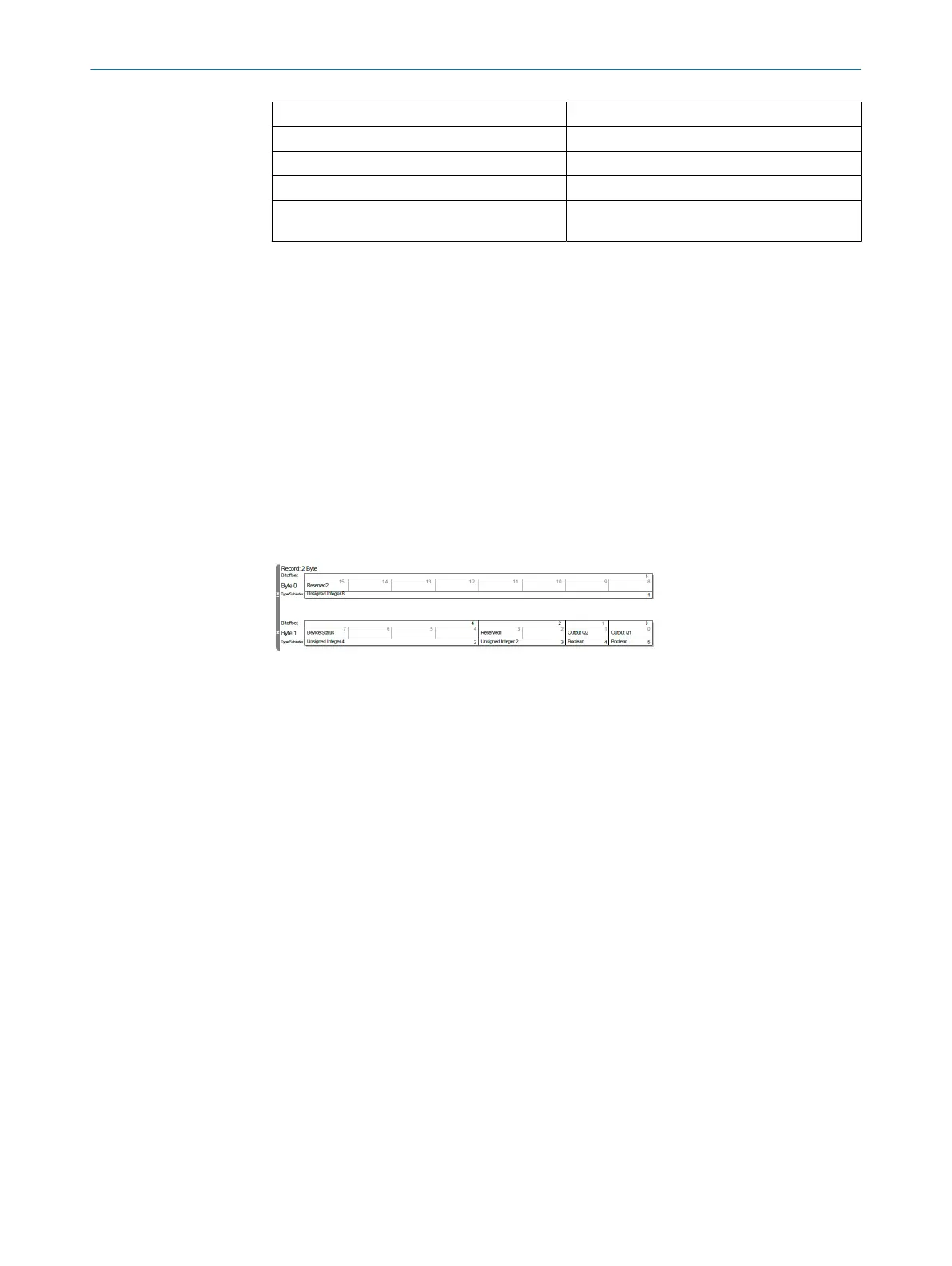Minimum cycle time 2.3ms
Transmission rate COM3 (230.4 kBaud)
Process data width 16-bit outgoing (from the sensor to the master)
Process data type UINT (unsigned integer)
Parameter configuration server function (data
storage)
Yes
7.2.1 Process data
Process data format:
•
Reserved2 (8bits) + device status (4bits) + reserved1 (2bits) + output Q
2
(1bit)
+ output Q
1
(1bit)
Numeric values for device status:
•
0 = Unknown State
•
1 = Start Up
•
2 = Service Mode
•
3 = Normal Operation
•
4 = Suspended Operation
•
5 = Service Recommended
•
6 = Service Required
•
7 = Recoverable Error
•
8 = Fatal Error
7.2.2 Device data
In addition to the process data, device data (parameters, identification data, and diag‐
nostic information) can be transmitted to and from the device. To use this function, a
sensor-specific device description file (IODD) is needed in the IO-Link Master.
A download package with the IODD and supplementary documentation (no. 8022616,
German/English) is available at www.sick.com/TiM1xx.
7.3 Operation using teach-in
For the field evaluation application, it is possible to configure the device using the field
teach-in function rather than configuring it via SOPAS ET. Configuration is performed by
teaching in of the surrounding contour to automatically generate a field with any shape.
Teach-in can be activated via an input circuit, via SOPAS ET or via IO-Link. By default,
teach-in (EasyTeach) is activated via an input circuit using input IN5. Only one field may
be taught-in at any one time. Default teach-in via EasyTeach is field 1.
OPERATION 7
8020631/1DWW/2022-08 | SICK O P E R A T I N G I N S T R U C T I O N S | TiM1xx
23
Subject to change without notice
