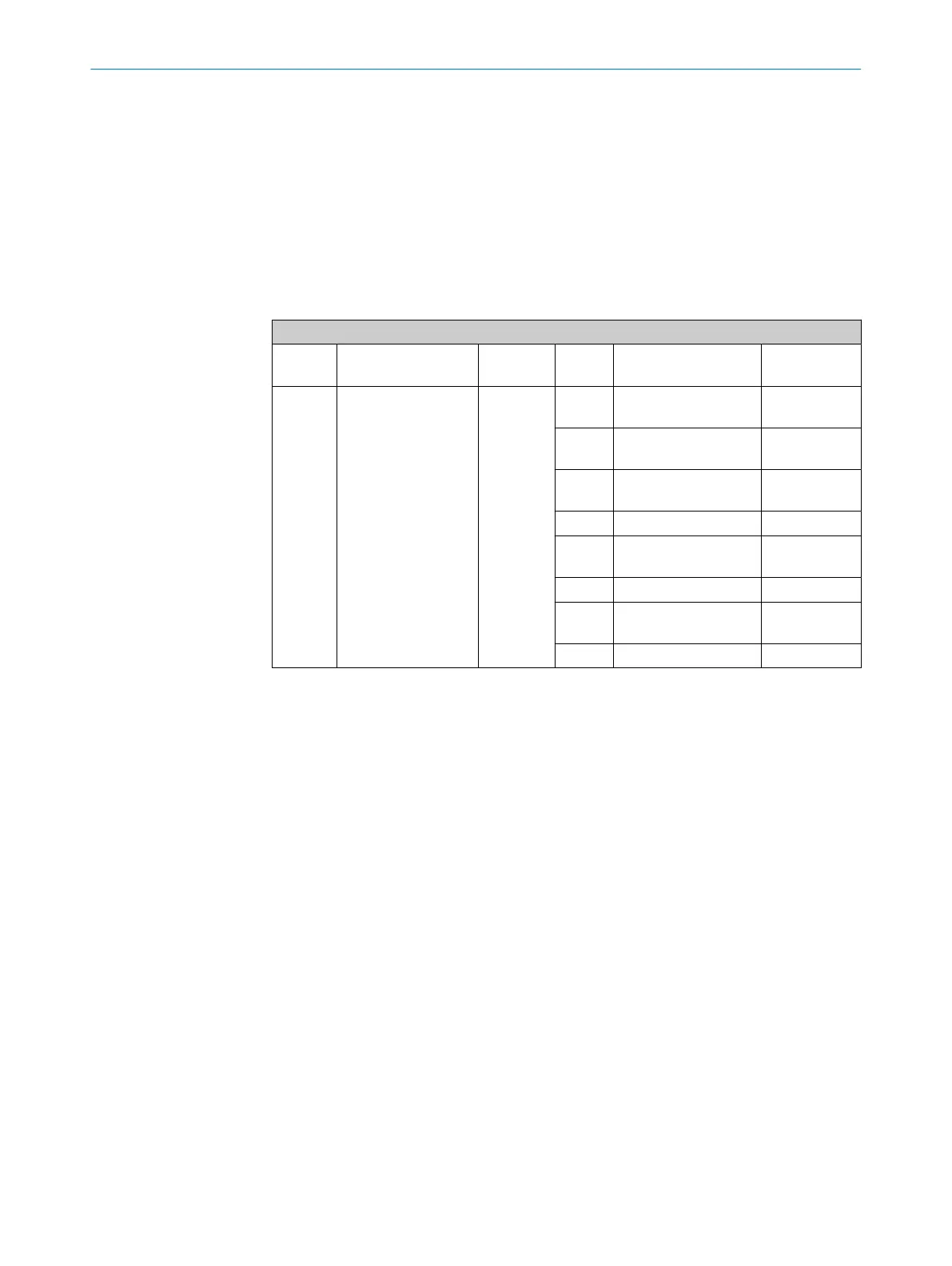7.3.4 Field evaluation via SOPAS ET
The teach-in phase is activated via the SOPAS ET Teach-In button for field 1 and 2.
7.3.5 Field evaluation via IO-Link
Teach-in via IO-Link can be accomplished for a device that is connected to an IO-Link
network.
•
Set index 2 to a value of 65 to perform teach-in for field 1.
•
Set index 2 to a value of 66 to perform teach-in for field 2.
•
Set index 2 to a value of 225 to save the fields permanently in the device.
Standard command
index
dec (hex)
Access Value Name Remark [Unit]
2 (0x02) Standard command Write-only 65 Determine Teach‐
point1 for Setpoint1
66 Determine Teach‐
point1 for Setpoint2
130 Restore Factory Set‐
tings
Load factory
defaults
225 Save Permanent
226 Reset Counter Output
field 1
227 Reset result field 1
229 Reset Counter Output
field 2
230 Reset result field 2
OPERATION 7
8020631/1DWW/2022-08 | SICK O P E R A T I N G I N S T R U C T I O N S | TiM1xx
27
Subject to change without notice
