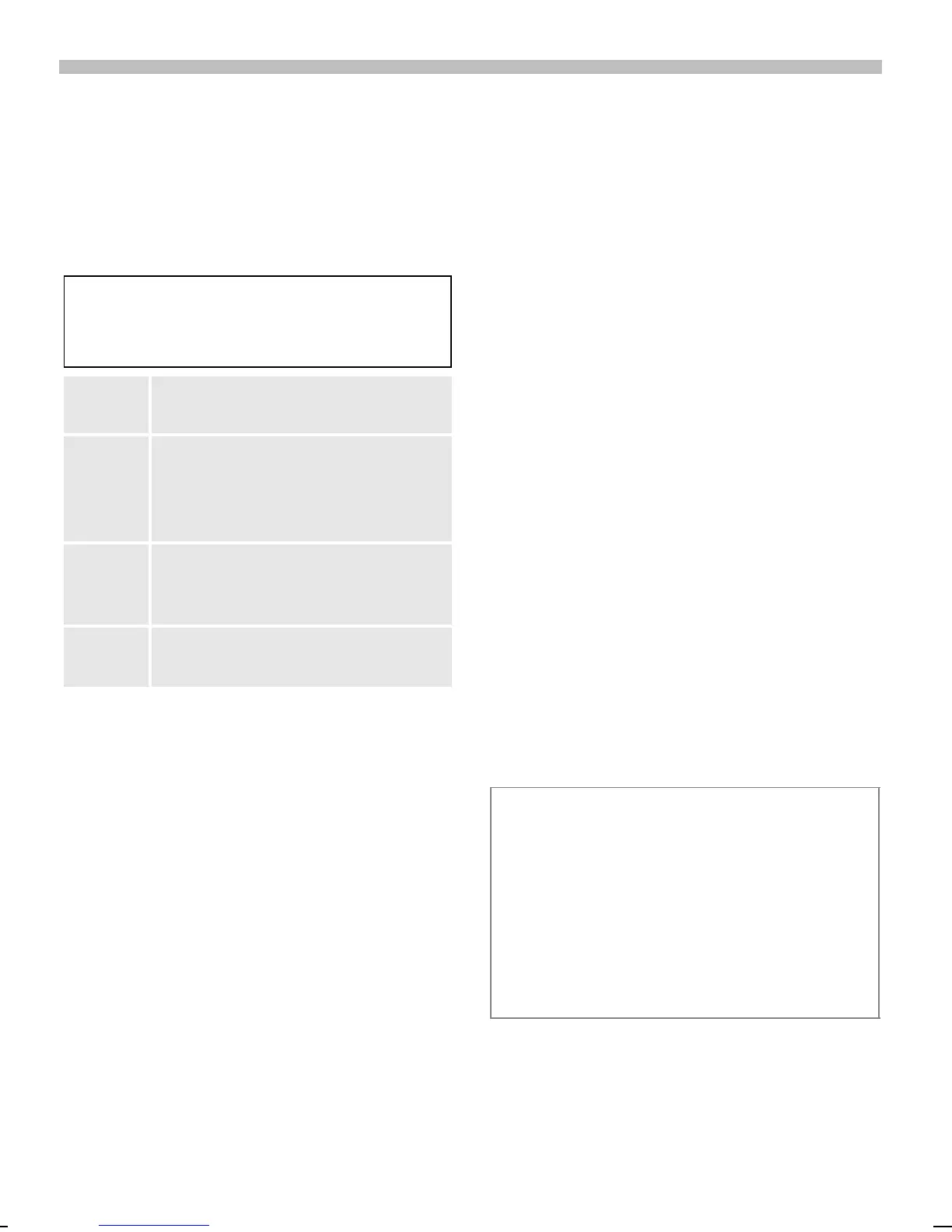11
8/13/02 k45dm-ger.fm A50 Stingray, en, A31008-H5110-A1-1-7619
Security
The phone and SIM card are protect-
ed against misuse by several securi-
ty codes and should be treated with
the same care as a cheque guaran-
tee card. For further details see also
p. 59.
§Menu§
Î
Setup
Î
Security
Î
then select a function:
PIN control
The PIN is usually requested each
time the phone is switched on. You
can deactivate this feature but you
risk unauthorised use of the phone.
§Select§ Press.
J
Enter PIN.
§OK§ Confirm entry.
§Change§ Press.
§OK§ Confirm.
Some service providers do not per-
mit this function.
PIN * Protects your SIM card (personal
identification number).
PIN 2 * This is needed to set the charge
detail display and to acces addi-
tional functions on special SIM
cards.
PUK/
PUK 2
Key code. Used to unlock SIM
cards after the wrong PIN has
been entered.
Phone-
code *
Protects your phone. Must be en-
tered at the first security setting.
Keep these confidential numbers in a
safe place where you can access them if
required.
Change PIN *
You can change the PIN to any
number you may find easier to re-
member.
J
Enter old PIN.
§OK§ Press.
J
,
§OK§ Enter new PIN.
J
,
§OK§ Repeat new PIN.
Change PIN2 *
(display only if PIN 2 is available).
Proceed as with Change PIN.
Change phonecode *
You define and enter the phone code
when calling up a phone code pro-
tected function (e.g. Babysitter, p. 17)
for the first time. It is then valid for all
functions.
If you have forgotten it, please call
Siemens Service (p. 67).
* 4-8-digit number
Remove SIM card barring
If the PIN is entered incorrectly three times
the SIM card is barred. Enter the PUK
(MASTER PIN) provided by your service
provider together with the SIM card
according to instructions.
If PUK (MASTER PIN) has been lost,
please contact your service provider.
