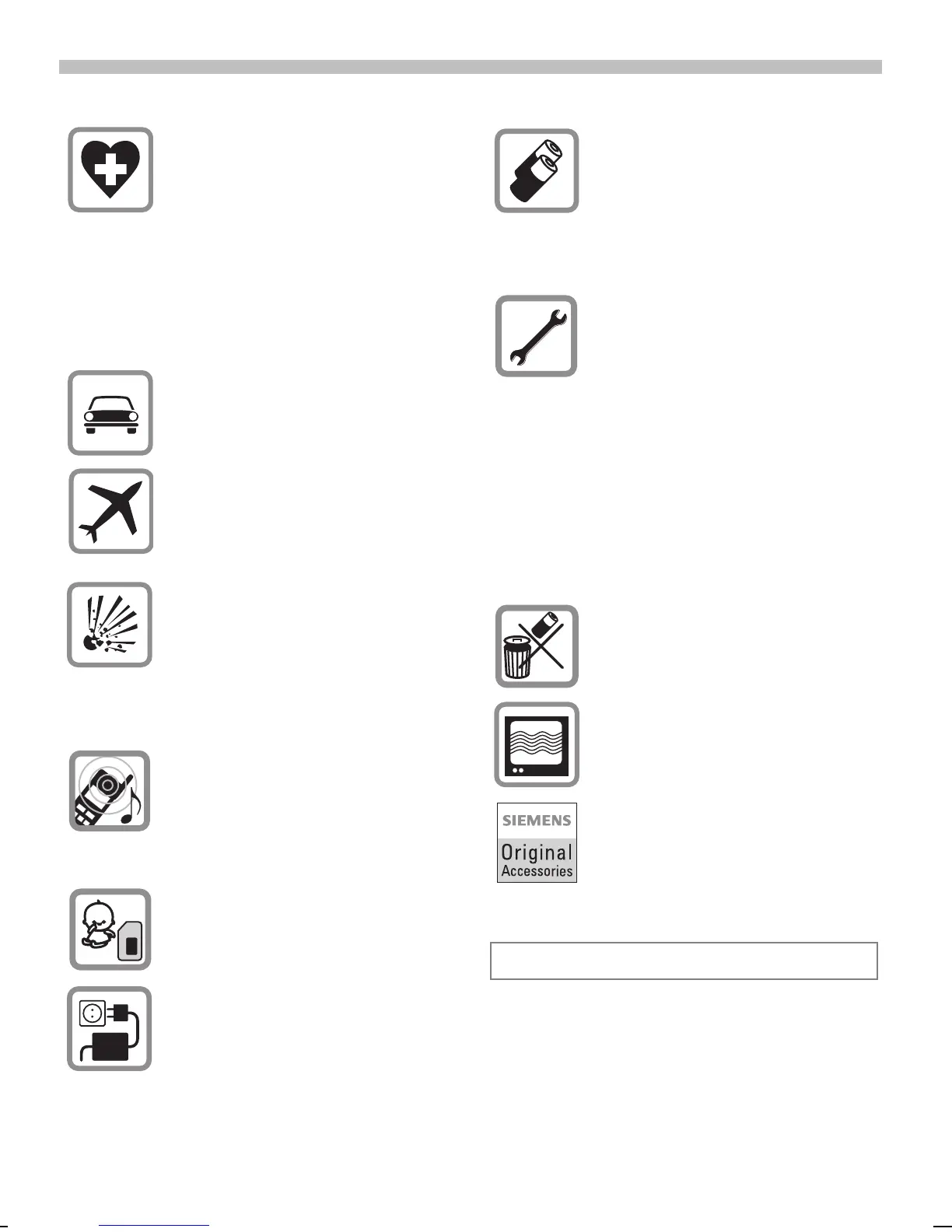3
8/13/02 k45dm-si-ger.fm A50 Stingray, en, A31008-H5110-A1-1-7619
Safety precautions
Switch off in hospitals or in the vi-
cinity of medical devices, e.g.
hearing aids. You should keep a
minimum distance of 20 cm be-
tween a pacemaker and mobile
phone. When using the mobile
phone, hold i t to the ear which is
furthest away from the pacemak-
er.
Always use the handsfree kit for
calls while driving (p. 69).
Mobile phones must be switched
off at all times in an aircraft.
To prevent accidental activation,
see (p. 52).
Switch off near petrol stations,
fuel depots, chemical plants or
blasting operations.
Mobile phones can interfere with
the operation of technical instal-
lations.
The ring tone is reproduced
through the earpiece. To avoid
damage to hearing, first accept
the call, then hold the phone to
the ear.
SIM card may be removed.
Caution! Small parts could be
swallowed by children.
The mains voltage specified on
the power supply unit must not be
exceeded.
Please note
We recommend you use only
original Siemens batteries
(100% mercury-free) and charg-
ing devices. Otherwise consider-
able health risks and damage to
the product cannot be excluded.
Neither the phone nor the battery
(100% mercury-free) may be
opened under any circumstances
(except when exchanging the
battery, SIM card or top shell).
Any other changes to this device
are strictly prohibited, as they will
invalidate the type approval crite-
ria required for operation of the
unit.
Dispose of used batteries and
phones according to the legal
regulations.
Mobile phones can interfere with
the operation of nearby TVs,
radios, PCs.
We recommend you use only
original Siemens accessories to
avoid possible damage and to
comply with the existing regula-
tions.
Improper use invalidates the warranty!
