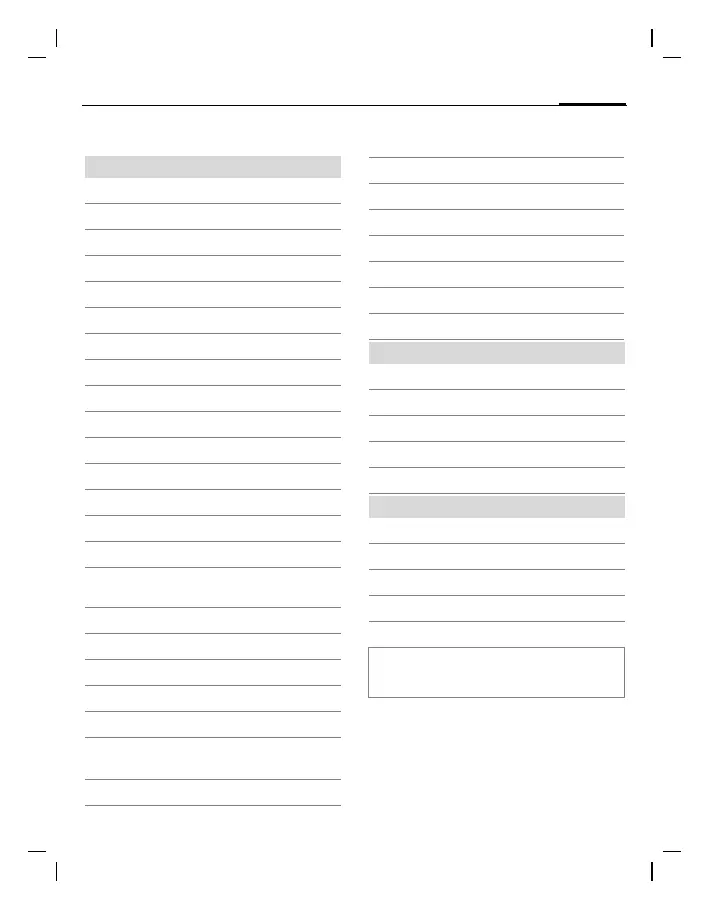11
Display symbols
right page (11) of AX72 Pegasus-DTC, FUG, us-en A31008-H2860-A1-1-7619 (04.10.2005, 16:06)
© Siemens AG 2004, E:\Auftrag\Siemens\MobilePhones\FCCs\ax72\FUG\Pegasus_Displaysymbols.fm
VAR Language: en; VAR issue date: 050307
Display symbols
Display symbols (selection)
_
Signal strength
h
Charging
d
Battery charge level, e.g. 50%
è
Addressbook/Phonebook
Z
Call records
É
Surf & fun/Service provider portal
ç
Organiser
]
Messages
Ring tones
Extras
Ñ
Own stuff
m
Setup
n
Call(s) is/are diverted
j
Ringer off
k
Short ring (beep) only
l
Ringtone only, if the caller is stored in
the Addressbook/Phonebook
Ø
Alarm set
Ö
Alarm clock activated
µ
Keypad locked
T
Message memory full
²
No network access
ABC/
Abc/abc
Indicates whether upper or lower-
case letters are active
T9
Abc
Text input with T9
«
Activated and available
ª
Registered
Temporarily interrupted
Ê
Internet online
Ë
Internet via GPRS online
Ì
Internet no network
±
Auto answer feature on
Organiser symbols (selection)
u
Memo
v
Call
w
Meeting
{
Birthday
È
Anniversary
Access with left soft key (selection)
…
Message received
Û
MMS notification received
\
Voice message received
Unanswered call
Depending on the service provider, some of the
symbols shown here may vary from those in the
phone.
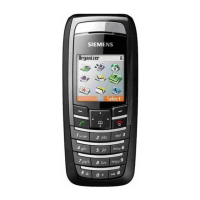