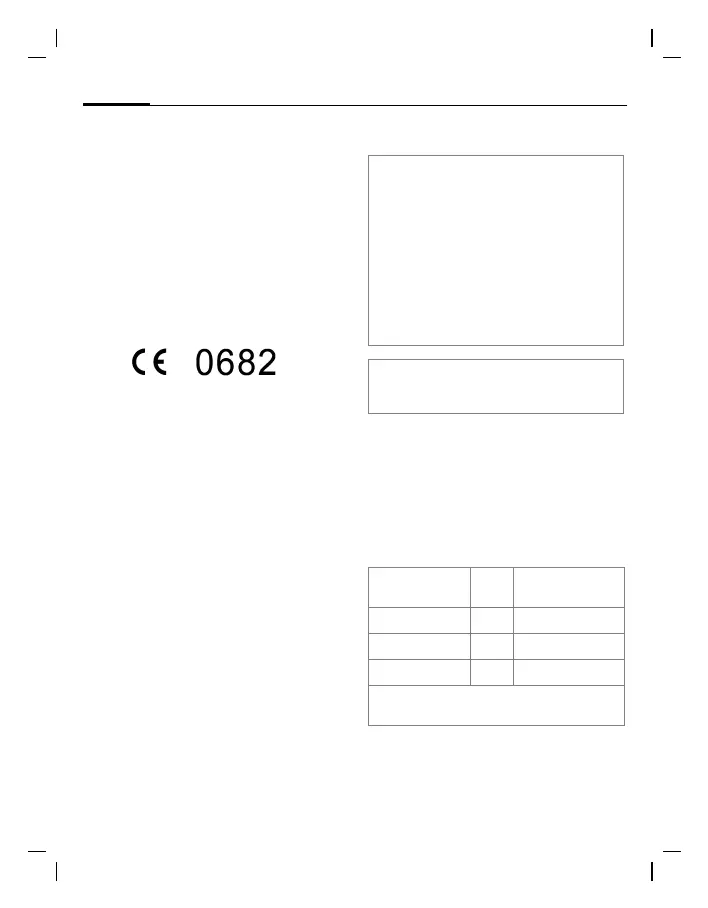Product data
40
© Siemens AG 2004, E:\Auftrag\Siemens\MobilePhones\FCCs\ax72\FUG\Pegasus_Maintenance.fm
left page (40) of AX72 Pegasus-DTC, FUG, en, A31008-H2860-A1-1-7619 (05.10.2005, 17:06)
VAR Language: en; VAR issue date: 050920
Product data
Declaration of conformity
Siemens Information and Communication
mobile hereby declares that the phone
described in this user guide is in compli-
ance with the essential requirements and
other relevant provisions of European Di-
rective 1999/5/EC (R&TTE). The declara-
tion of conformity (DoC) concerned has
been signed. Please call the company hot-
line if you require a copy of the original
or:
www.siemens.com/mobiledocs
Technical data
Operating time
The operating time depends upon usage:
Extreme temperatures considerably re-
duce the phone’s standby time. You
should therefore avoid the leaving the
phone in the sun or on a radiator.
Talk time: 90 to 300 minutes.
Standby time: 50 to 220 hours.
GSM class: 4 (2 watt)
Frequency range: 880–960 MHz
GSM class: 1 (1 watt)
Frequency range: 1,710–1,880 MHz
GSM class: 1 (1 watt)
Frequency range: 1,850–1,990 MHz
Weight: 76 g (2.7 oz)
Size: 105.6×46.8× 17.5 mm
(75 ccm)
Li-ion battery: 600 mAh
Operating
temperature:
–10°C …+55°C
(14°F … 131°F)
SIM card: 3.0 V or 1.8 V
Phone ID
You will need the following details if you lose your
phone or SIM card:
the number of the SIM card (on the card):
..............................................................
15-digit serial number of the phone
(under the battery):
..............................................................
the customer service number of the service
provider:
..............................................................
Lost phone
If you lose your phone or SIM card contact your
service provider immediately to prevent misuse.
Action taken Time
(min)
Reduces standby
time by
Calling 1 30–90 minutes
Light * 1 60 minutes
Network search 1 5–10 minutes
* Keypad input, dynamic light games, organiser,
etc.
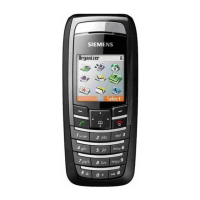