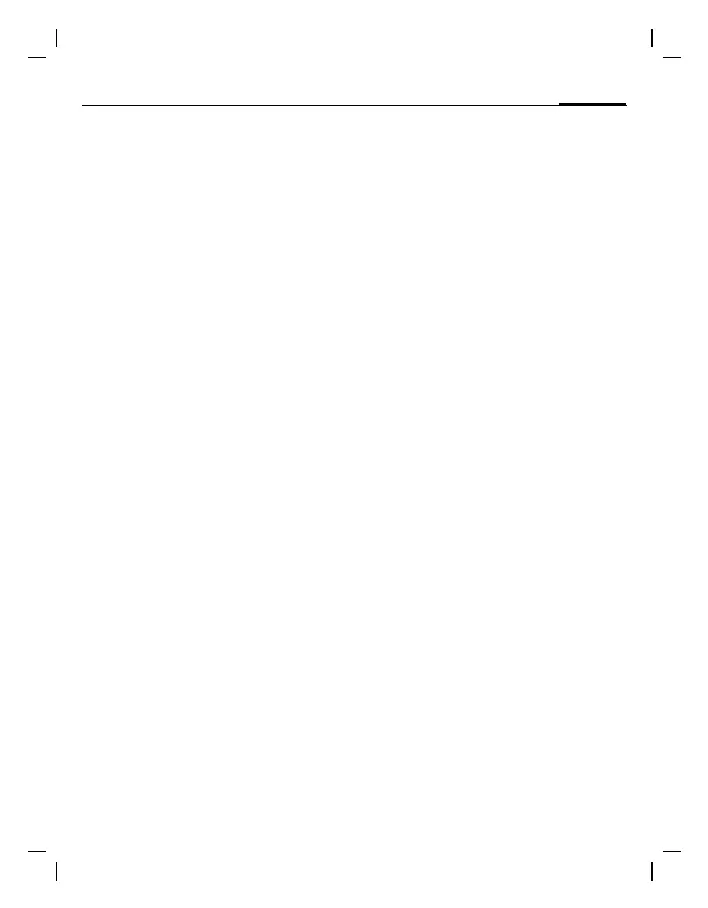29
Setup
right page (29) of AX72 Pegasus-DTC, FUG, us-en A31008-H2860-A1-1-7619 (04.10.2005, 16:13)
© Siemens AG 2004, E:\Auftrag\Siemens\MobilePhones\FCCs\ax72\FUG\Pegasus_Main.fm
VAR Language: en; VAR issue date: 050307
• Status check
You can check the current divert status
for all conditions.
After a short pause, the current situation
is transmitted by the network and
displayed.
p Condition set.
o Not set.
s Display if status is unknown
(e.g. with a new SIM card).
•Clear all
All set diverts are cleared.
Minute beep
During a call, you will hear a beep after
each minute as a reminder of the time
elapsed. The recipient does not hear this
beep.
Clock
§Menu§ ¢ m ¢ Clock ¢ Select function.
Time/date
The clock must be set to the right time
once at start-up.
§Change§ ¢ Enter the date first, then
the time.
Time zones
Set the time zone for your area.
Time format
Select 24h or 12h.
Date format
DD.MM.YYYY or MM/DD/YYYY
Buddhist year
Switch to the Buddhist year (not on all
phone models).
Show clock
Activate/deactivate time display in
stand-by mode.
Automatic switch off
The phone switches off each day at the
set time.
Activate
§Time§ ¢ J Enter time (24-hour-clock)
¢ §OK§.
Deactivate
§Manual§ ¢ §OK§
Connectivity
§Menu§ ¢ m ¢ Connectivity
¢ Select function.
GPRS b
§Yes§ / §No§ Switch GPRS function on/off.
GPRS info
Display of information on connection
status.
Authentication
D Activate or deactivate encrypted
Internet dial-up (CSD connections only).
Data services
§Menu§ ¢ m ¢ Connectivity
¢ Select function.
For the MMS, WAP and HTTP applications
at least one connection profile must be
set up and activated.
The default for the phone depends on
each service provider:
• The settings have already been imple-
mented by the provider. You can start
immediately.
• Access profiles have already been cre-
ated by your provider. Then select and
activate profile.
• The access profiles must be configured
manually.
If necessary, check with your service
provider for details. If necessary enter
CSD settings and GPRS settings (your
service provider will supply you with
information on this if necessary or
www.siemens.com/
mobilephonescustomercare
in the FAQ section).
Select profile
¢
D
¢ Change setting
¢ §Options§ ¢ §Edit§ ¢ (Enter data)
¢ §Save§.
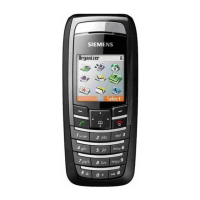