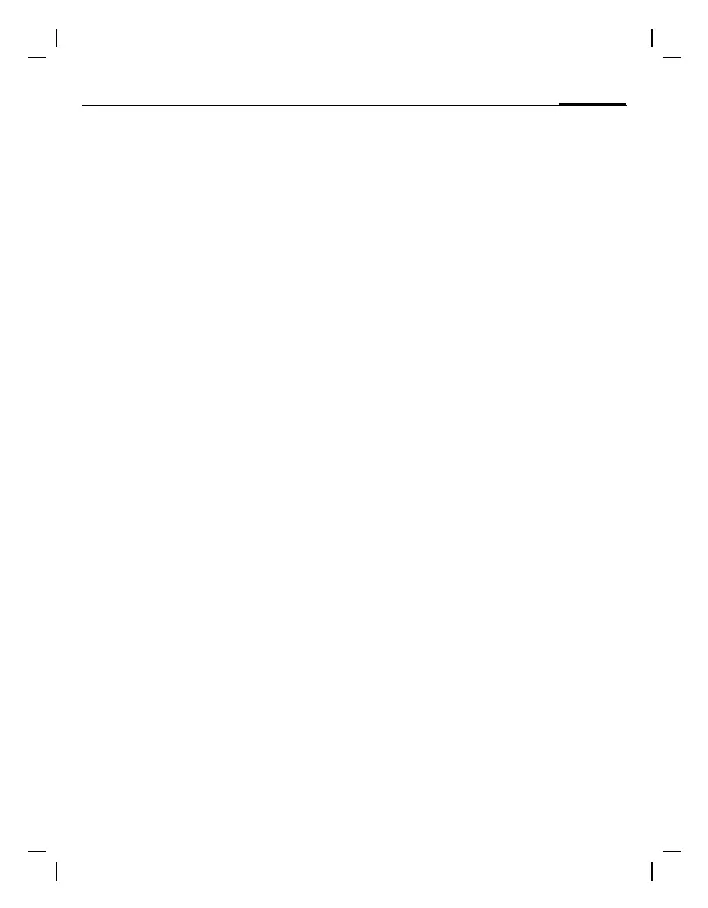21
Records
right page (21) of AX72 Pegasus-DTC, FUG, us-en A31008-H2860-A1-1-7619 (04.10.2005, 16:13)
© Siemens AG 2004, E:\Auftrag\Siemens\MobilePhones\FCCs\ax72\FUG\Pegasus_Main.fm
VAR Language: en; VAR issue date: 050307
Voice dialling
Dial numbers by voice command. Up to
20 recorded names for voice dialling or
voice commands (p. 34) can be saved on
the mobile (not on the SIM card).
Record
Open Addressbook (in standby mode).
F ¢ Select entry (first letter and/or
scroll) ¢ §Options§ ¢ Voice dialling
¢ (Select phone numbers if there are
more than one ¢ §Record§ ¢ §Start§.
A short signal sounds. Now speak the
name. After a second beep and message
in the display, repeat the name. A beep
now confirms the recording, which is
saved automatically.
Apply voice dialling
Press and hold E (in standby mode).
Now speak the name. The number is
dialled.
Groups
Nine groups are specified in your phone
to enable you to arrange your Address-
book entries clearly.
You can rename seven groups:
Open Addressbook (in standby mode)
F
¢ <Groups> (the number of entries
is listed behind the group name)
¢ Select group ¢ D ¢ Rename group
Additional information
No group: Contains all Addressbook en-
tries that do not belong to a group (name
cannot be changed).
Received: Contains vCard Addressbook
entries received by SMS (name cannot
be changed).
Group symbol
Assign to a group a symbol that appears
on the display when one of its members
calls you.
Select group
¢
D
¢ Group symbol
¢ Select symbol ¢ §OK§.
Records
Your phone stores the phone numbers of
calls for convenient redialling.
§Menu§ ¢ Z ¢ §Select§ ¢ Select call list
and confirm
¢ Select phone number
¢ A.
Calls missed
The phone numbers of calls that you have
received but not answered are stored for
call back purposes.
is shown on the
display for missed calls in standby mode.
Calls received b
Accepted calls are listed.
Calls dialled
In standby mode you have access to the
last numbers dialled with
A.
Delete records
The records are deleted.
Call list menu
§Options§ ¢ Edit entries.
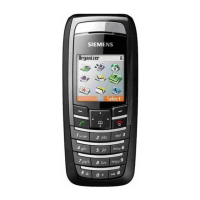