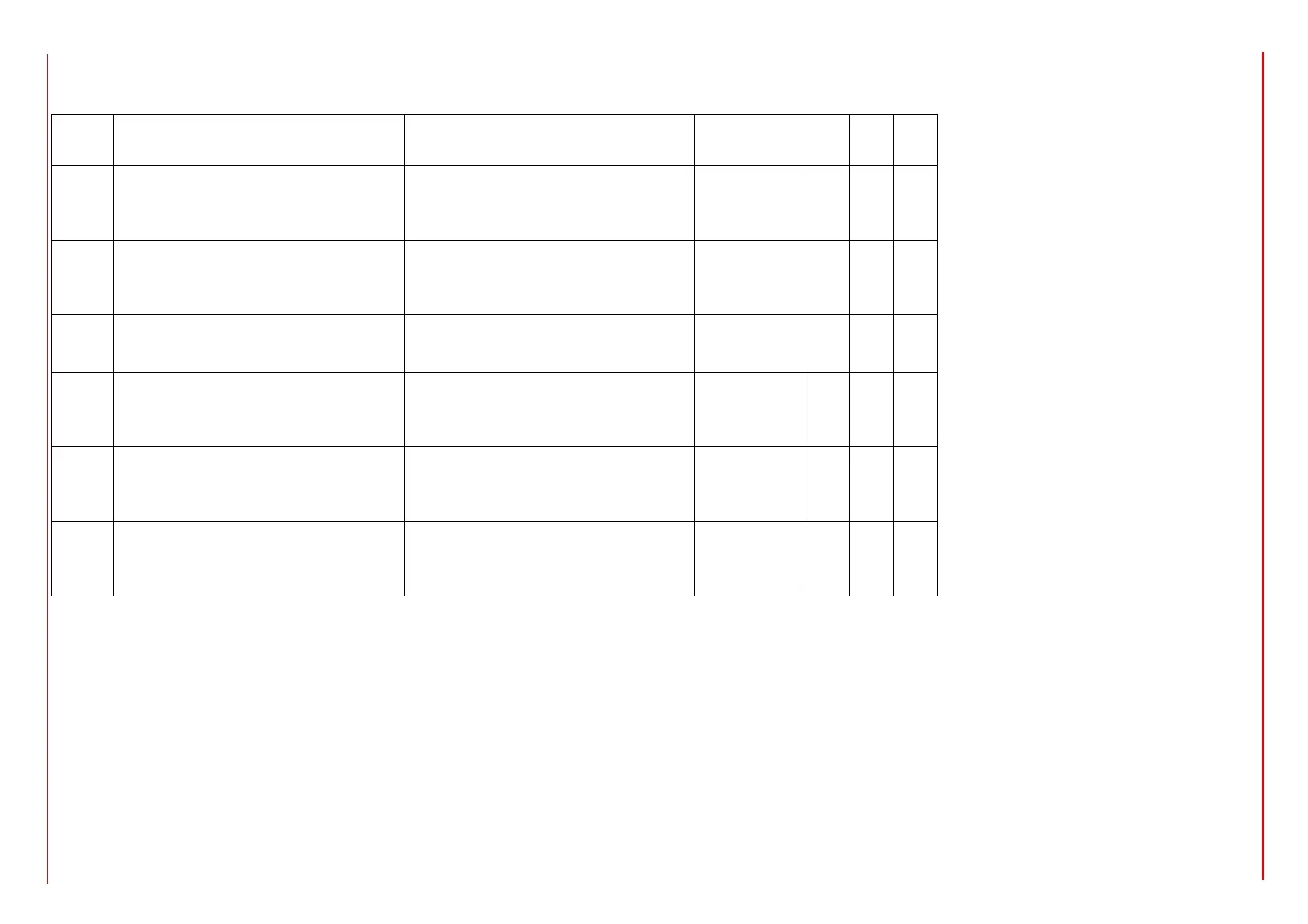25
Block 400: Setting air/fuel ratio curves
Param. Descrizione Description Password
LMV20
LMV27
LMV26
LMV37
401
Curve controllo servocomando combustibile
(F): si accede alla lista dei punti da impostare
(da P0 a P9) - consultare paragrafo “Imposta-
zione curve”
Ratio control curve fuel actuator (F): it acces-
ses to the parameter list of the points to be set
(P0 to P9) - see paragrapf “Setting the curves”
OEM / Service x x x
402
Curve controllo servocomando aria (A): si
accede alla lista dei punti da impostare (da P0
a P9) - consultare paragrafo “Impostazione
curve”
Ratio control curve air actuator (A): it acces-
ses to the parameter list of the points to be set
(P0 to P9) - see paragraph “Setting the cur-
ves”
OEM / Service x x x
403
Curve controllo inverter (F + A): si accede alla
lista dei punti da impostare (da P0 a P9) - con-
sultare paragrafo “Impostazione curve”
Ratio control curves VSD (curve setting only) SO x x
404
Combustibile 1 - Curve controllo servoco-
mando combustibile 1 (F): si accede alla lista
dei punti da impostare (da P0 a P9) - consul-
tare paragrafo “Impostazione curve”
Fuel 1: Ratio control curves fuel actuator
(curve setting only)
SO x
405
Combustibile 1 - Curve controllo servoco-
mando aria (A): si accede alla lista dei punti
da impostare (da P0 a P9) - consultare para-
grafo “Impostazione curve”
Fuel 1: Ratio control curves air actuator (curve
setting only)
SO x
406
Combustibile 1 - Curve controllo inverter (F +
A): si accede alla lista dei punti da impostare
(da P0 a P9) - consultare paragrafo “Imposta-
zione curve”
Fuel 1: Ratio control curves VSD (curve set-
ting only)
SO x
