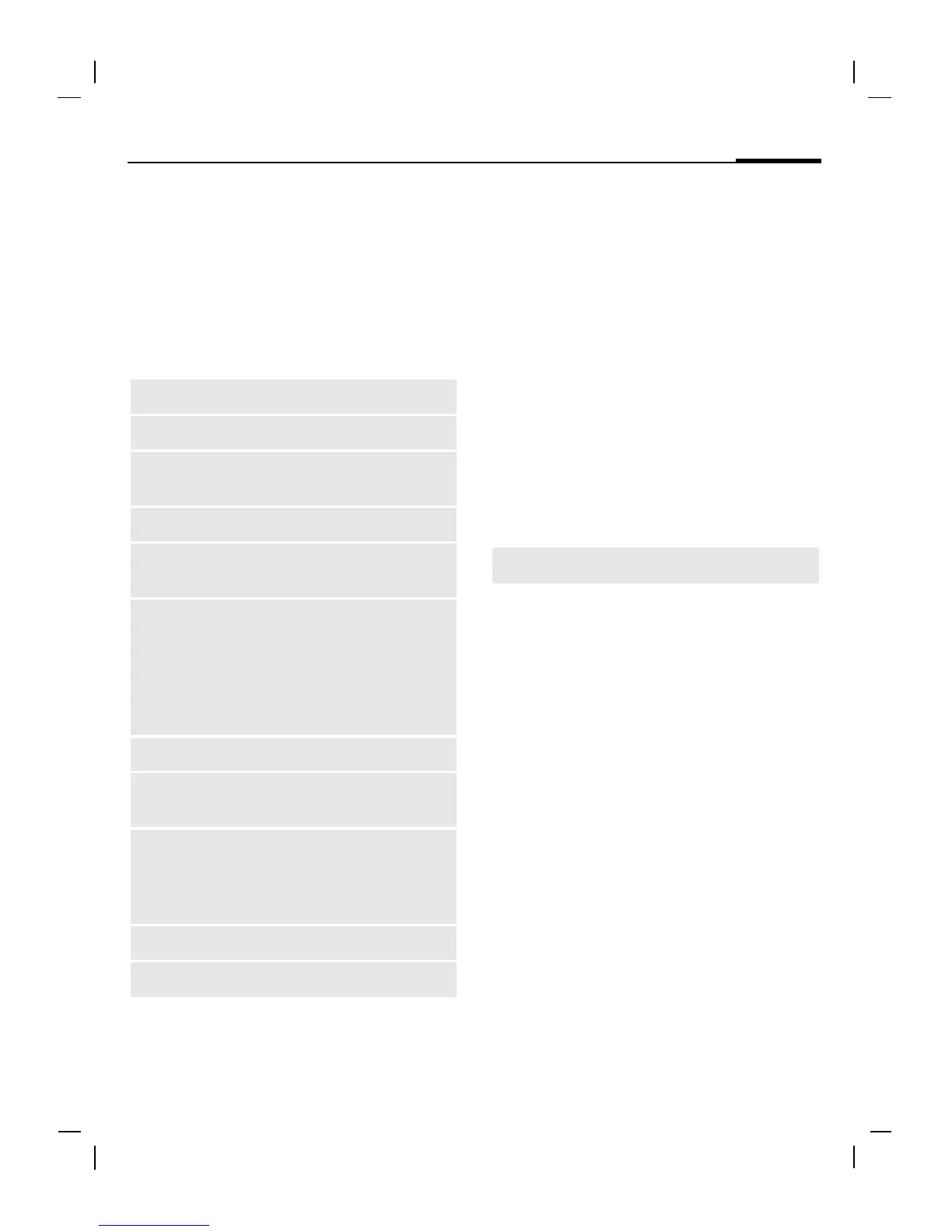© Siemens AG 2003, D:\Werkstatt\CL75 am fcc\S_WEGA_Startup.fm
15Standard functions
VAR Language: en; VAR issue date: 050210
left page (15) of S_Wega CL75 am, A31008-H1550-A40-1-7619 (10.03.2005, 15:21)
Standard functions
Option menus
List of functions repeatedly appear in
options menus.
§Options§ Open menu.
Highlighting mode
Highlight one or more entries in or-
der to perform a function on it/them.
§Options§ Open menu.
Mark Activate mode.
§Mark§ Highlight a non-highlight-
ed entry.
§Unmark§ Remove the highlighting
from a highlighted entry.
Additional highlighting functions:
Edit
Open the entry to edit.
View
View entry details.
Delete/
Delete all
Delete one/all entries after
confirmation.
New entry
Create a new entry.
Send
Select transmission service
and medium for sending.
Reply/
Reply all
The sender becomes the
recipient. "Re" is placed in
front of the subject matter
and the received text is
transferred into the new
message.
Save
Store entry.
Save to:
Save recipients in the cur-
rent address directory.
Text input
(page 18)
T9 preferred: Activate/de-
activate T9 input. Input lan-
guage: Select language for
text.
Capacity
Display memory capacity.
Help
Display instructions.
Mark All
Highlight all entries.
