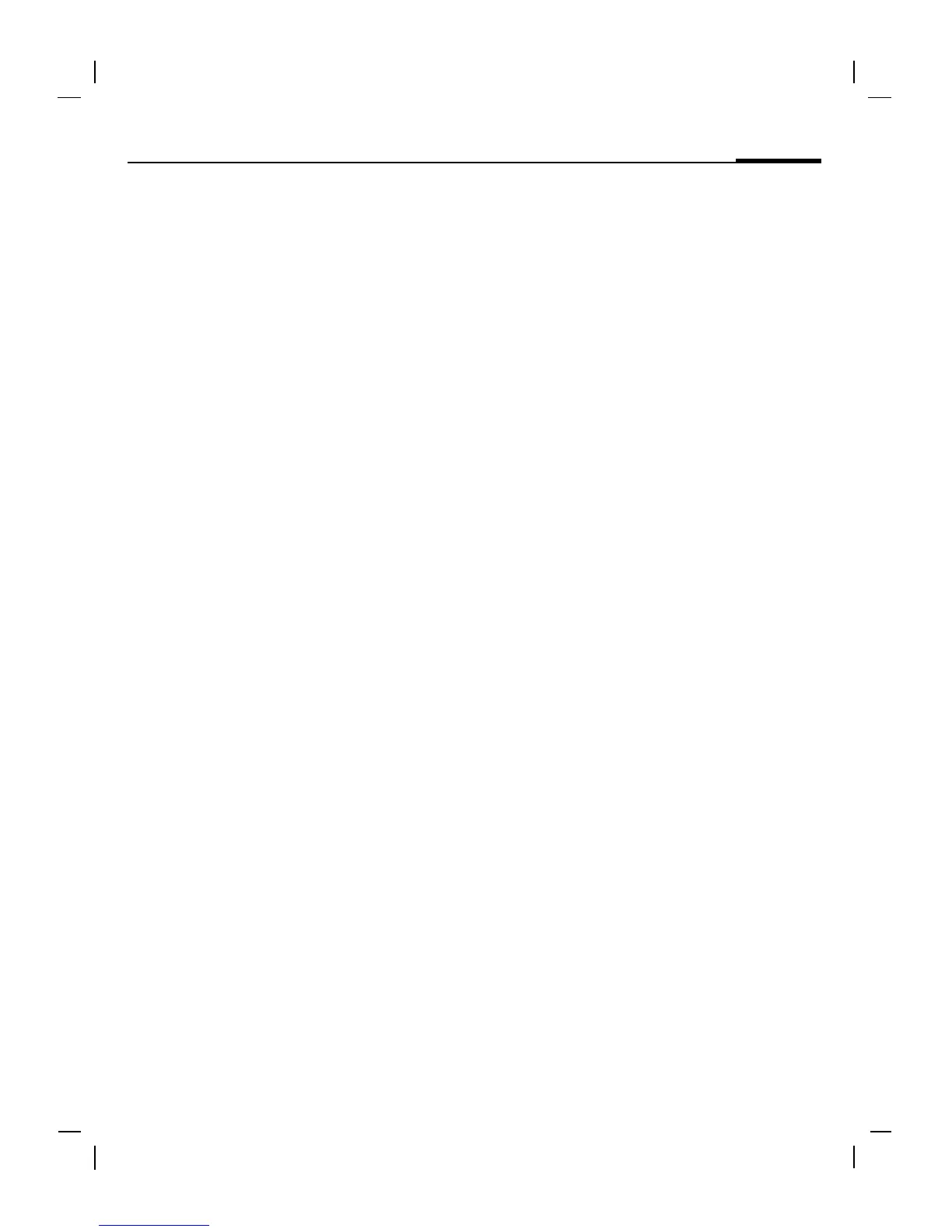© Siemens AG 2003, D:\Werkstatt\CL75 am fcc\S_WEGA_SMS.fm
33SMS
VAR Language: en; VAR issue date: 050210
left page (33) of S_Wega CL75 am, A31008-H1550-A40-1-7619 (10.03.2005, 15:21)
SMS
You can transmit and receive mes-
sages (up to 1520/660 characters,
depending on entry method) on
your phone. They are automatically
composed of several "normal" SMS
messages (note higher charges). Ad-
ditionally you can insert pictures and
sounds in an SMS.
Writing/sending an SMS
C
¢
M
¢Create new¢SMS
J
Enter text (see also
page 15).
§Options§ Text creation
functions.
A
Start sending procedure.
#
/
J
Select phone number
from the Phonebook/ Ad-
dressbook or enter it.
C
The SMS is transmitted to
the service centre to be
sent.
Special functions
Picture & sound
Send the pictures and tones with or
without accompanying text. Re-
member that these may be protect-
ed (DRM, page 13).
The text input field is open:
§Options§ Open menu.
I
Select Picture & sound.
The menu contains: Fix an-
imations, Fix sounds, Own
animations, Own pictures,
Own sounds
I
Select area.
C
Confirm. The first entry of
the selected section is
displayed.
I
Scroll to entry required.
For Fix animations/Fix sounds:
C
The selection is displayed/
played back.
§Select§ The selection is added to
the SMS.
SMS Archive
C
¢
M
¢SMS Archive
The list of SMS messages stored in
the phone's archive is displayed.
They are sorted by Inbox or Outbox.
