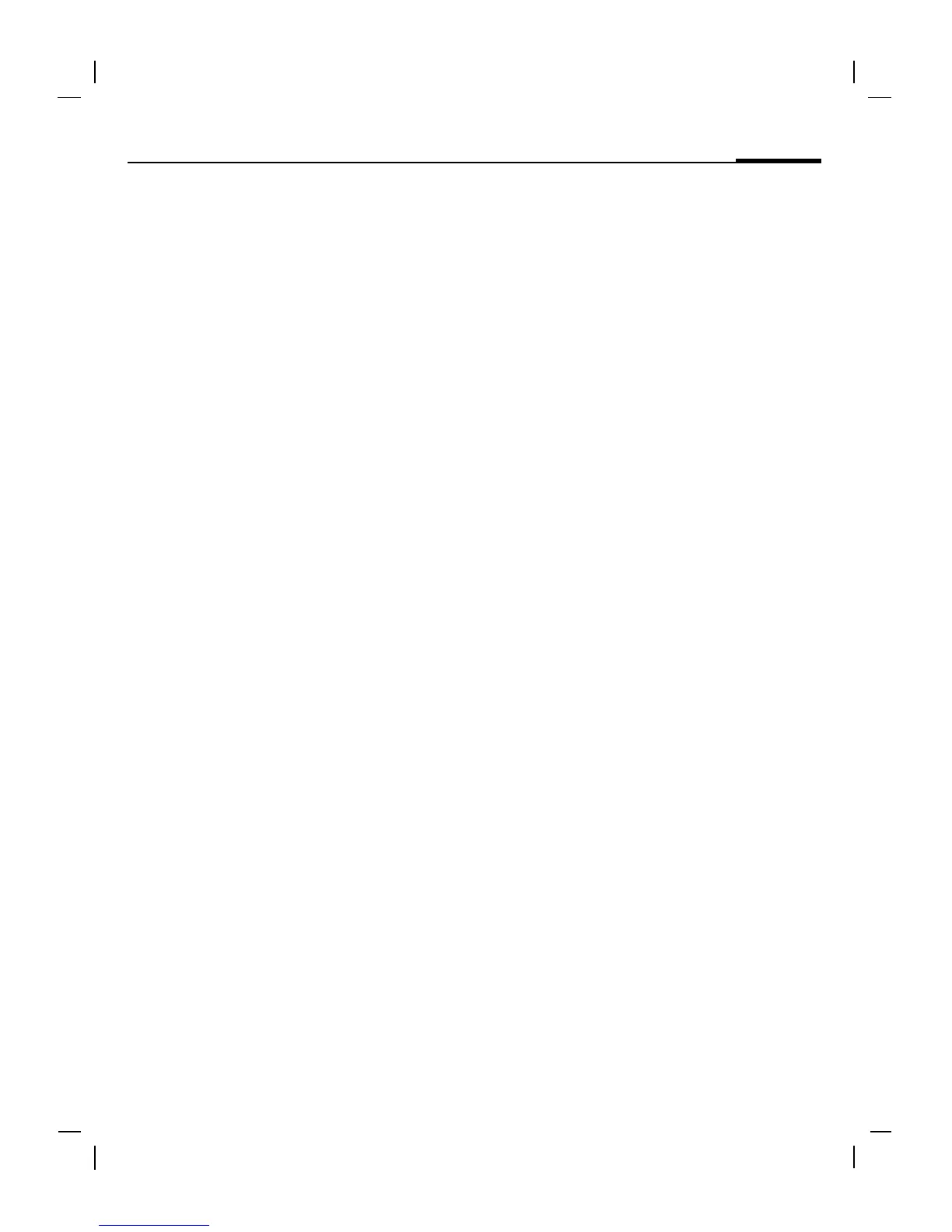© Siemens AG 2003, D:\Werkstatt\CL75 am fcc\S_WEGA_Fast dial_MyMenu.fm
55Fast dial
VAR Language: en; VAR issue date: 050210
left page (55) of S_Wega CL75 am, A31008-H1550-A40-1-7619 (10.03.2005, 14:32)
Fast dial
Softkeys
Assign one phone number or func-
tion to each of the two softkeys.
Change
For example, the Internet function is
assigned to the softkey. To change
this (in standby mode):
§Internet§ Briefly press, and then
§Change§.
Select a new function
from the list and confirm
with
C
.
Apply
The "Internet" is just used as an ex-
ample here.
§Internet§ Press and hold, the appli-
cation is started.
Speed keys
Assign one phone number or func-
tion to each of the keys from 2 to 9.
Number key 1 is reserved for the
mailbox. Before you redefine the nu-
meric keys 2-9, enable/disable the
redefine function.
Assigning functions
3
Press a number key
(e.g.key 3) briefly, and
then hen press §Set§.
Select a new function to
be assigned from the list
and confirm with
C
.
Apply
Select a stored phone number
or start a stored application
(e. g. Internet).
In standby mode:
3
Press and hold.
My menu
C
Press.
§My§menu§ Press.
Set up your own menu. The list of
10 entries is preset, but can be
changed.
Change menu
You can replace each entry (1-10)
with another entry from the selec-
tion list.
I
Select entry.
§Change§ Open the function list
opened for selection.
