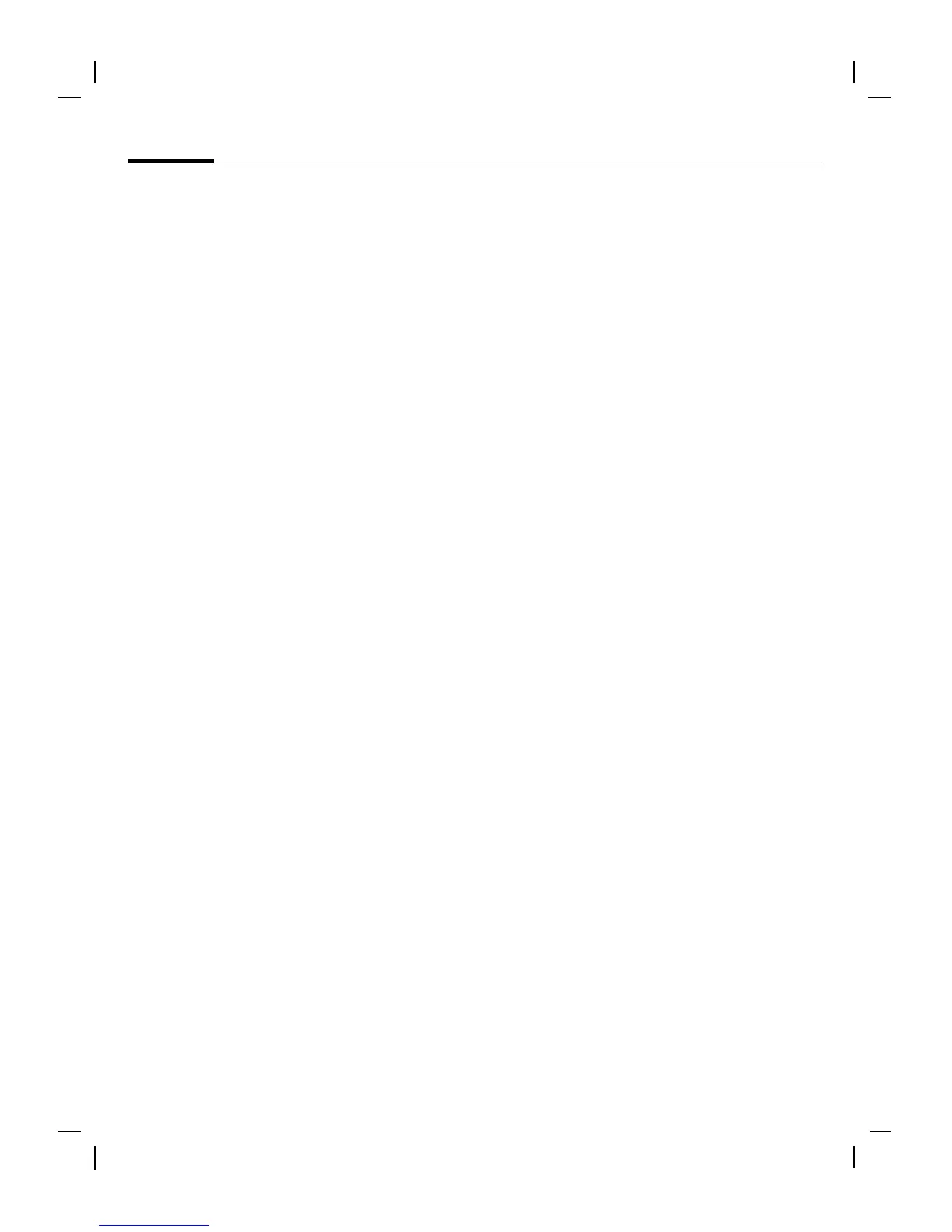© Siemens AG 2003, D:\Werkstatt\CL75 am fcc\S_WEGA_Extras.fm
Extra44
VAR Language: en; VAR issue date: 050210
left page (44) of S_Wega CL75 am, A31008-H1550-A40-1-7619 (10.03.2005, 14:32)
Extra
C
¢
S
¢Select function.
Calculator
The calculator can be used in a basic
version or with an extended range of
functions (§Options§).
J
Enter digit(s).
F
/
I
Navigate functions.
C
Use function.
Unit converter
You can convert various measure-
ment units into other measurement
units.
Sound recorder
Use the sound recorder to record
noises and tones for use as
ringtones.
New recording
<New entry>
Select. The remaining
time available, as well as
the recording time, are
shown in the display.
Start it from another application as
follows
The recording display appears:
C
A brief beep sounds when
the recording starts.
C
Switch between
pause/record.
D
End recording.
The recording is saved
with a timestamp in the
folder Sounds. Rename
with §Options§.
§Insert§ Transfer the recording in-
to the application.
Playback
I
Select the desired
recording.
C
Switch between play-
back/pause.
D
/
E
Press and hold for rapid re-
wind and fast forward.
