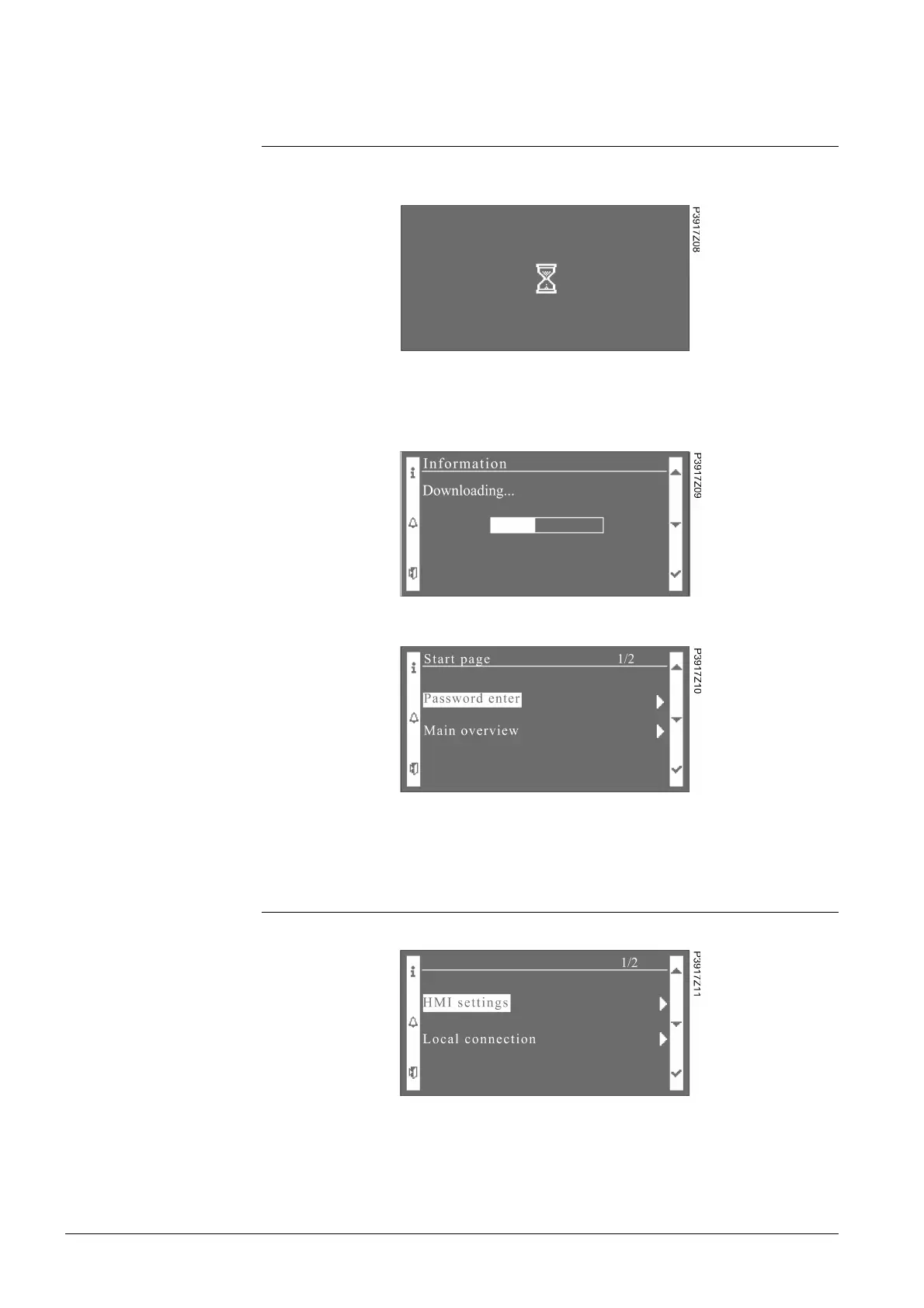12 / 38
Siemens Climatix HMI-TM CB1P3917en_redesigned
Smart Infrastructure Functions and operations 2023-06-13
4 Functions and operations
4.1 Start up
Connect the HMI-TM to the controller, and the sandglass icon will be displayed on
the screen:
If it is the initial connection, or a connection with new templates and objects, it will
automatically download the templates and objects information first. During the
downloading process, a process bar will be displayed as follows:
After the downloading process is completed, it will go to the home page as follows:
If the HMI-TM has been connected to the controller with the same templates and
objects as before, it will redirect to the home page.
4.2 HMI settings
Press and hold key ESC on any page to go to the following page:
The HMI settings page supports multi-language. The actual displaying language
depends on the certain language selected in the controller.
