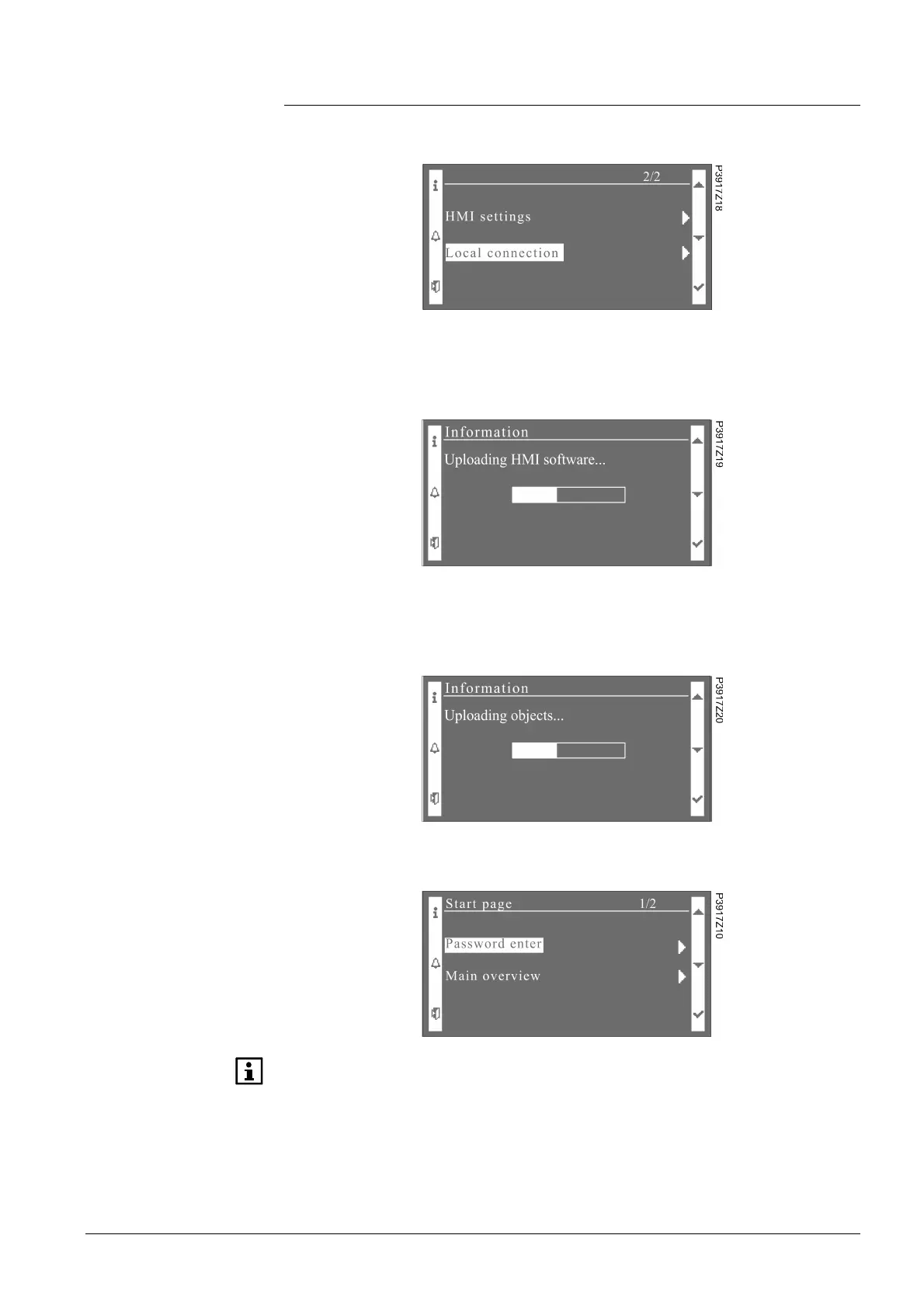15 / 38
Siemens Climatix HMI-TM CB1P3917en_redesigned
Smart Infrastructure Functions and operations 2023-06-13
4.3 Controller access
1. On the home page of HMI-TM, select Local connection and then press
key ENTER.
2. It will check whether the templates and objects (HMI.bin file) has been
loaded already. If yes, it will perform the next step directly. If not, the
process of downloading fonts and templates from controller to the HMI-TM
will start. A process bar will be displayed to indicate the process as follows:
3. If the version of controller BSP is above 7.32, the line suppression function
(refer to Climatix SCOPE online help for details) in controller will be
enabled and the HMI-TM will begin to download the objects. A process bar
will be displayed to indicate the process as follows:
4. After the objects have been downloaded, it will redirect to the controller
start page as follows:
- This page is only available if it is the initial connection between HMI-TM and
controller or a connection with new templates and objects.
- If the version of controller BSP is below 7.32, it will redirect to the home page
without downloading the objects.
- Home page may be different according to the actual application.
Controller access
