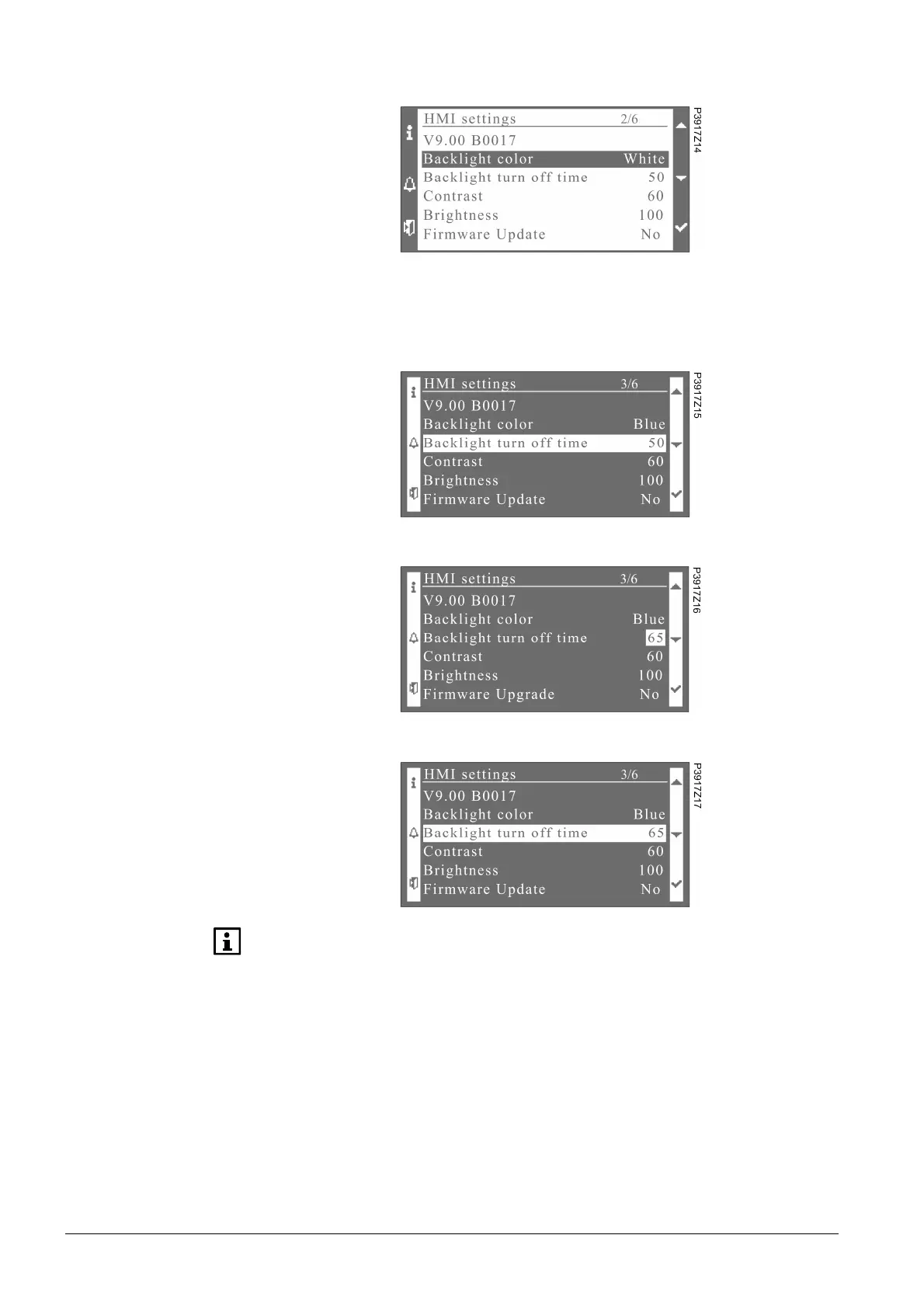14 / 38
Siemens Climatix HMI-TM CB1P3917en_redesigned
Smart Infrastructure Functions and operations 2023-06-13
4. Press key ENTER to confirm. Then the backlight color will be changed.
The backlight of HMI-TM will automatically turn off if there is no operation within a
period of time (0…300 seconds). Follow the steps to change the backlight turn off
time:
1. Select Backlight turn off time.
2. Press key ENTER, and then press key UP/DOWN to change the value.
3. Press key ENTER to confirm the selection.
The backlight is always ON when the value is set to “0”.
The contrast ratio of HMI-TM screen can be configured from 0 to 100. Refer to
Backlight turn off time for value editing.
The brightness of HMI-TM screen can be configured from 0 to 100. Refer to
Backlight turn off time for value editing.
Backlight turn off time
