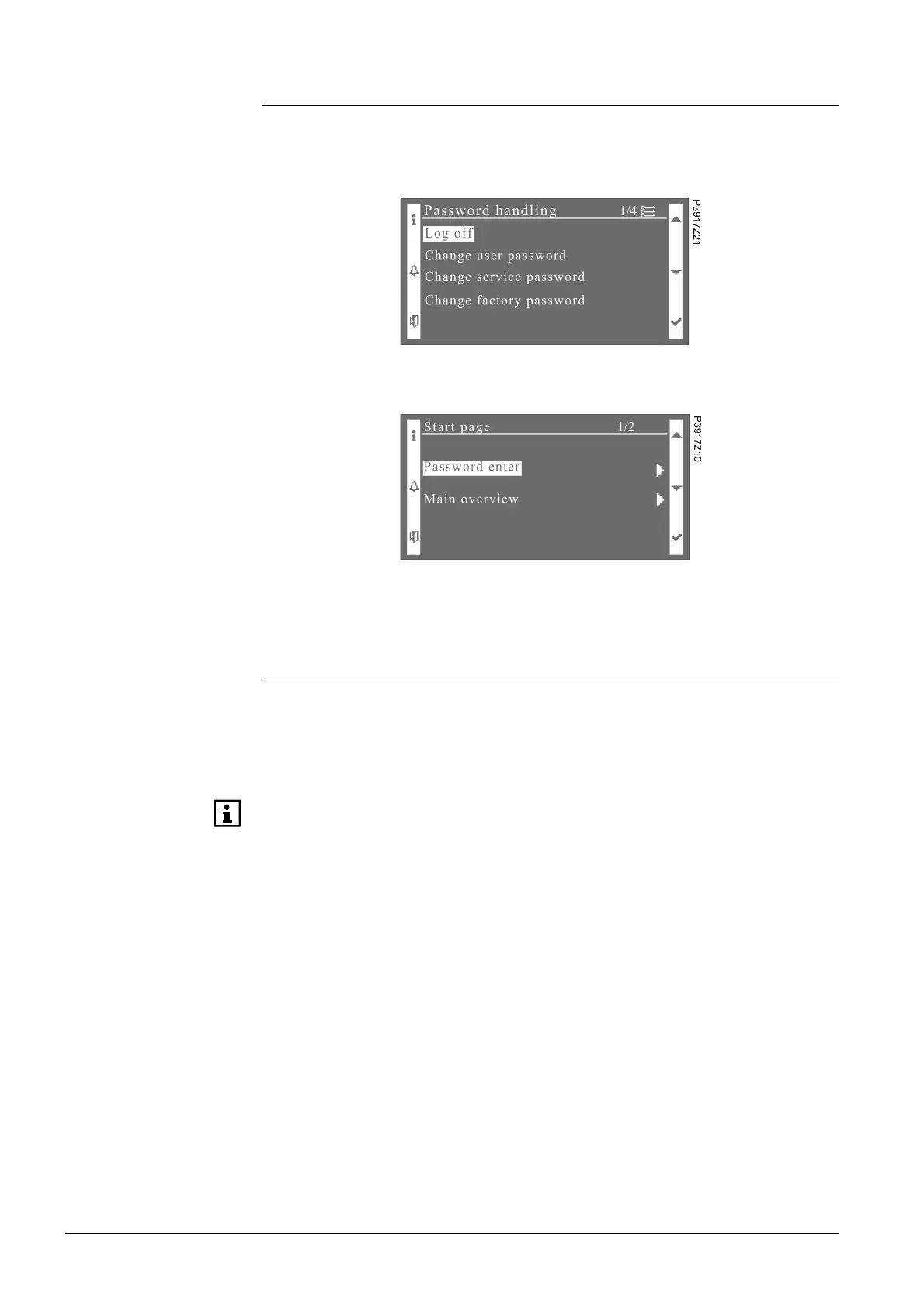20 / 38
Siemens Climatix HMI-TM CB1P3917en_redesigned
Smart Infrastructure Functions and operations 2023-06-13
4.5 Log off
After logging in with any user level, users can log off from any page. The logoff
procedure is as follows:
1. Press and hold key ENTER on any page to activate the log in/off page.
2. Select Log off and press key ENTER to exit from the current user level. The
home page will be displayed as “Not Login”:
After logging in with one certain user level, it will automatically log off if there is no
operation within a certain period (defined in the controller by application engineer).
4.6 Context helper
The HMI-TM provides contextual help, located in the title line of each page where
needs a helper. For detail information about how to define the title line, refer to
Climatix SCOPE online help.
To display the help information, press key INFO.
The context helper page is fully programmable and should be pre-defined. For
instance, the home page can be defined as the context helper of all HMI-TM pages
by application engineer. In this case, key INFO serves as homepage.
