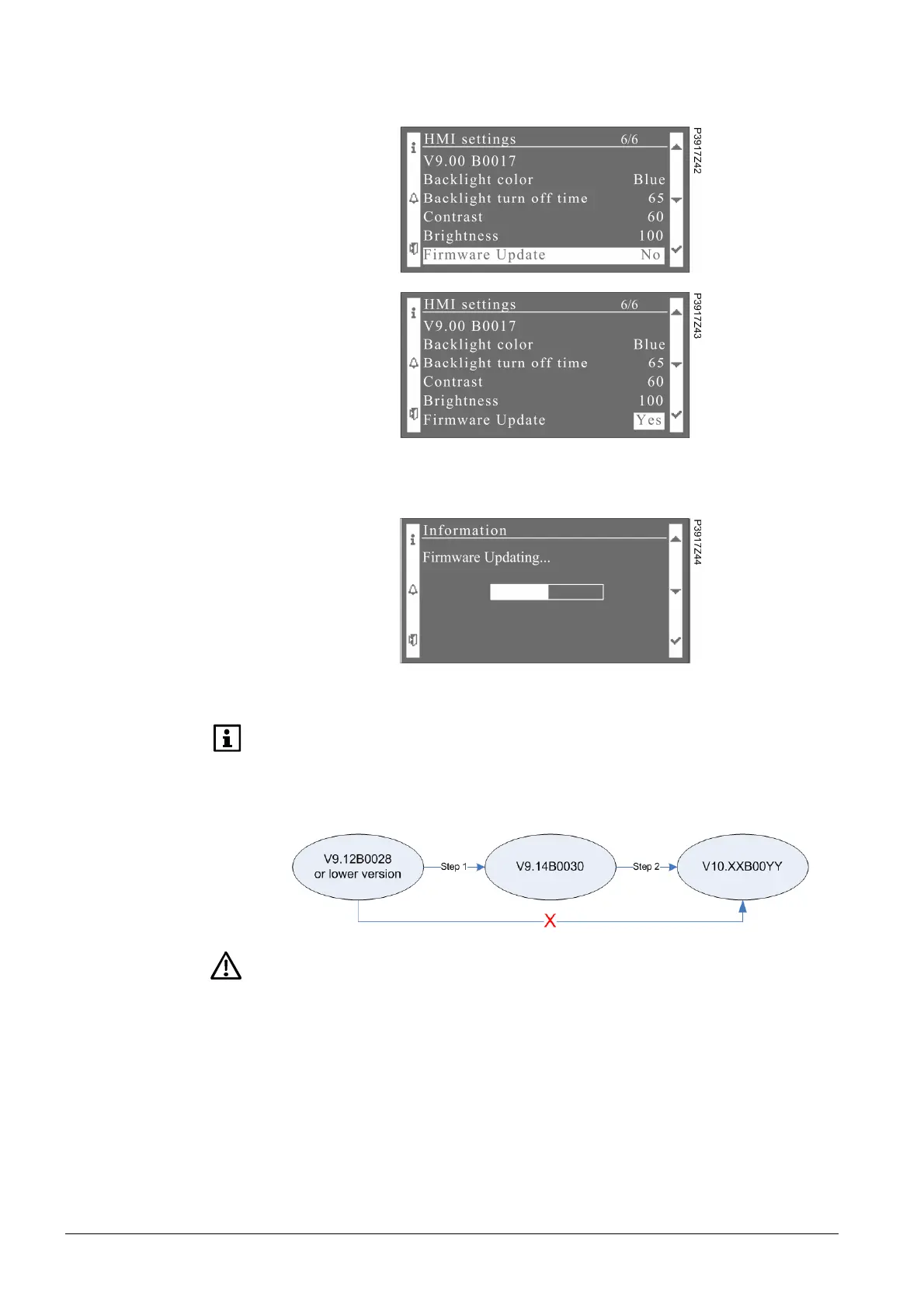36 / 38
Siemens Climatix HMI-TM CB1P3917en_redesigned
Smart Infrastructure Functions and operations 2023-06-13
5. Select Firmware Update and press key ENTER → key DOWN → key
ENTER orderly to select Yes.
6. Press key ENTER and wait until the "Firmware Updating ..." appears on
the screen.
The HMI-TM will reboot after the downloading is finished.
Flash memory of HMI-TM has been expanded for VVS10 development. If the
firmware version of HMI-TM is V9.12B0028 or lower, a temporary firmware version
file V9.14B0030 is required as a bridge to upgrade to V10.XXB00YY.
Follow Firmware update process as above.
Do not unplug the cable or power off the controller during the updating process.
